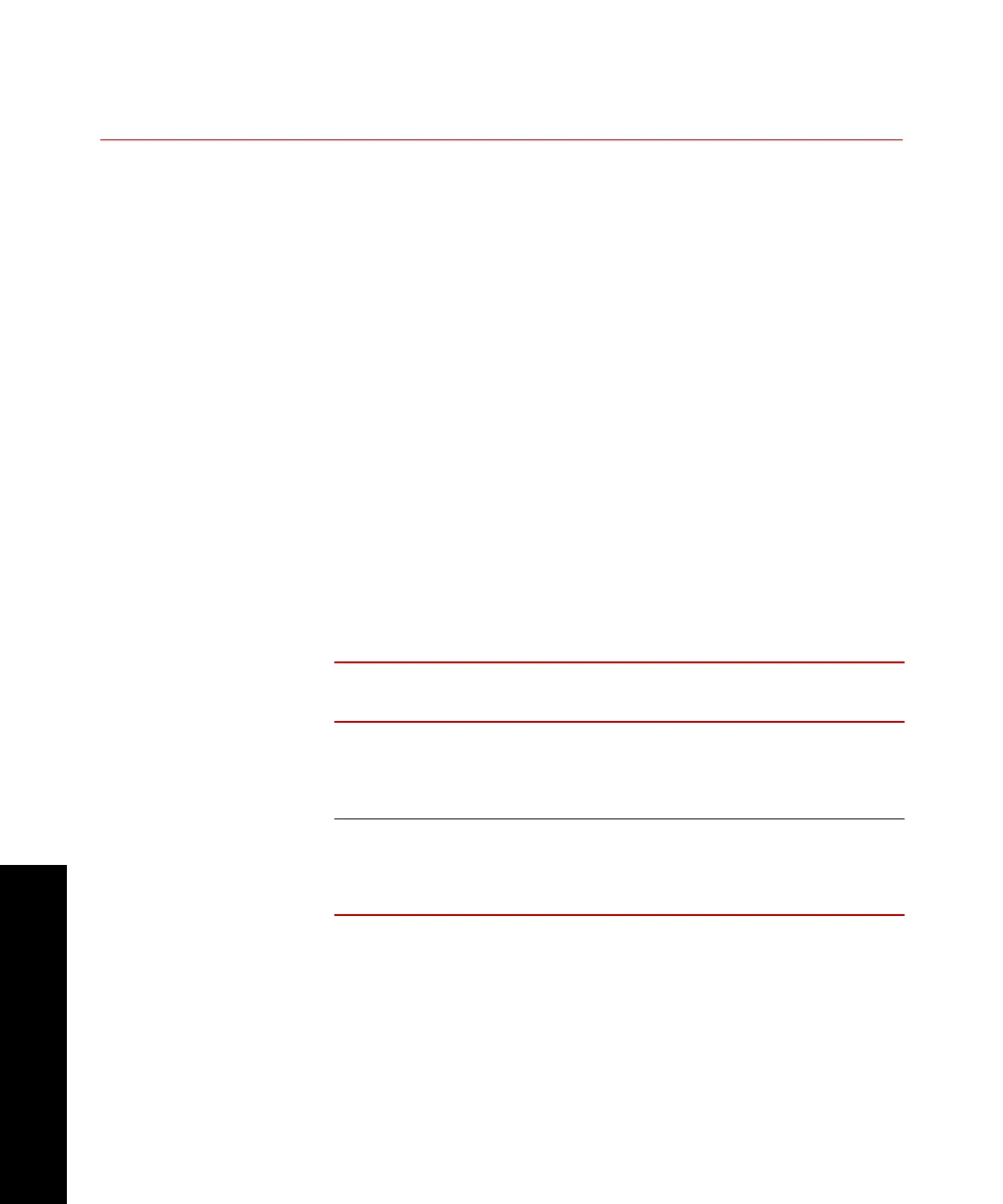Model 493.02 Controller Service
Calibrating an Extensometer
Calibration
188
Task 6 Establish the shunt calibration reference
Each DC conditioner supports a shunt resistor. To establish the shunt
reference value, perform the following tasks.
1. Disable hydraulic pressure and remove the calibrator.
2. Activate hydraulic pressure and zero the strain sensor output.
Adjust the Setpoint (Stand-Alone) or Manual Cmd slider
(Automated) for a 0 cm/cm output. The sensor output must be
0.000 cm/cm for a proper shunt calibration. If not, review Task 3,
“Adjust offset,” on page 177.
3. Change the control mode to displacement.
Stand-Alone— Path: Status > Control Mode > Disp.
Automated— On the Manual Command window, change your
control mode to Disp.
Shunt calibration cannot be performed on a sensor when it is in
control of the servo loop.
4. Determine the shunt calibration resistor from the following table:
B
RIDGE
R
ESISTANCE SENSITIVITY
RANGE
(% F
ULL SCALE)
R
ESISTOR
V
ALUE
350 Ω 2 mV/V 100%
50%
20%
10%
49.9 k
100 k
249 k
499 k
350 Ω 1 mV/V 100%
50%
20%
10%
100 k
200 k
499 k
1000 k