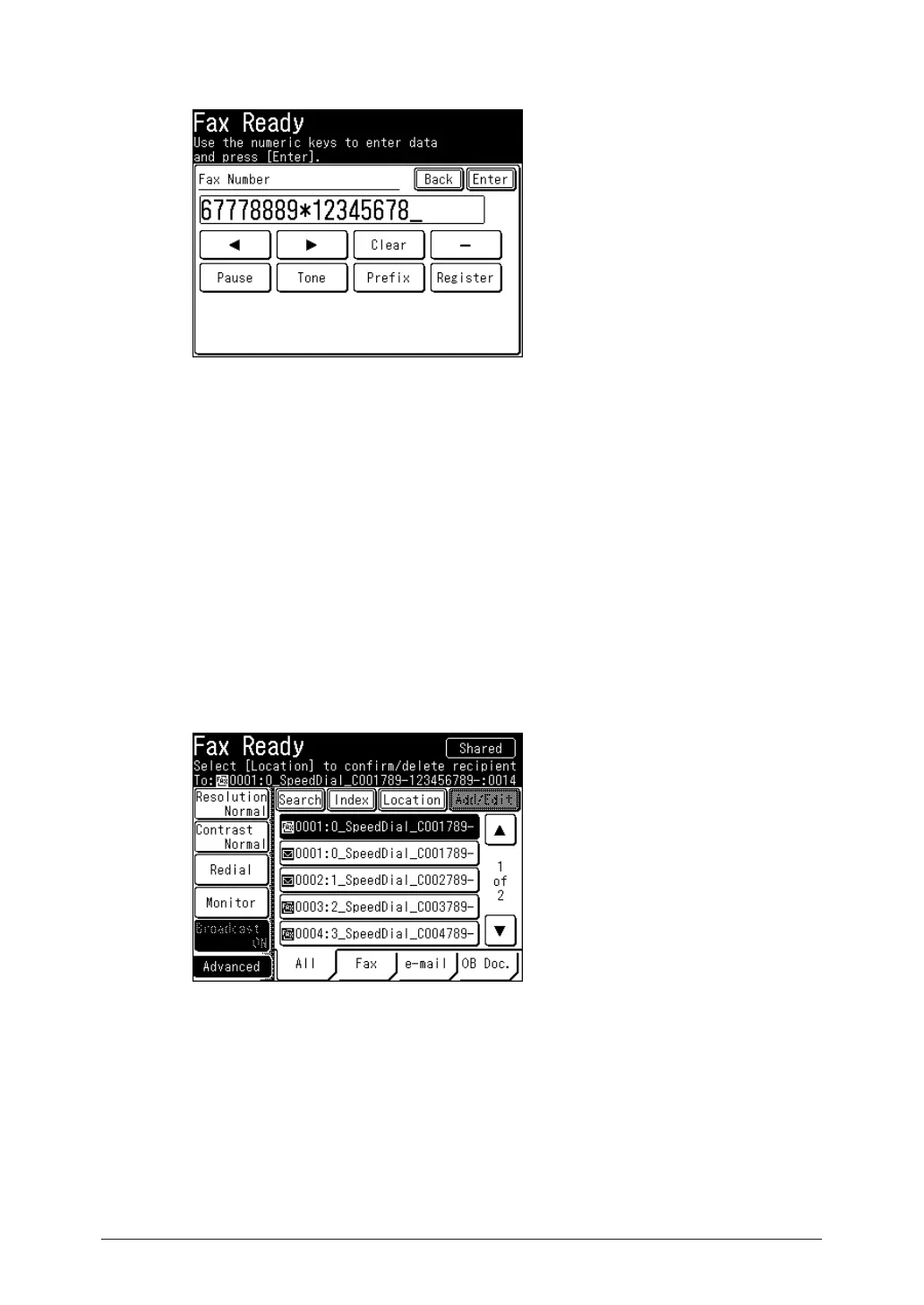Enter the phone number, press * (“star”) and enter the PIN.
2
The PIN always follows the fax number. For example, to dial 67778889 with a PIN of
“12345678”, enter 67778889*12345678.
Press [Enter].
3
Press <Start>.
4
Dialing in PIN
Mask Mode 2
Load the document, and press <Fax>.
1
Specify the destination.
2
If the destination was specified using the numeric keys and/or address book• number, proceed
to step 3.
If you specify multiple destinations, proceed to step • 3.
If the destination was specified using the address book, proceed to step • 4.
Press <Start>.
3
