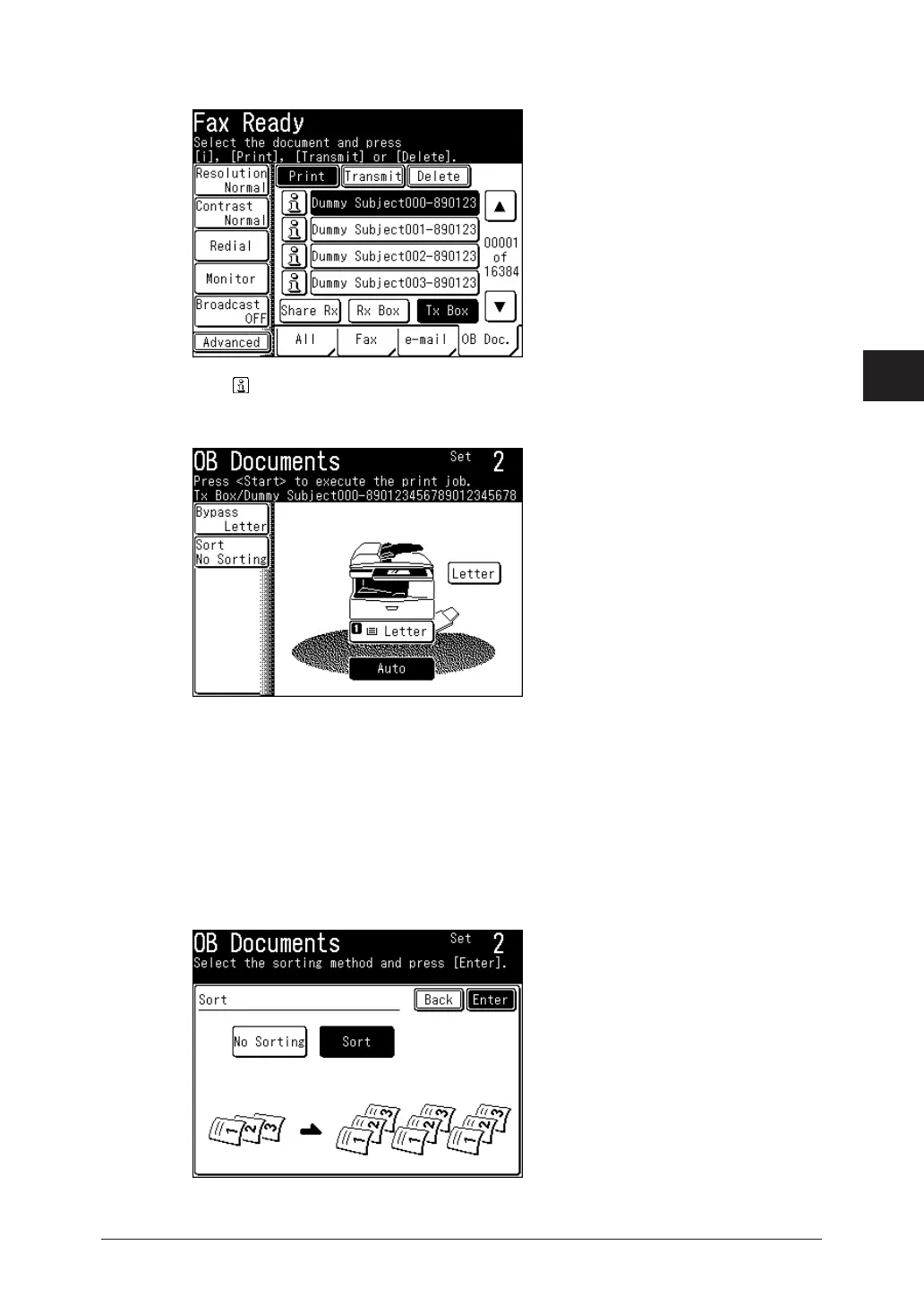1
2
3
4
Advanced Fax Functions
Checking / Managing Box Documents (OB Doc.) 4-71
Select the document you want to print, and press [Print].
4
Press to display detailed information for the file.
Enter the number of copies to print using the numeric keys.
5
Select the paper.
6
For details on selecting paper, refer to Chapter 1, “Basic Copying” in the Copier Guide.
To perform sorting, press [Sort].
7
If you do not want to perform sorting, proceed to step 9.
Select the type of sorting, and press [Enter].
8
For details on sorting, refer to Chapter 1, “Basic Copying” in the Copier Guide.
