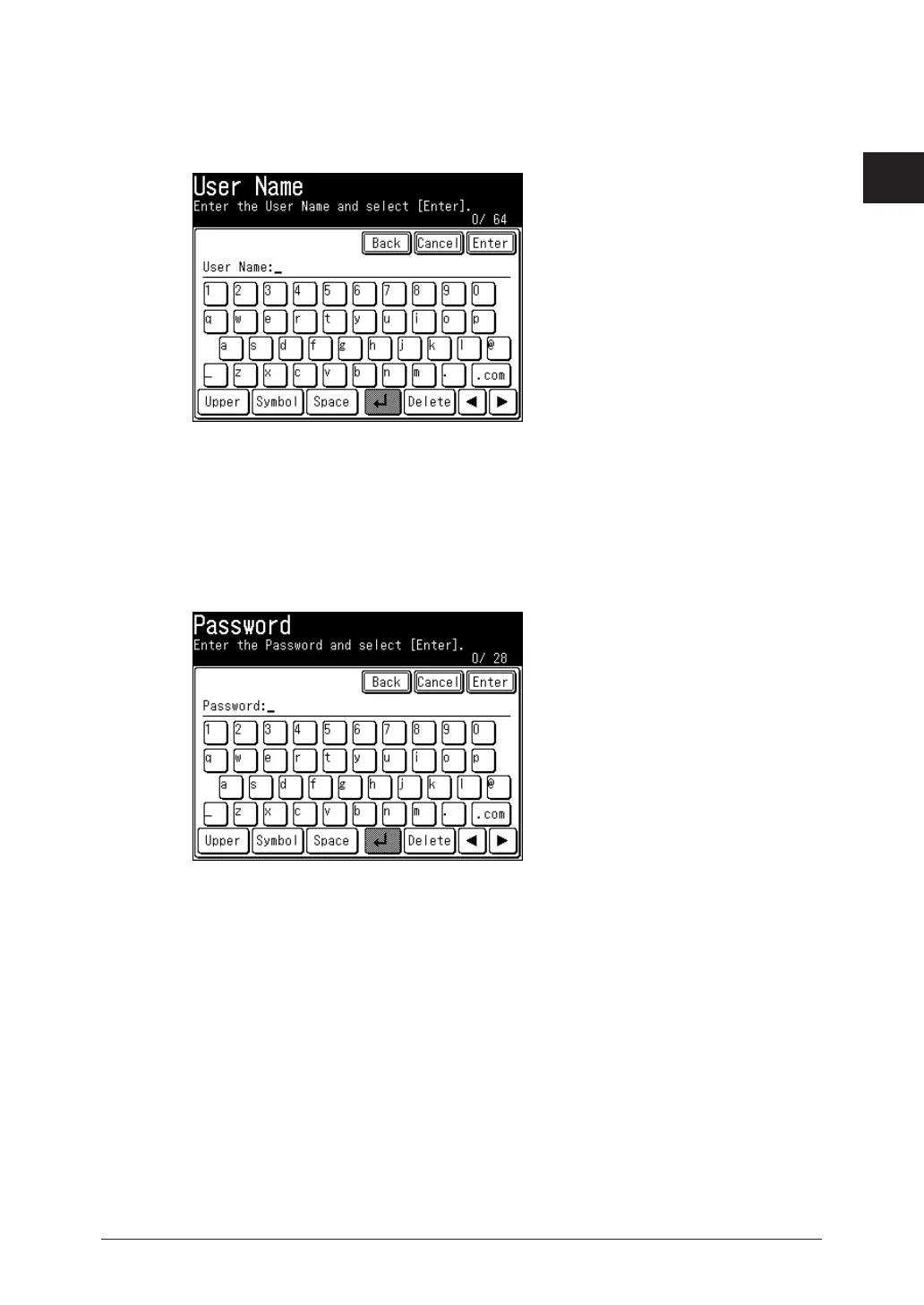1
Basic Scan Functions
Basic Scanning 1-15
Press [User Name].
7
Enter the user name, and press [Enter].
8
Up to 64 characters can be entered.•
For details on entering characters, refer to Chapter 1, “Entering Characters” in the •
Administrator’s Guide.
Press [Password].
9
Enter the password, and press [Enter].
10
Up to 28 characters can be entered.•
For details on entering characters, refer to Chapter 1, “Entering Characters” in the •
Administrator’s Guide.
Press [Enter].
11
Repeat steps 4 to 11 to specify all the destinations.
12
You can also specify e-mail addresses, shared folders, user boxes, and the shared box as •
destinations.
To confirm a specified destination, press [Location]. For details on confirming destinations, •
refer to “Confirming Specified Destinations”. (See page 5-18.)
