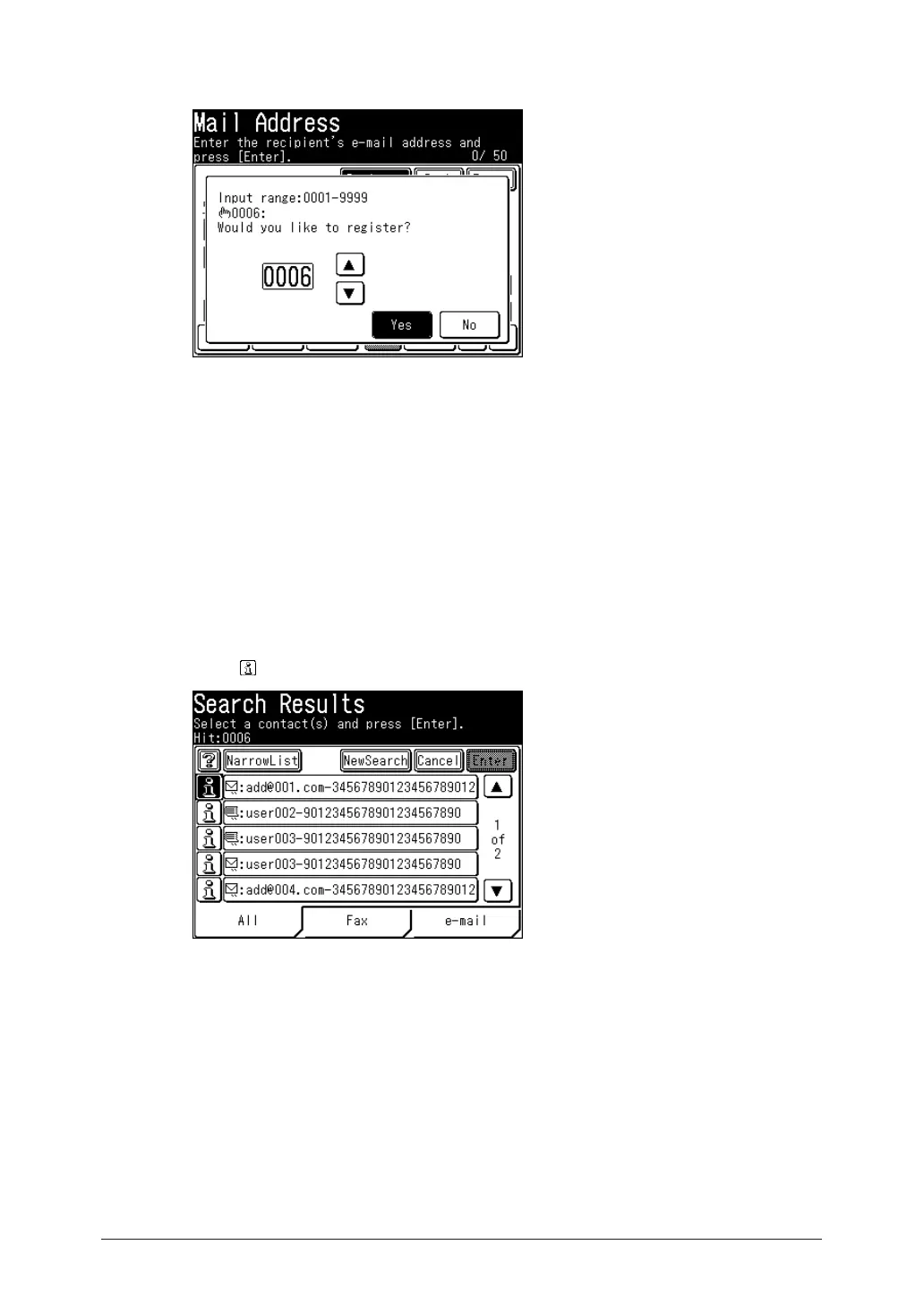7-10 Registering Destinations
Select the button you want to register, and press [Yes].
6
You can use [•
], [
], and the numeric keys.
Press [No] to return to the screen in step 4.•
The procedure is then the same as for registering an address book destination.
7
Continue from step 6 of “ Registering / Editing”. (See page 7-4.)
Useful Registration Method 4
Registering a Search Result
Search for a destination.
1
See “Searching for Server Destinations” for how to search destinations. (See page 5-5.)
Press
2
on the screen displaying the search results.
