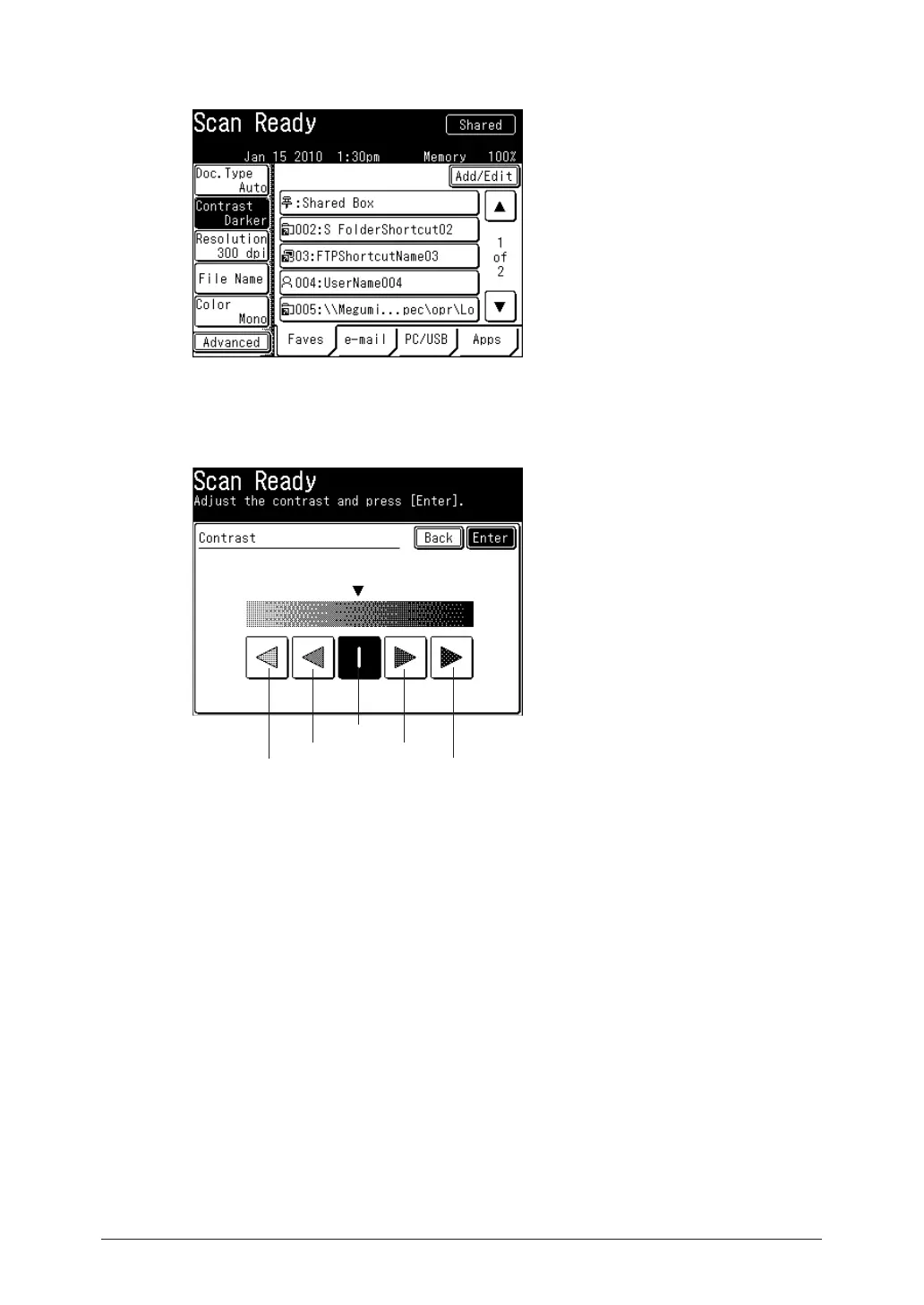Press [Contrast].
2
If [Contrast] is not displayed, press [Advanced] and then select [Contrast].
Select the desired contrast, and press [Enter].
3
Lightest
Darker
Lighter
Normal
Darkest
Specify the destination, and press <Start>.
4
For details on the procedure, refer to “• Basic Scanning”. (See page 1-2.)
If you loaded the document in the ADF, this concludes the procedure.•
If you loaded the document on the document glass, load the next document, and press •
[Next Doc]. To finish scanning, press [Complete].
