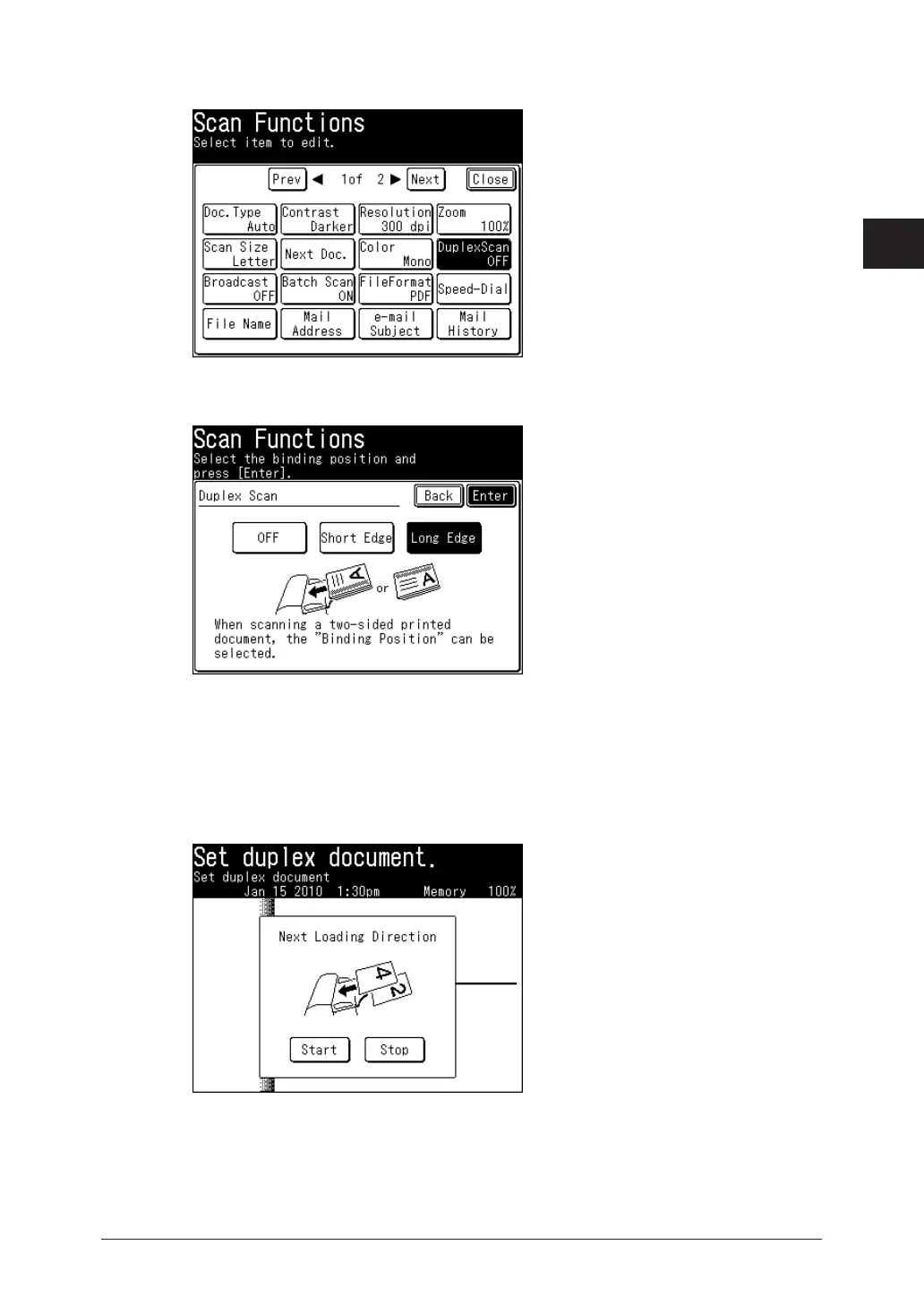1
2
Advanced Scan Functions
Advanced Scan Features 2-11
P
3
ress [Duplex Scan].
Select
4
[Long Edge] or [Short Edge], and press [Enter].
Press [Close].
5
Specify the destination, and press <Start>.
6
For details on the procedure, refer to “• Basic Scanning”. (See page 1-2.)
When the front side scan is over, the machine shows the following screen:•
Set
7
the backside of the duplex document, and press [Start] or <Start>.
