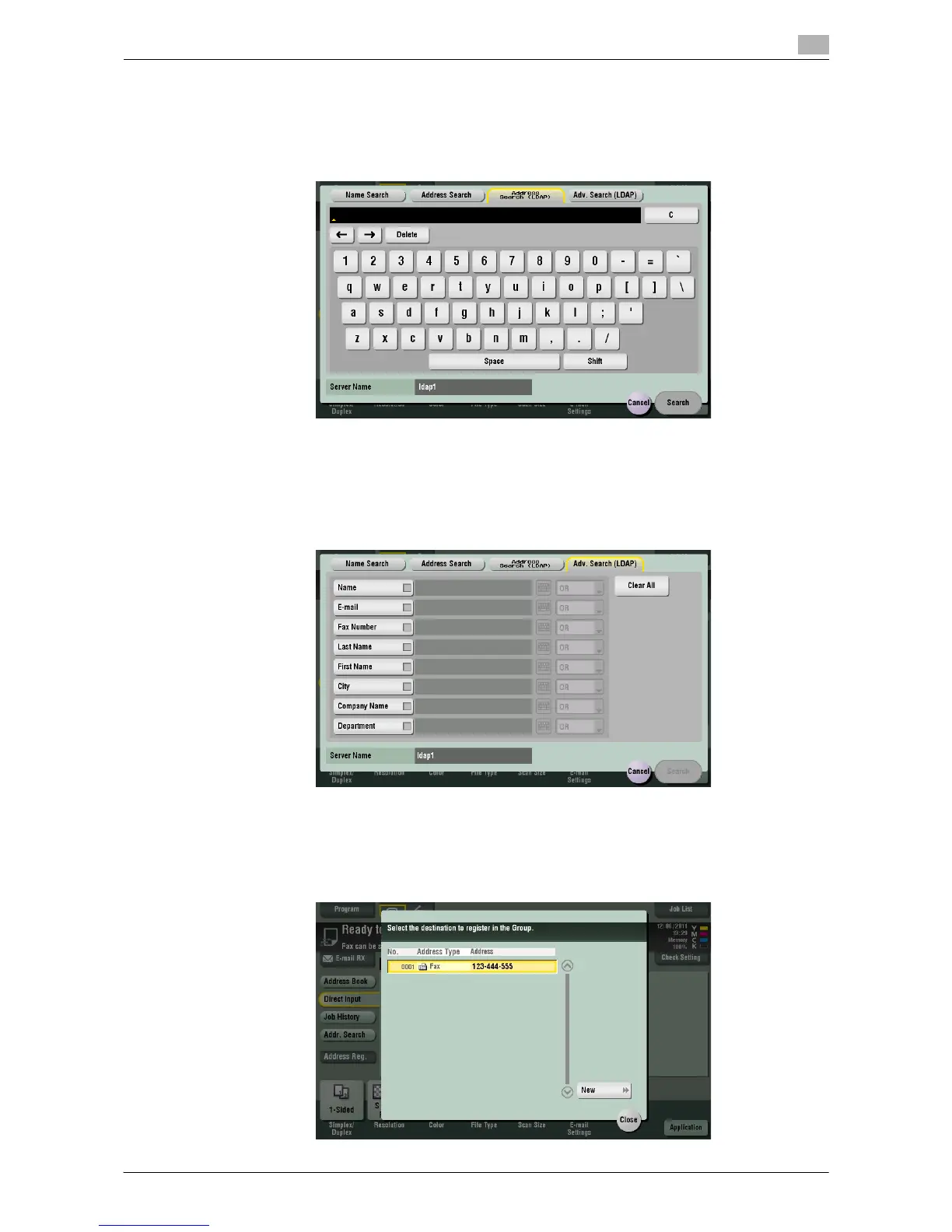Description of Setup Buttons 9-6
9
[Address Search (LDAP)]
To display: [Scan/Fax] - [Addr. Search] - [Search] - [Address Search (LDAP)]
In Active Directory on the LDAP server or Windows Server, specify a single keyword to search for an E-mail
address or fax number.
[Adv. Search (LDAP)]
To display: [Scan/Fax] - [Addr. Search] - [Search] - [Adv. Search (LDAP)]
Using the LDAP server or Active Directory of Windows Server, combine keywords by category to search for
an E-mail address or fax number.
[Address Reg.]
To display: [Scan/Fax] - [Direct Input] - Enter Destination - [Address Reg.]
Register the destination that you have entered directly into the address book. For details, refer to page 8-5.
