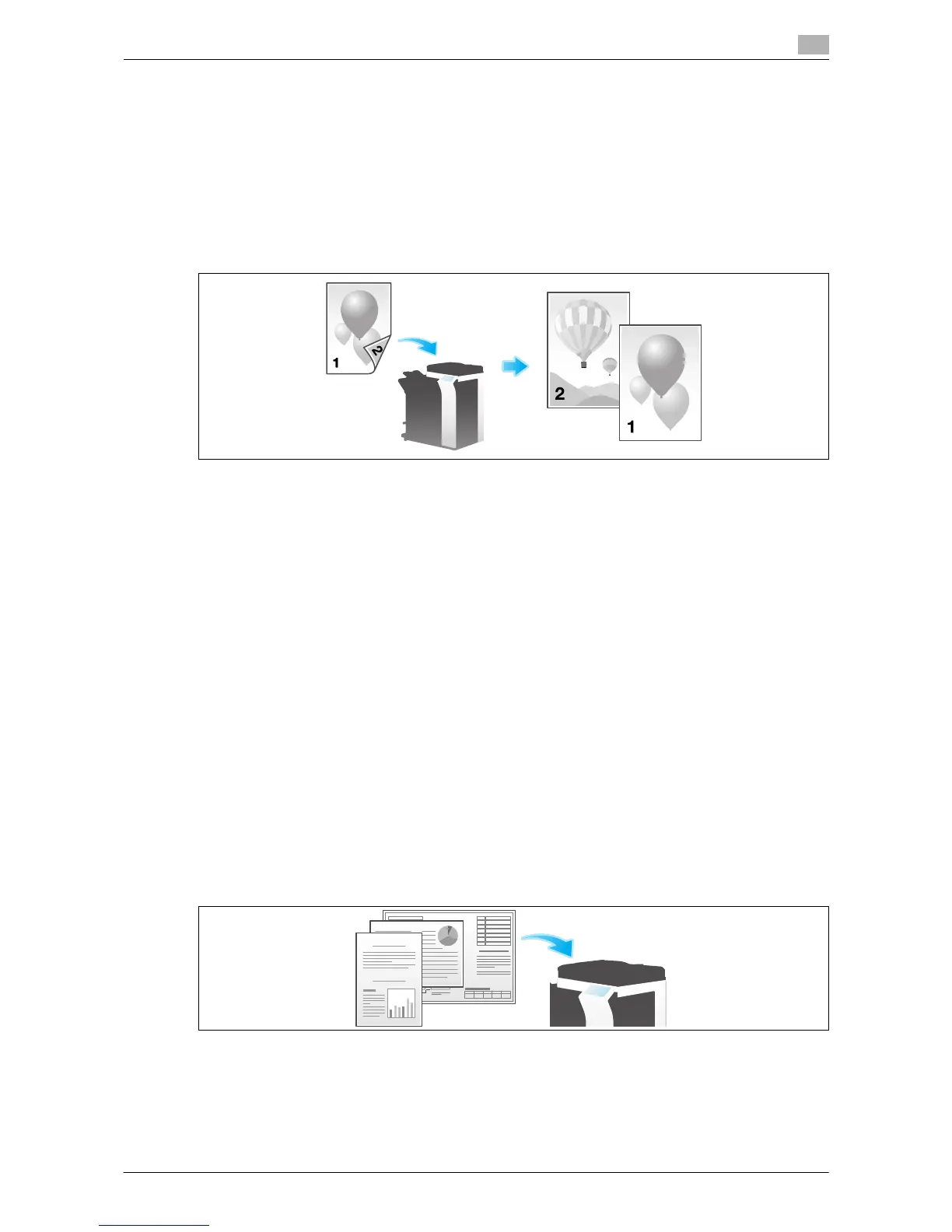How To Send a Fax 3-19
3.6 Option Settings for Fax TX
3
3.6 Option Settings for Fax TX
3.6.1 Basic Option Settings
Scanning a double-sided original ([Simplex/Duplex])
Using ADF, you can automatically scan the front face and back face of an original. Also, you can scan only
one side of the first page, then scan both sides for the remaining pages.
For details, refer to page 9-7.
Specifying the resolution to scan the original ([Resolution])
Select the resolution of the original for scanning.
For details, refer to page 9-7.
Specifying the original size ([Scan Size])
Select the size of the original to be scanned.
There are various scan sizes, including [Auto] for scanning in the same size as the original size, [Inches], [Met-
ric Sizes], and [Photo Size].
For details, refer to page 9-8.
3.6.2 Settings to Scan Various Types of Originals (Application Settings)
Scanning originals of different sizes at one time ([Mixed Original])
Even for an original with pages of different sizes, by using ADF, you can scan data while detecting the size
of each page.
For details, refer to page 9-10.
NOTICE
Load all of the original pages into the ADF so that the tops of the pages are at the back or left side of the
machine.
