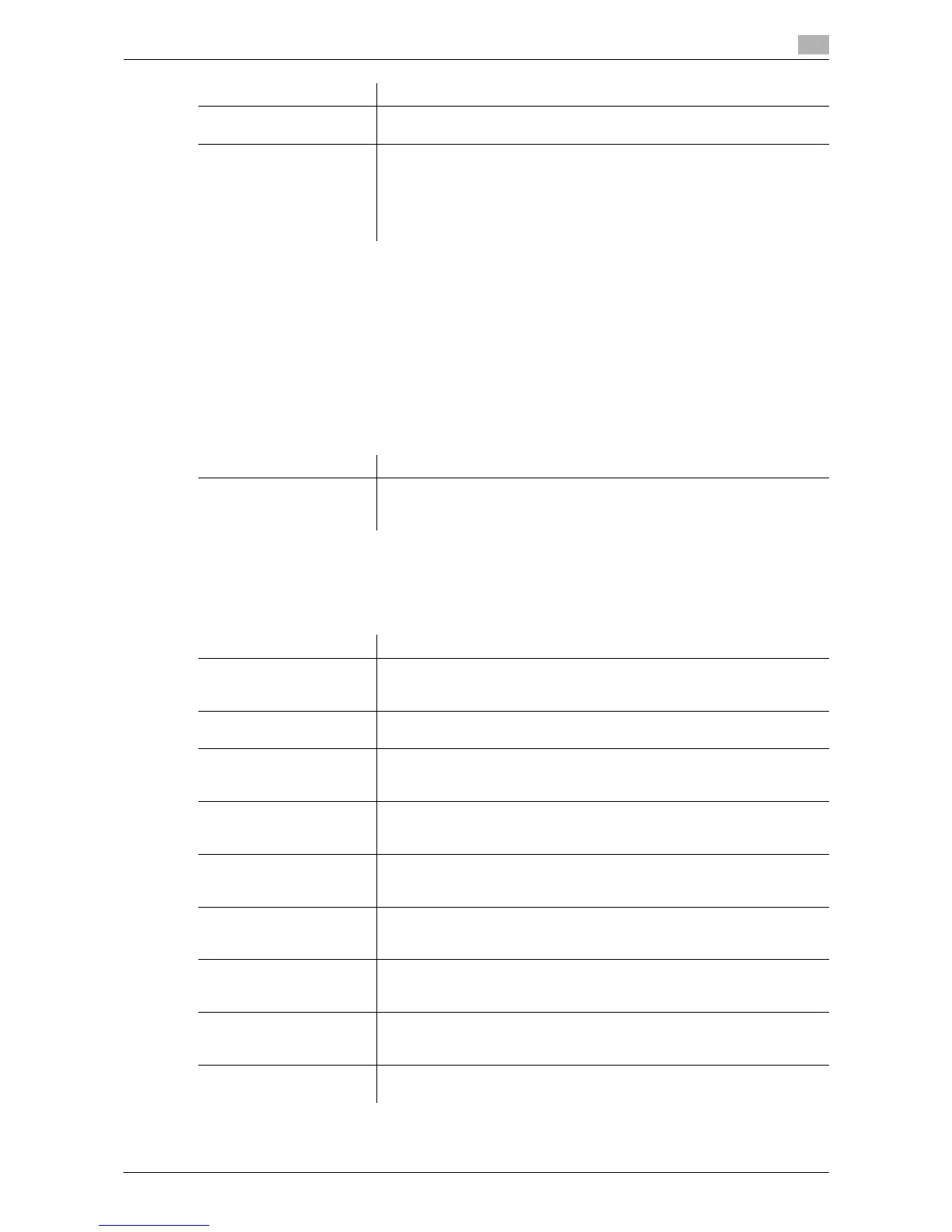Description of Setup Buttons (Administrator Settings) 11-28
11
Tips
- To change the settings for the forwarding destination in [TSI User Box Registration], select the appro-
priate sender (TSI), then tap [Edit].
- To delete a forwarding destination in [TSI User Box Registration], select the appropriate sender (TSI),
then tap [Delete].
[PBX Connection Setting]
To display: [Utility] - [Administrator Settings] - [Fax Settings] - [PBX Connection Setting]
Configure the settings for using this machine in a Private Branch Exchange (PBX) environment.
[Report Settings]
To display: [Utility] - [Administrator Settings] - [Fax Settings] - [Report Settings]
Specify the conditions for printing fax-related reports.
[Print] Select whether to print a received fax after it has been received.
[No] is specified by default.
[TSI User Box Registration] Register forwarding destinations for each sender's fax number (TSI). Select
a desired registration number, then tap [Edit].
• [Sender (TSI)]: Specify a sender's fax number.
• [Forwarding Destination]: Tap [Forwarding Destination] to select a des-
tination or tap [Search by User Box Number], then enter the number of
the User Box you want to save received faxes in.
Settings Description
Settings Description
[Outside Line] To connect this machine to a PBX environment, tap [No] to deselect it. En-
ter the outside line number.
[No] is specified by default.
Settings Description
[Activity Report] Set the printing conditions for a report containing results of faxes sent and
received.
For details on settings, refer to page 11-29.
[TX Result Report] Select when to print a report containing the results of fax transmission.
For details on settings, refer to page 11-29.
[Sequential TX Report] Select whether to print a report containing results of faxes sent by polling
and broadcast.
For details on settings, refer to page 11-30.
[Timer Reservation TX Re-
port]
Select whether to print a report when transmission is reserved using the
Timer TX function.
For details on settings, refer to page 11-30.
[Confidential RX Report] Select whether to print a report containing the results of confidential faxes
received.
For details on settings, refer to page 11-30.
[Bulletin TX Report] Select whether to print a report containing records of faxes registered with
the bulletin for being received by polling.
For details on settings, refer to page 11-30.
[Relay TX Result Report] Select whether to print a report containing results of faxes sent by relay
distribution.
For details on settings, refer to page 11-30.
[Relay Request Report] Select whether to print the report when the machine has received a fax (Re-
lay RX) as a relaying station.
For details on settings, refer to page 11-30.
[PC-Fax TX Error Report] Select whether to print a report if PC-Fax TX using the fax driver has failed.
For details on settings, refer to page 11-30.
