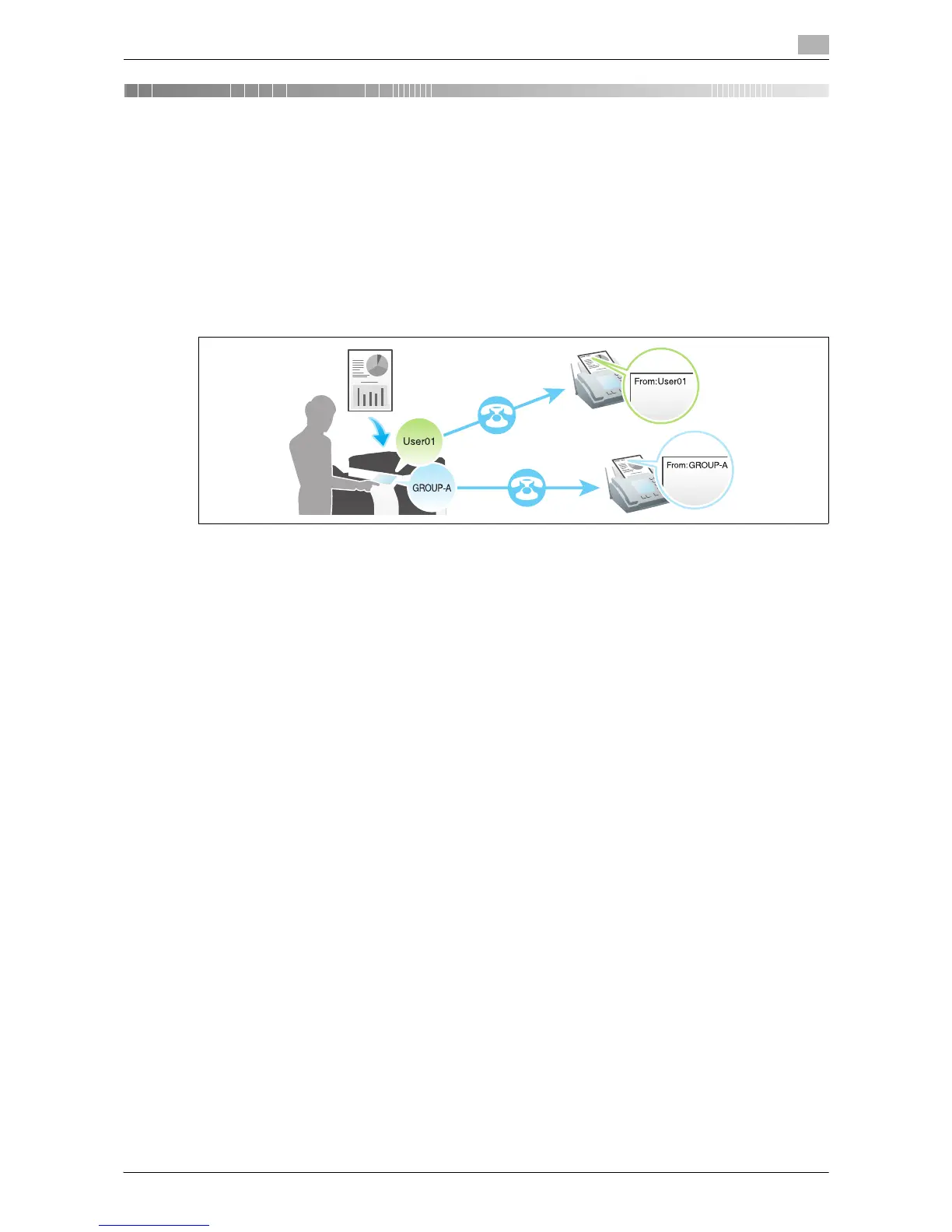Sending Options 4-2
4.1 Sending by Renaming the Sender ([Fax Header Settings])
4
4 Sending Options
4.1 Sending by Renaming the Sender ([Fax Header Settings])
Sender information
The sender information includes the machine name, your company name (sender name), and the fax number
of the machine. It is automatically added to each fax to be sent.
For the sender name, the default sender name is automatically added. If multiple sender names are regis-
tered, you can change the default sender name.
Related setting (for the administrator)
- You can specify the header position (Default: [Outside Body Text]). You can also disable printing of the
sender information. For details, refer to page 11-17.
- You can select whether to include a destination fax number in the header (Default: [ON]). For details,
refer to page 11-17.
Tips
- In the North American and Hong Kong models, [Print Receiver's Name] is hidden.
NOTICE
When the header position is specified to appear inside the body text, it may overlap with part of the fax image,
causing it to be lost from the transmitted fax.
Operations required to use this function (for the administrator)
By registering multiple sender names, you can use different sender names depending on the destination.
For details on the registration procedure, refer to page 11-16.
