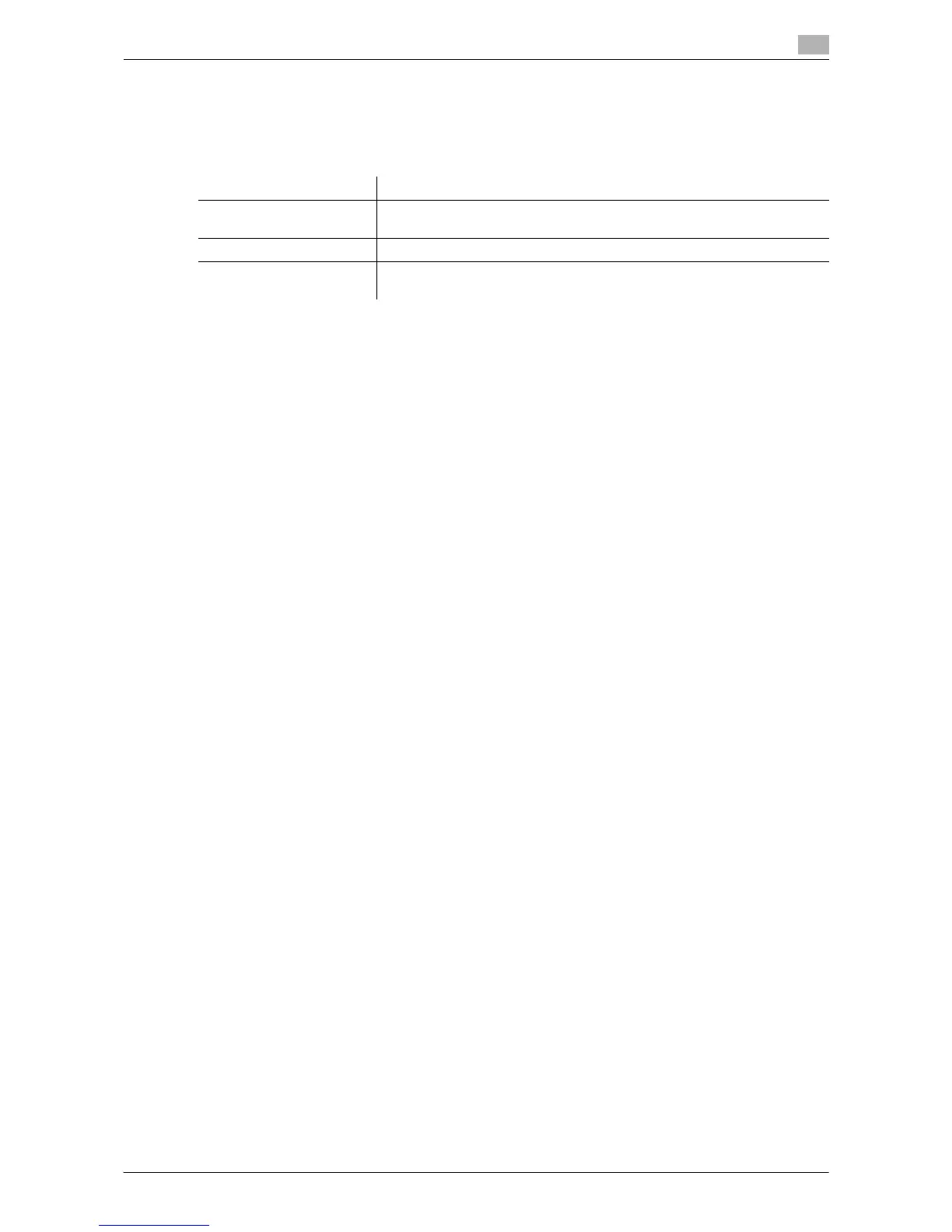Description of Setup Buttons (Administrator Settings) 11-34
11
[Manual Destination Input]
To display: [Utility] - [Administrator Settings] - [Security Settings] - [Security Details] - [Manual Destination In-
put]
Select whether to allow the user to directly enter destinations.
Settings Description
[Allow All] Allows the direct input of destinations.
[Allow All] is specified by default.
[Individual Allowance] Select whether to allow direct input for each function.
[Restrict] Prohibits the direct input of destinations. Hides [Direct Input] on the main
screen in the scan/fax mode.
