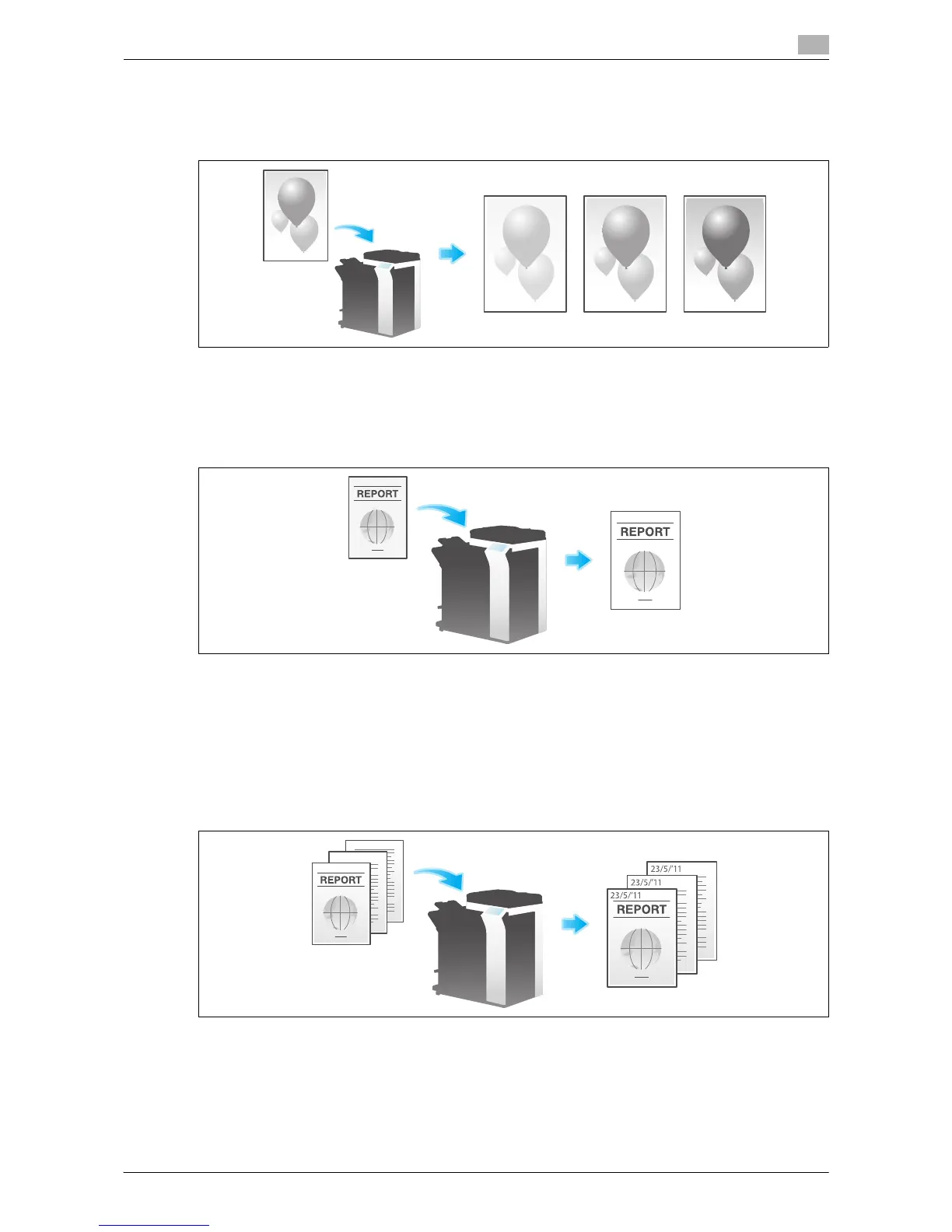How To Send a Fax 3-24
3.6 Option Settings for Fax TX
3
Specifying the density to scan the original ([Density])
Adjust the density (Dark or Light) to scan the original.
For details, refer to page 9-17.
Adjusting the background density of the original ([Bkgd. Removal])
You can adjust the density of the background area for originals with colored backgrounds (newspaper, recy-
cled paper, etc.) or originals that are so thin that text or images on the back would be scanned.
For details, refer to page 9-17.
3.6.4 Adding a Stamp or Page Number (Application Settings)
Add the date and time ([Date/Time])
Select the stamping position and representation, and add the date and time the original is scanned.
The date and time can be printed either on all pages or only on the first page.
For details, refer to page 9-18.
Related setting (for the administrator)
- You can select whether to cancel the settings for [Date/Time] (Default: [Cancel]) when sending a fax.
For details, refer to page 11-10.
