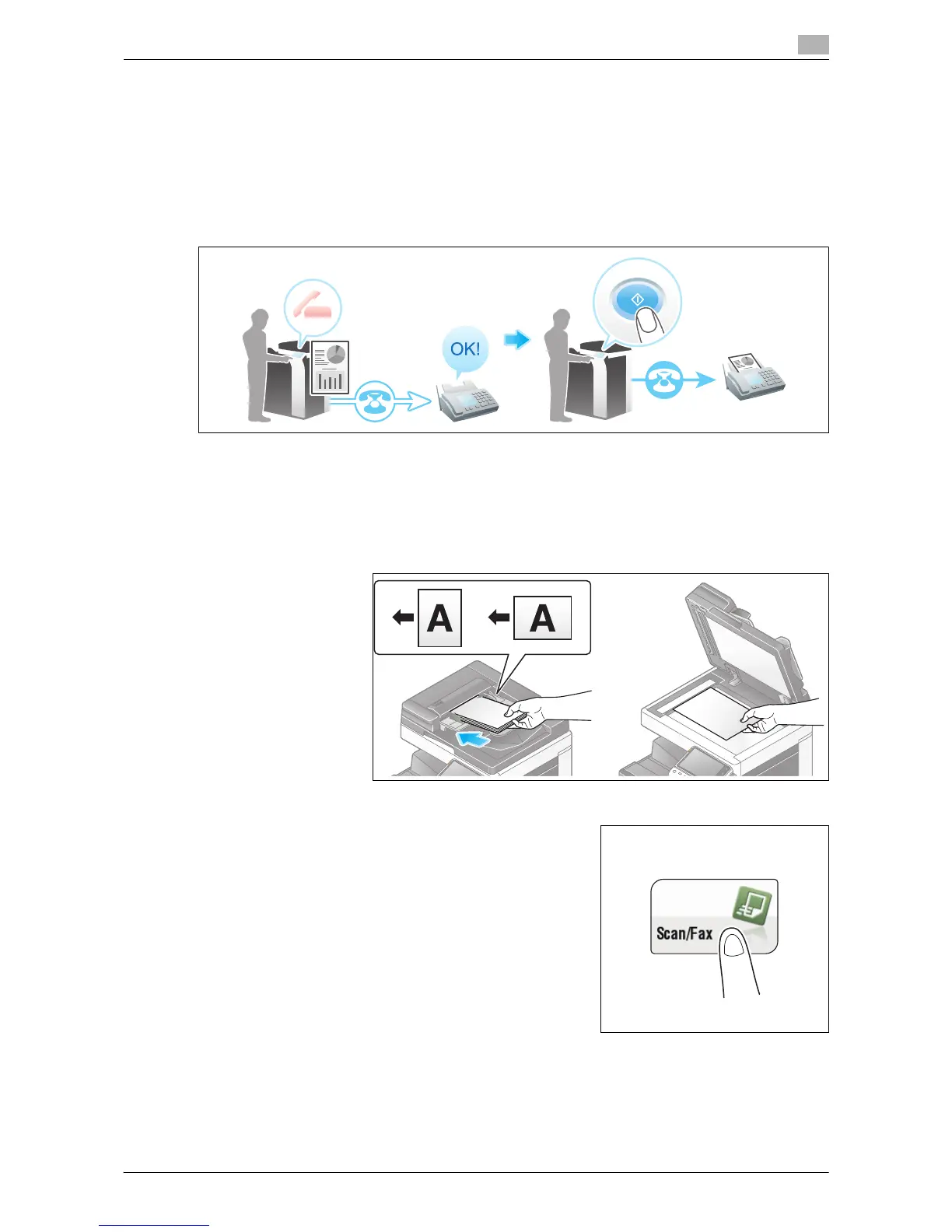How To Send a Fax 3-4
3.2 Sending after Checking the State on the Recipient Side (Manual Transmission)
3
3.2 Sending after Checking the State on the Recipient Side (Manual
Transmission)
Manual transmission
Manual transmission lets the sender to check the state of the recipient by communicating with the recipient
or checking signal sounds to ensure that the recipient is ready to receive a fax.
Use this function to ensure faxes are sent to the receiving machines when they are ready to receive them.
Tips
- Manual transmission is not available if the Confirm Address (TX) function is enabled.
Faxing manually
1 Load the original.
2 Tap [Scan/Fax].
