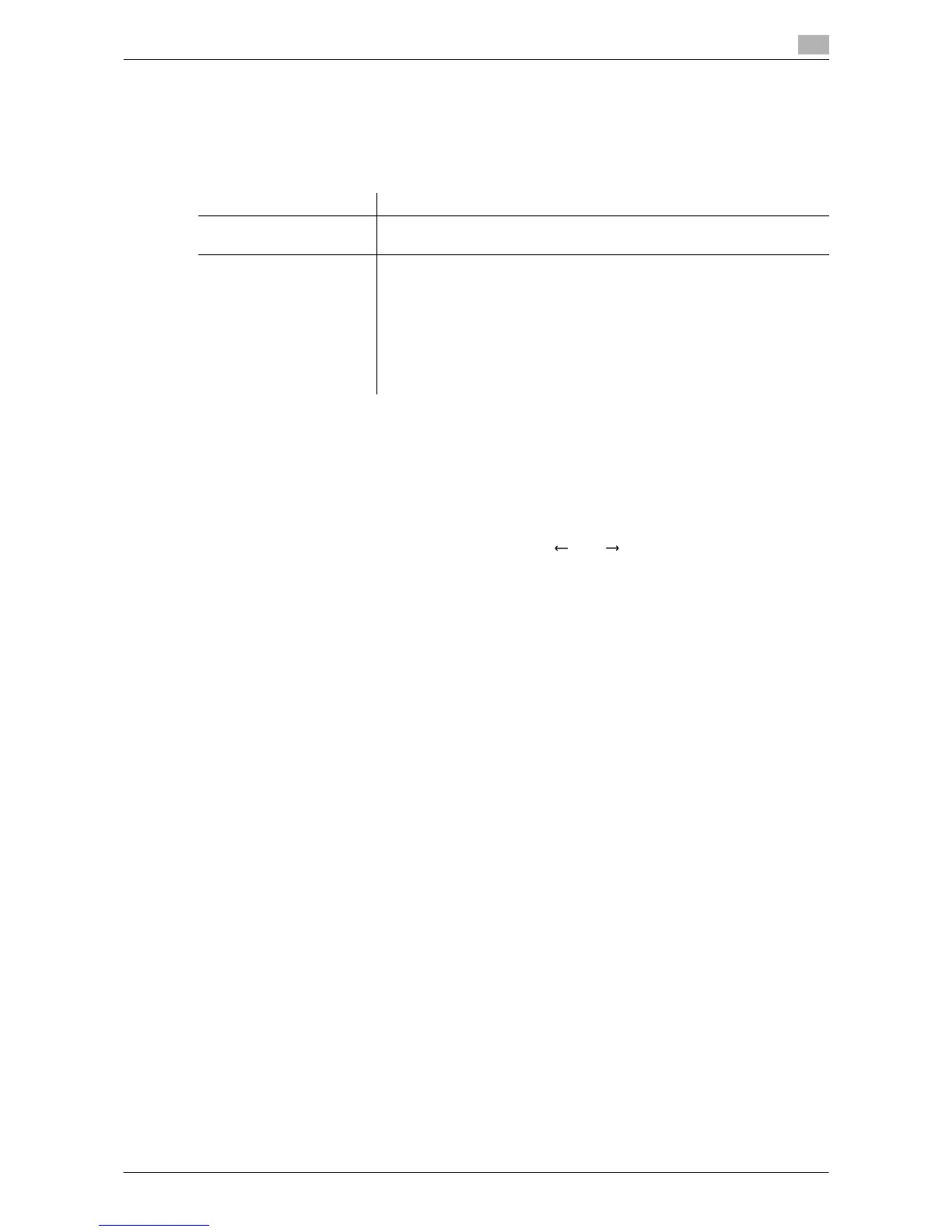Description of Setup Buttons (Administrator Settings) 11-6
11
[Weekly Timer ON/OFF Settings]
To display: [Utility] - [Administrator Settings] - [System Settings] - [Weekly Timer Setting] - [Weekly Timer
ON/OFF Settings]
Specify whether to use the weekly timer. Then, select a power save mode for the machine to enter according
to the weekly timer.
[Time Settings]
To display: [Utility] - [Administrator Settings] - [System Settings] - [Weekly Timer Setting] - [Time Settings]
Specify the time for switching to the power save mode ([OFF Time]) and the time for returning to the normal
mode ([ON Time]) for each day of the week.
- [Set All]: Select days of the week and specify times for [ON Time] and [OFF Time] for all the selected
days.
- [Delete]: Deletes the time you have selected by using [ ] or [ ].
[Date Settings]
To display: [Utility] - [Administrator Settings] - [System Settings] - [Weekly Timer Setting] - [Date Settings]
Configure the day to which the weekly timer is applied.
Select the day to which the weekly timer is applied by switching the calendar by [Year] and [Monthly]. Op-
tionally, you can collectively configure the appropriate days for each day of the week with [Daily Setting].
[Select Time for Power Save]
To display: [Utility] - [Administrator Settings] - [System Settings] - [Weekly Timer Setting] - [Select Time for
Power Save]
Specify whether to set a time zone for switching the machine in the normal mode with the weekly timer ena-
bled temporarily to the sleep mode during lunch time, for example.
If you select [Yes], specify the time zone for switching to the sleep mode.
- [Power Save Start Time]: Specify the time for the machine to enter the sleep mode.
- [Power Save End Time]: Specify the time for the machine to return to the normal mode.
[No] is specified by default.
[Password for Non-Business Hours]
To display: [Utility] - [Administrator Settings] - [System Settings] - [Weekly Timer Setting] - [Password for Non-
Business Hours]
Specify whether to restrict the use of this machine in the Power Save mode by requesting a password.
To request a password in order to restrict operation, enter the password for a user to enter (using up to eight
characters).
[No] is specified by default.
Settings Description
[Yes]/[No] Specify whether to use the weekly timer.
[Yes] is specified by default.
[Power Save Mode Setting] Select a power save mode for the machine to enter according to the weekly
timer.
• [ErP Auto Power OFF]: A mode that provides a higher power saving ef-
fect. In this mode, no job can be received.
• [Sleep]: This mode has a lower power saving effect than the [ErP Auto
Power OFF] mode; however, it allows you to receive print jobs from a
fax machine or computer. The received jobs are printed when the ma-
chine returns to the normal mode.
[Sleep] is specified by default.
