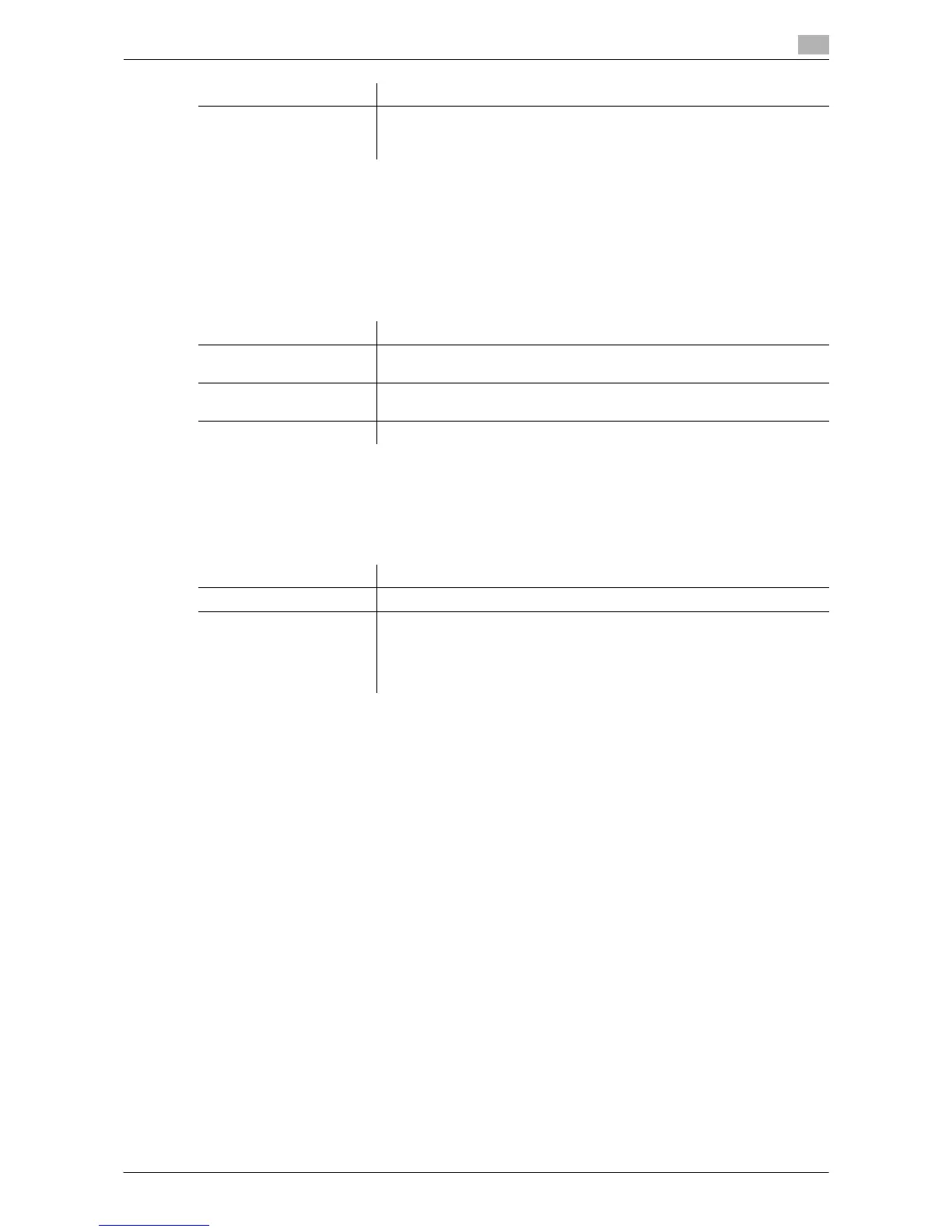Description of Setup Buttons (Administrator Settings) 11-17
11
Tips
- In the North American and Hong Kong models, [Print Receiver's Name] is hidden.
[Header Position]
To display: [Utility] - [Administrator Settings] - [Fax Settings] - [Header/Footer Position] - [Header Position]
Specify the position at which a Header Position is printed on a fax.
[TTI Print Position and Character Size]
To display: [Utility] - [Administrator Settings] - [Fax Settings] - [Header/Footer Position] - [TTI Print Position
and Character Size]
Select the size of characters used for printing sender information.
Tips
- If [Normal] is selected for the scanning resolution for sending a fax, it is converted into [Normal] to pre-
vent characters from becoming corrupted and unreadable.
[Print Receiver's Name]
To display: [Utility] - [Administrator Settings] - [Fax Settings] - [Header/Footer Position] - [Print Receiver's
Name]
Select whether to print a destination fax number as Header Position.
If [OFF] is selected, the fax number of this machine is printed instead of the fax number of the destination.
[ON] is selected by default.
Tips
- In the North American and Hong Kong models, [Print Receiver's Name] is hidden.
[Footer Position]
To display: [Utility] - [Administrator Settings] - [Fax Settings] - [Header/Footer Position] - [Footer Position]
Select whether to print reception information (date, time, and reception number) on faxes received on this
machine. To print the information, select the footer position where receiver information is printed.
[Footer Position] Select whether to print reception information (date, time, and reception
number) on faxes received on this machine.
For details on settings, refer to page 11-17.
Settings Description
Settings Description
[Inside Body Text] Prints the sender information inside the original image. Part of the original
image may be cut off.
[Outside Body Text] Prints the sender information outside the original image.
[Outside Body Text] is selected by default.
[OFF] Prints nothing for sender information.
Settings Description
[Normal] Prints the sender information in the normal text size.
[Minimal] Reduces the text height to a half of the size set with [Normal]. It is recom-
mended that you select [Minimal] to prevent a fax image from being cut off
or to prevent a page from being divided when pages are printed at a receiv-
ing machine.
[Minimal] is selected by default.
