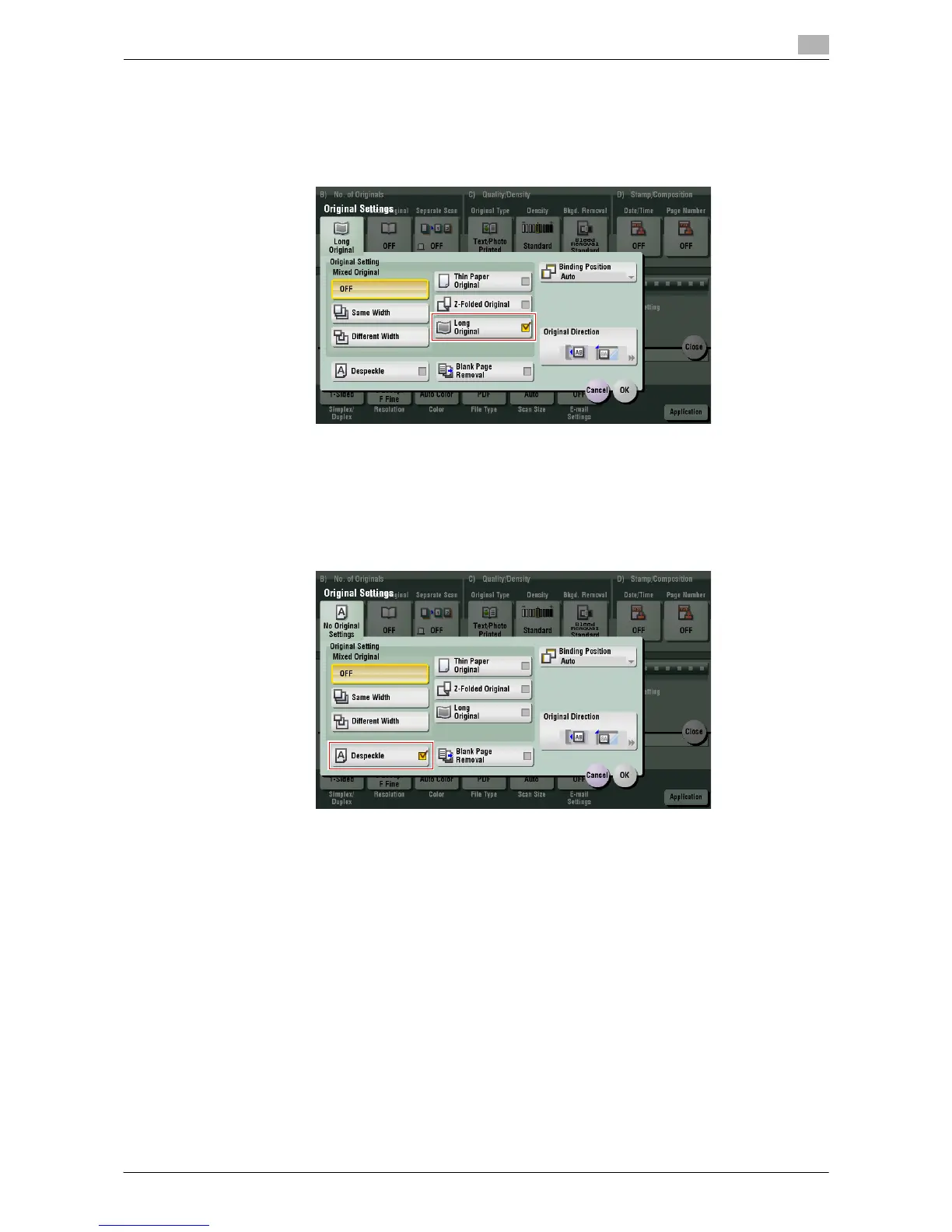Description of Setup Buttons 9-12
9
[Long Original]
To display: [Scan/Fax] - [Application] - [No. of Originals] - [Original Settings] - [Long Original]
Select this option when loading a long original which is larger in the feeding direction than full standard size
(11 e 17 or A3).
[Despeckle]
To display: [Scan/Fax] - [Application] - [No. of Originals] - [Original Settings] - [Despeckle]
Scan an original using the ADF while removing dust from the Slit Scan Glass.
It takes longer to finish scanning compared to normal operation.
