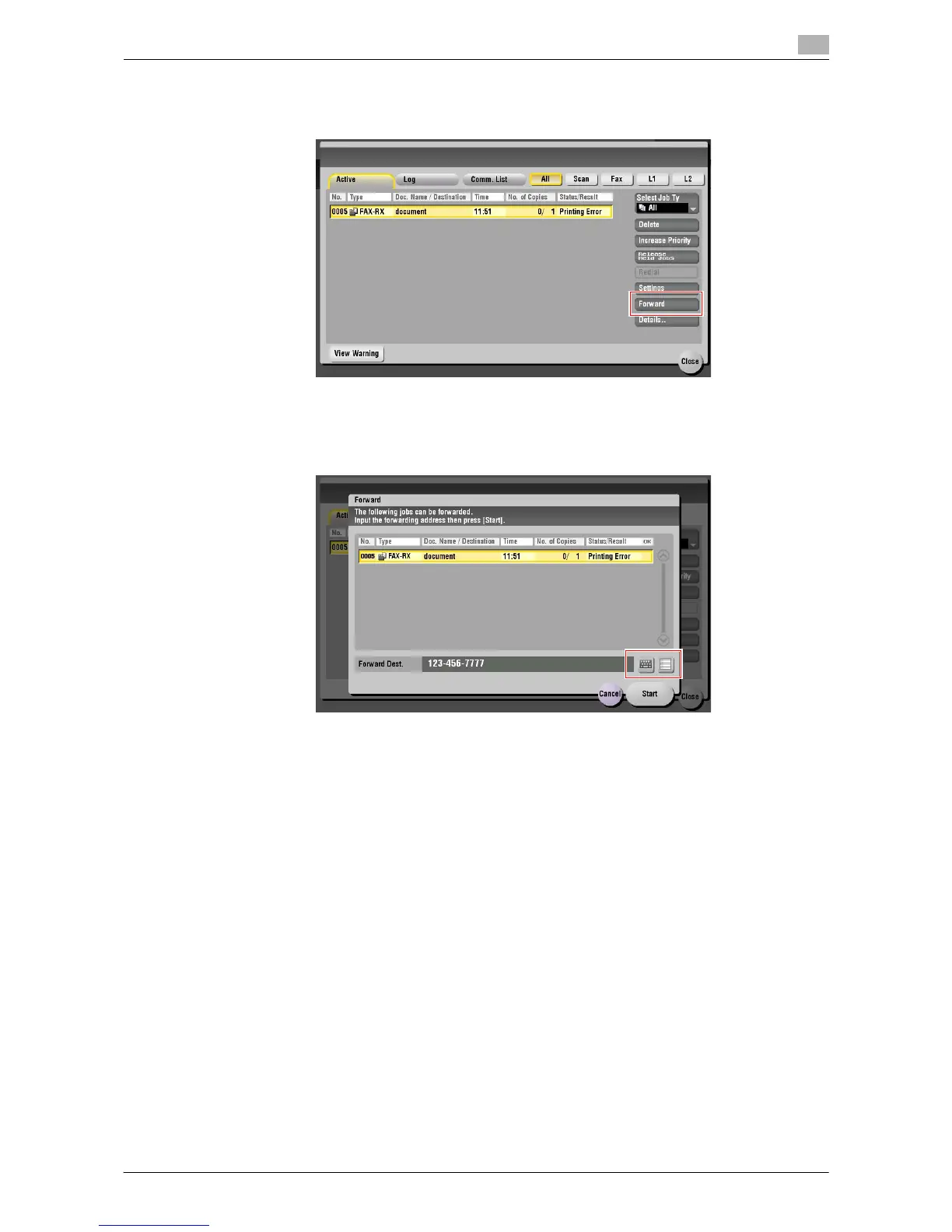Receiving Options 6-4
6.2 Saving/Forwarding a Fax Which Cannot Be Printed (In-memory Proxy Reception)
6
2 Select a job received using in-memory proxy reception, then tap [Forward].
% Use [Select Job Ty] to narrow down jobs to be displayed in the list.
3 Select a job to be forwarded, specify the forwarding destination and then tap [OK].
% You can either directly enter a forwarding destination by tapping the keyboard icon or select one
from destinations registered in the machine by tapping the list icon.
4 Tap [Start] or press the Start key.
Forwarding starts.
Tips
- When a fax saved is forwarded to a non-fax address, the fax is converted into the file format that is
specified as the default in the fax/scan mode.
