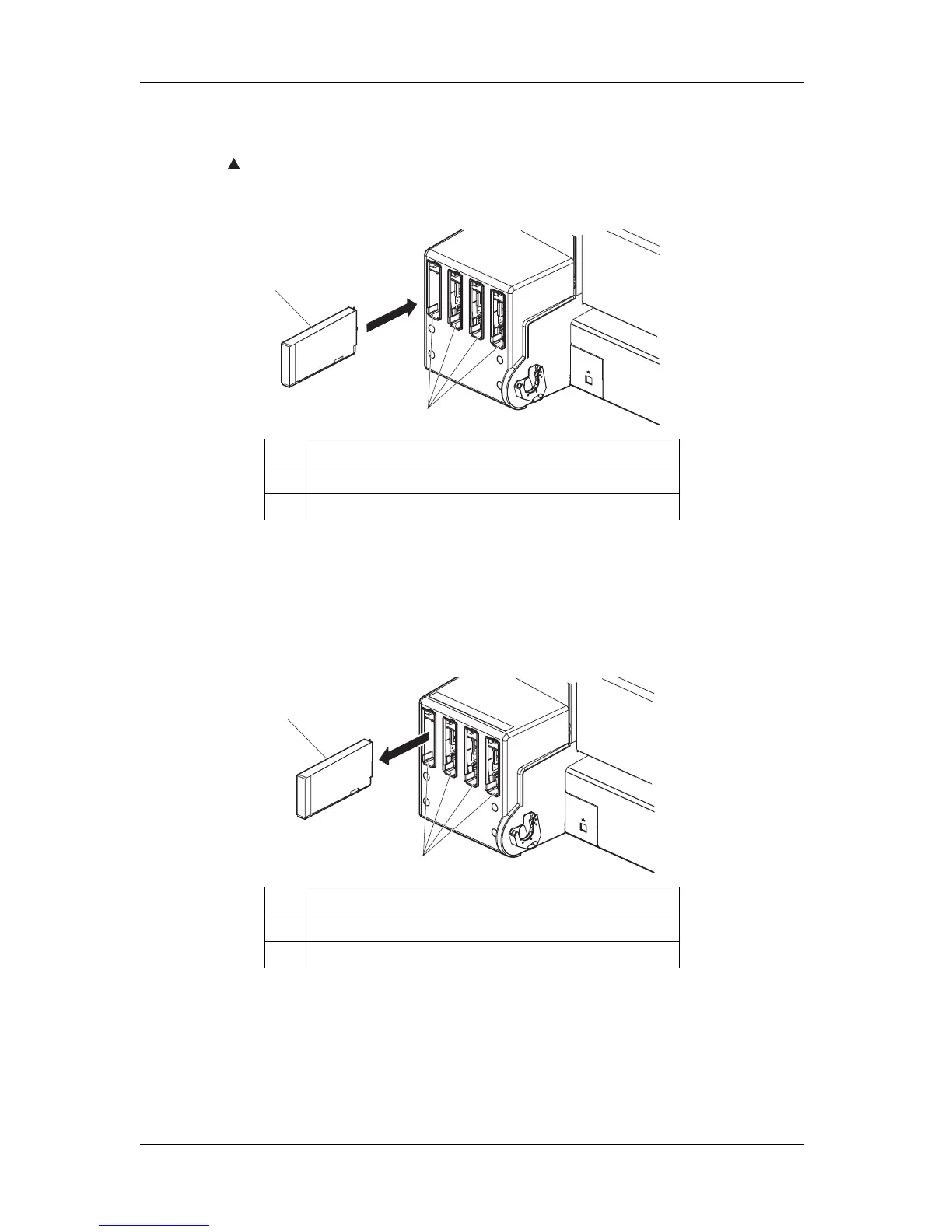Before using VJ-1324 OPERATION MANUAL
48 3.3 Installing ink cartridges
4. Set the cleaning cartridge to the ink cartridge slot.
• Keep mark of the cleaning cartridge facing up and insert towards the printer side.
• Insert the cleaning cartridge all the way to the end of the slot.
• When all cleaning cartridges are installed, "Busy-Washing" is displayed on the operation panel,
and the printer starts charging the cleaning fluid.
• When the cleaning fluid has been charged, "Remove Cartridges" is displayed on the operation
panel.
5. Remove all cleaning cartridges.
• "Busy-Washing" is displayed on the operation panel and the printer starts head cleaning.
• When head cleaning is complete, "Wash retry? No" is displayed on the operation panel.
No. Name
1 Cleaning cartridge
2 Ink cartridge slots
No. Name
1 Cleaning cartridge
2 Ink cartridge slots
1
2
2
1
