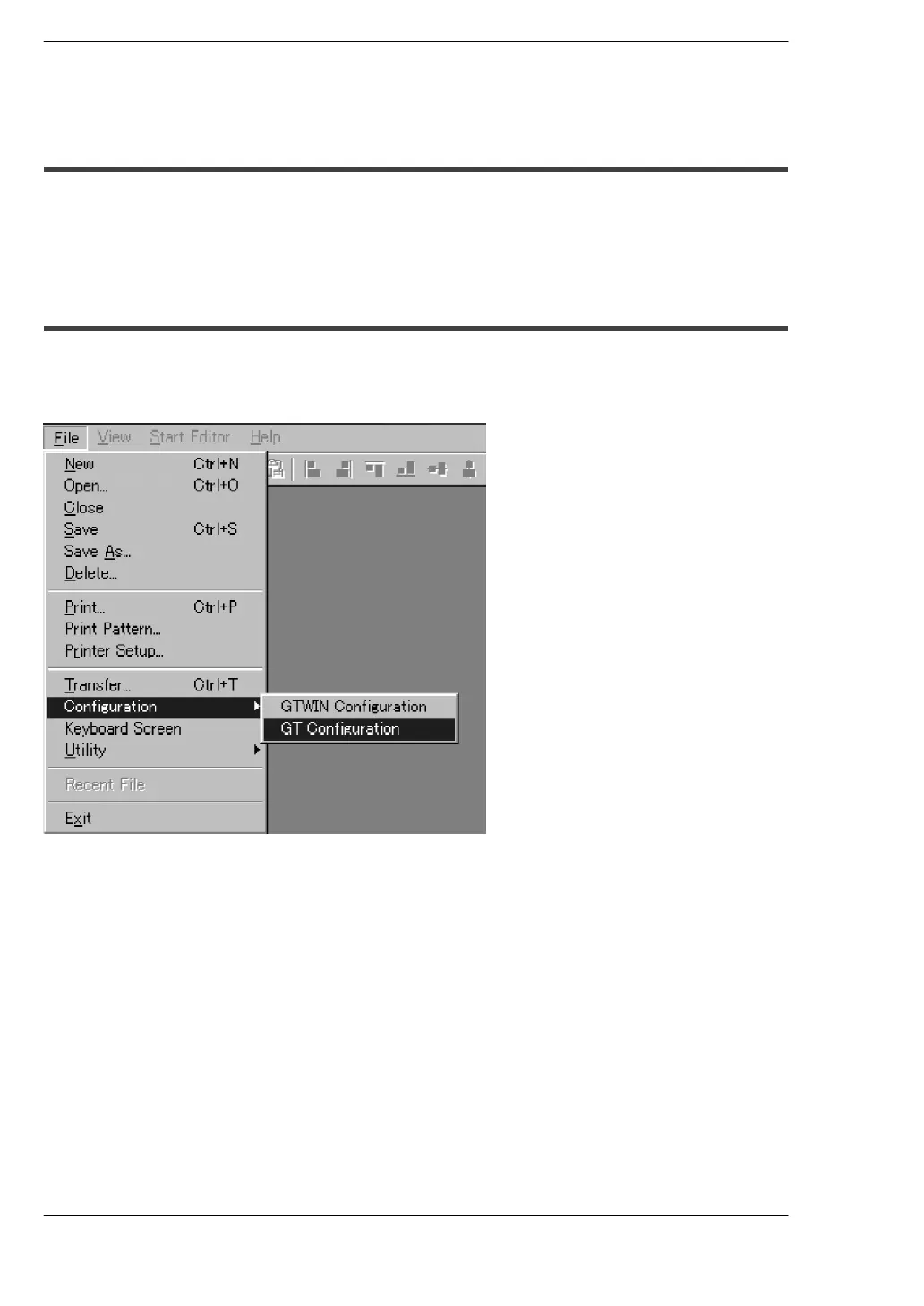GT10/GT30
GT10 Configuration Settings
80
5.2 Entering Configuration Settings from GTWIN Screen Creation Tool
5.2 Entering Configuration Settings from GTWIN Screen
Creation Tool
ThissectiondescribeshowconfigurationsettingsfortheGT10areenteredfromGTWIN
screen creation tool.
5.2.1 Opening the GT Configuration Settings
The GT configuration settings are set by selecting [Configuration] on the menu
displayed by clicking with the mouse on [File] or pressing the Alt + F keys. Then select
the “GT Configuration” sub-menu under [Configuration].
Configuration Settings
GTWIN Configuration - - - These are operating environment settings for GTWIN.
GT Configuration - - - These are configuration settings for the GT10. The file is sent
from GTWIN to the GT10 after the settings have been entered.