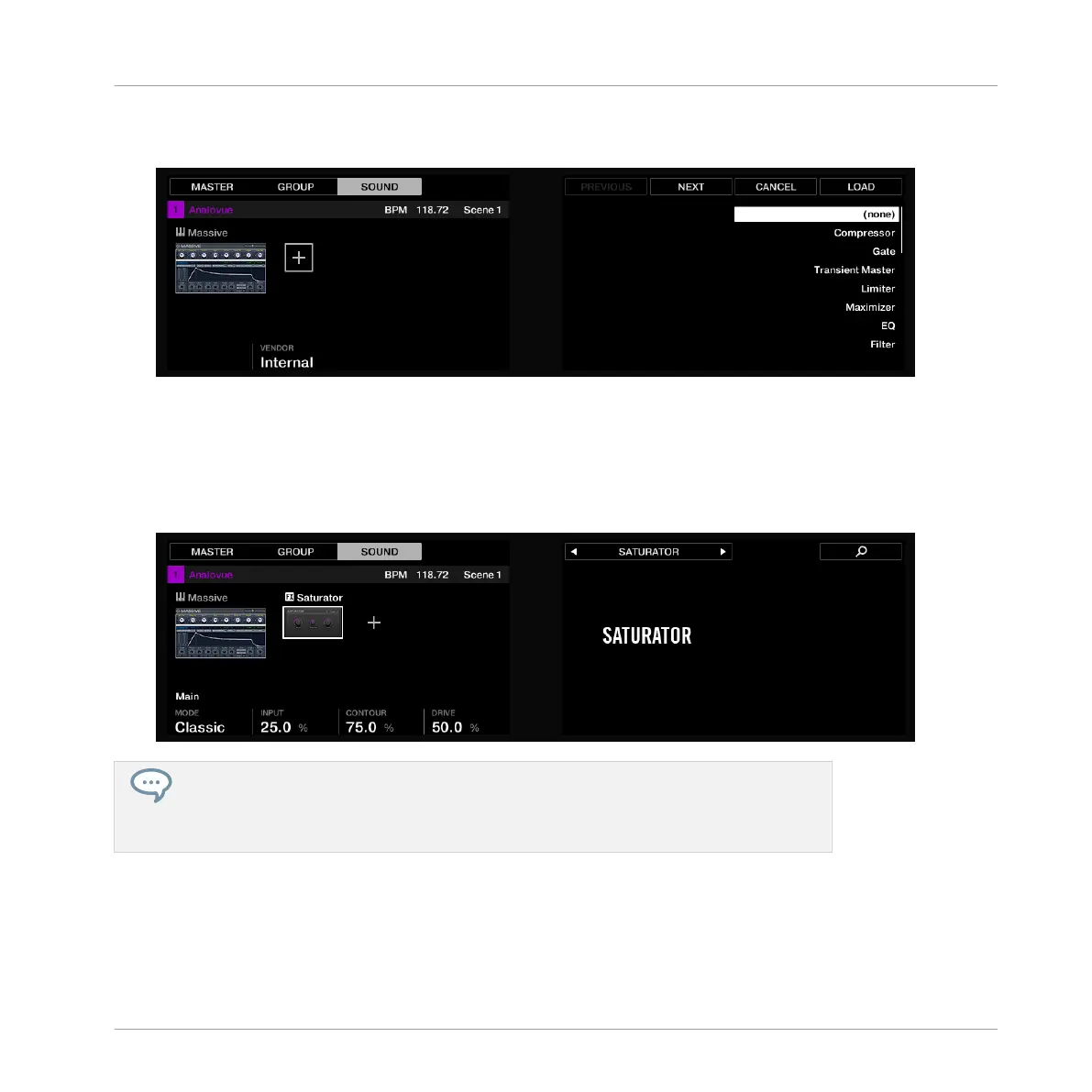7. Turn Knob 2 until the VENDOR field is set to Internal.
This selects the MASCHINE internal effects, which are listed in the right display:
8. Turn the 4-D encoder (or Knob 8) to select the Saturator, and press the encoder (or But-
ton 8) to load it.
→ The Plug-in menu is automatically closed. The Saturator Plug-in is now loaded and ap-
pears after the Massive Plug-in in the Plug-in List. It is already under focus, ready to be
tweaked:
To load a Plug-in at the Group level, please follow the same procedure except at the
third step press Button 2 (GROUP) instead of Button 3 (SOUND). Similarly, to load a
Plug-in at the Master level (to process the audio of the whole Project), press Button 1
(MASTER) at this step.
Applying Effects
Loading Effects
MASCHINE - Getting Started - 111
