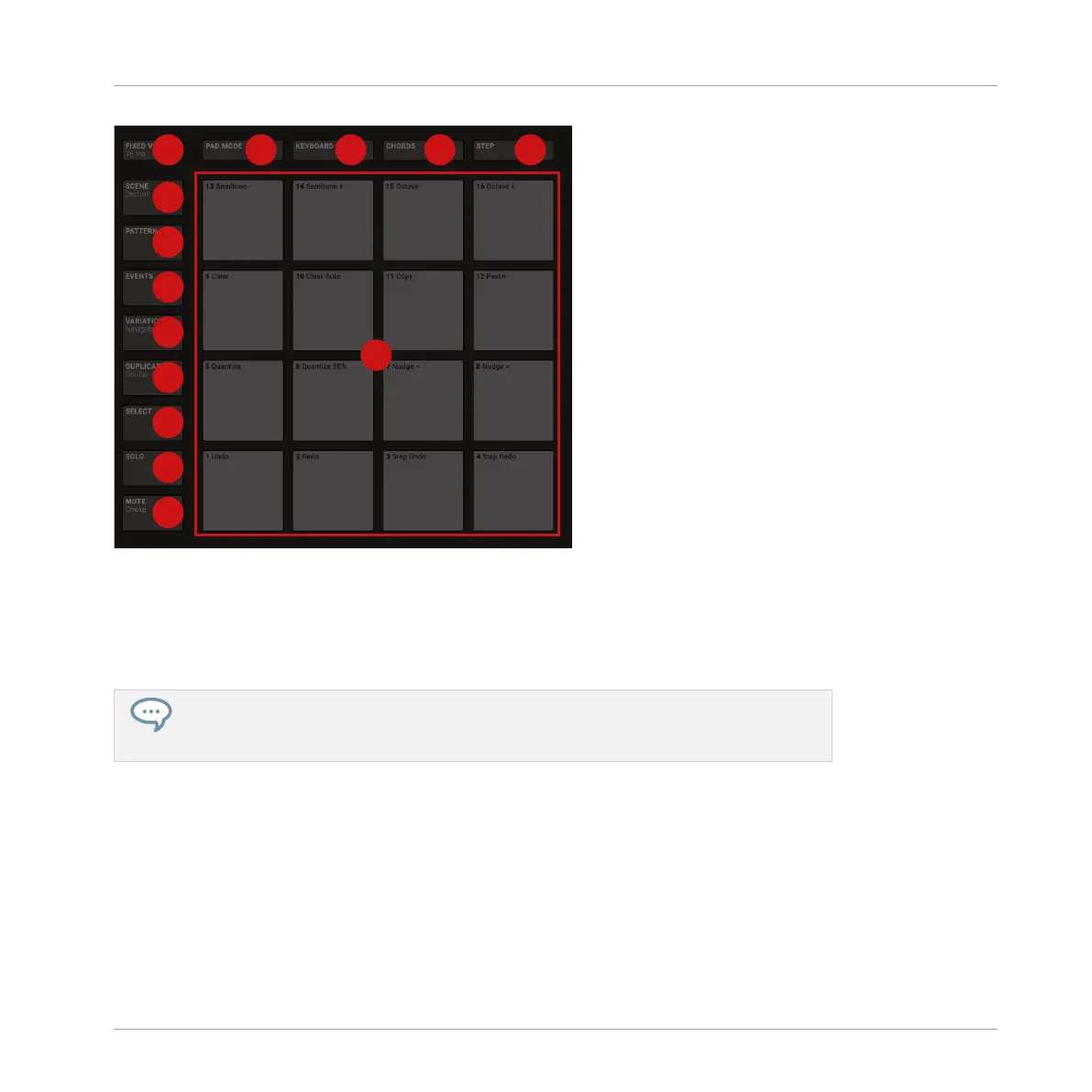The Pad section on your controller: the Mode buttons (1) to (8), the pads (9), and the Pad Input Mode buttons (10) to (14).
Mode Buttons
The Mode buttons (1) to (8) are located in the column left of the pads. They switch the pads
and your controller to a series of modes dedicated to specific workflows:
All the Mode buttons left of the pads can be pinned: Simply press the desired button +
Button 1 (above the left display) to pin/unpin the corresponding mode. See ↑12.1.1,
Controller Modes and Mode Pinning for more information.
(1) MUTE button: Enters Mute mode. In this mode, you can instantly mute Sounds and/or
Groups by pressing the corresponding pads and/or Group buttons. This is good for getting on
top of your production when you have many sounds playing and especially useful for perform-
ing live. Muted Sounds/Groups are represented by half-lit pads, while audible Sounds/Groups
are represented by fully lit pads.
Quick Reference
MASCHINE Hardware Overview
MASCHINE - Getting Started - 198
