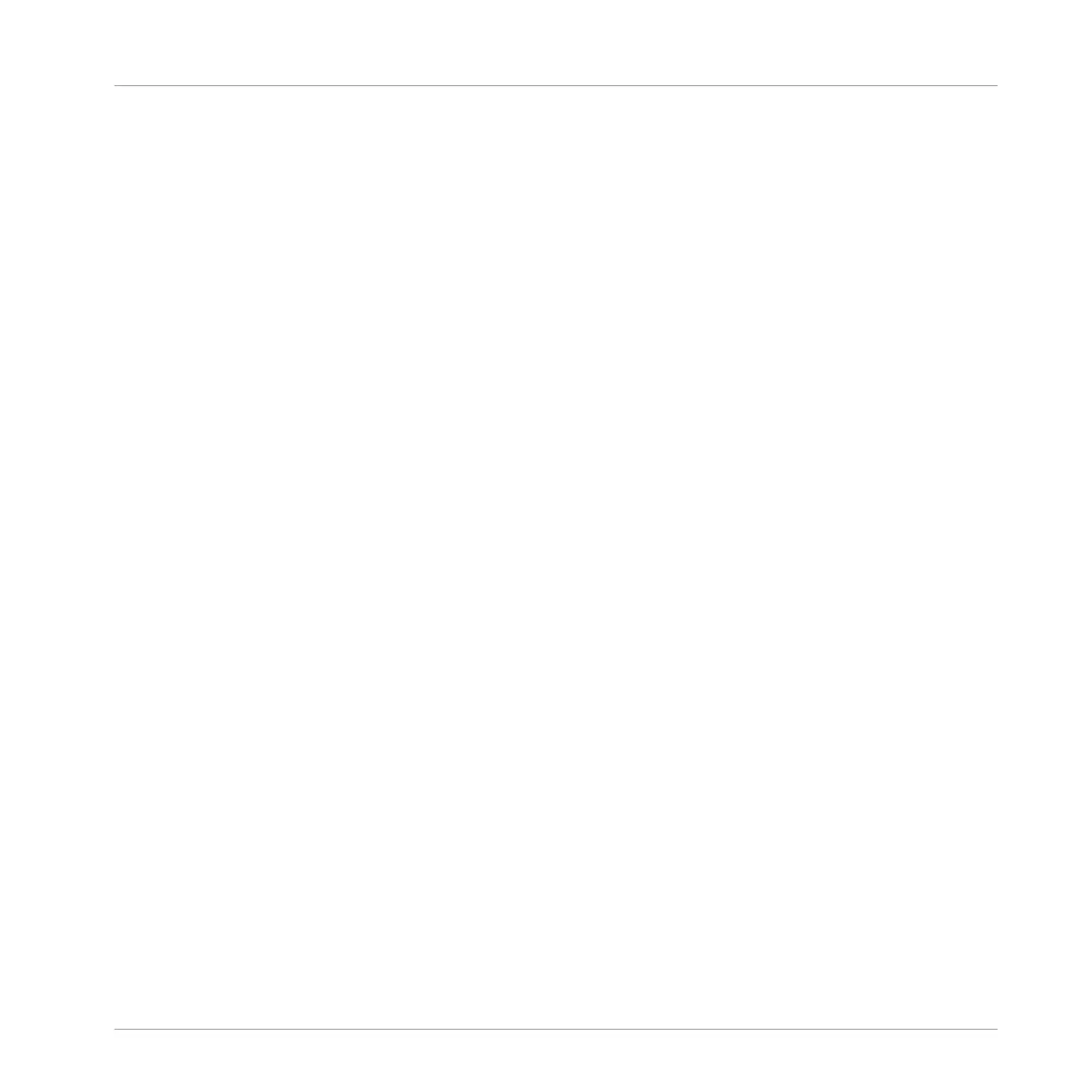7.3.2 Editing Modulation .................................................................................................... 119
7.4 Saving Your Project .................................................................................................................... 120
7.5 To Sum Up… .............................................................................................................................. 120
8 Creating Beats with the Step Sequencer .....................................................................
121
8.1 Building Up a Beat in Step Mode ................................................................................................ 122
8.1.1 Using Step Mode ........................................................................................................ 122
8.1.2 Adjusting the Pattern Length in Step Mode ............................................................... 123
8.1.3 Recording Modulation in Step Mode .......................................................................... 124
8.1.4 A Few Notes on Step Mode ......................................................................................... 125
8.2 Adjusting the Step Grid .............................................................................................................. 126
8.3 Saving Your Project .................................................................................................................... 128
8.4 To Sum Up… .............................................................................................................................. 129
9 Creating Scenes ........................................................................................................
130
9.1 Working with Scenes ................................................................................................................... 130
9.2 Assigning Patterns to Scenes ..................................................................................................... 131
9.3 Managing Scenes ....................................................................................................................... 134
9.3.1 Renaming and Coloring Scene Slots .......................................................................... 135
9.3.2 Duplicating and Deleting Scenes ............................................................................... 135
9.4 Playing Live ................................................................................................................................ 137
9.4.1 Jumping to Other Scenes ........................................................................................... 137
9.5 To Sum Up… .............................................................................................................................. 139
9.6 Saving Your Project .................................................................................................................... 140
10 Creating an Arrangement ...........................................................................................
141
10.1 Accessing Arranger View ............................................................................................................ 141
10.1.1 Creating your First Section ........................................................................................ 143
10.1.2 Assigning a Scene to a Section .................................................................................. 144
Table of Contents
MASCHINE - Getting Started - 7