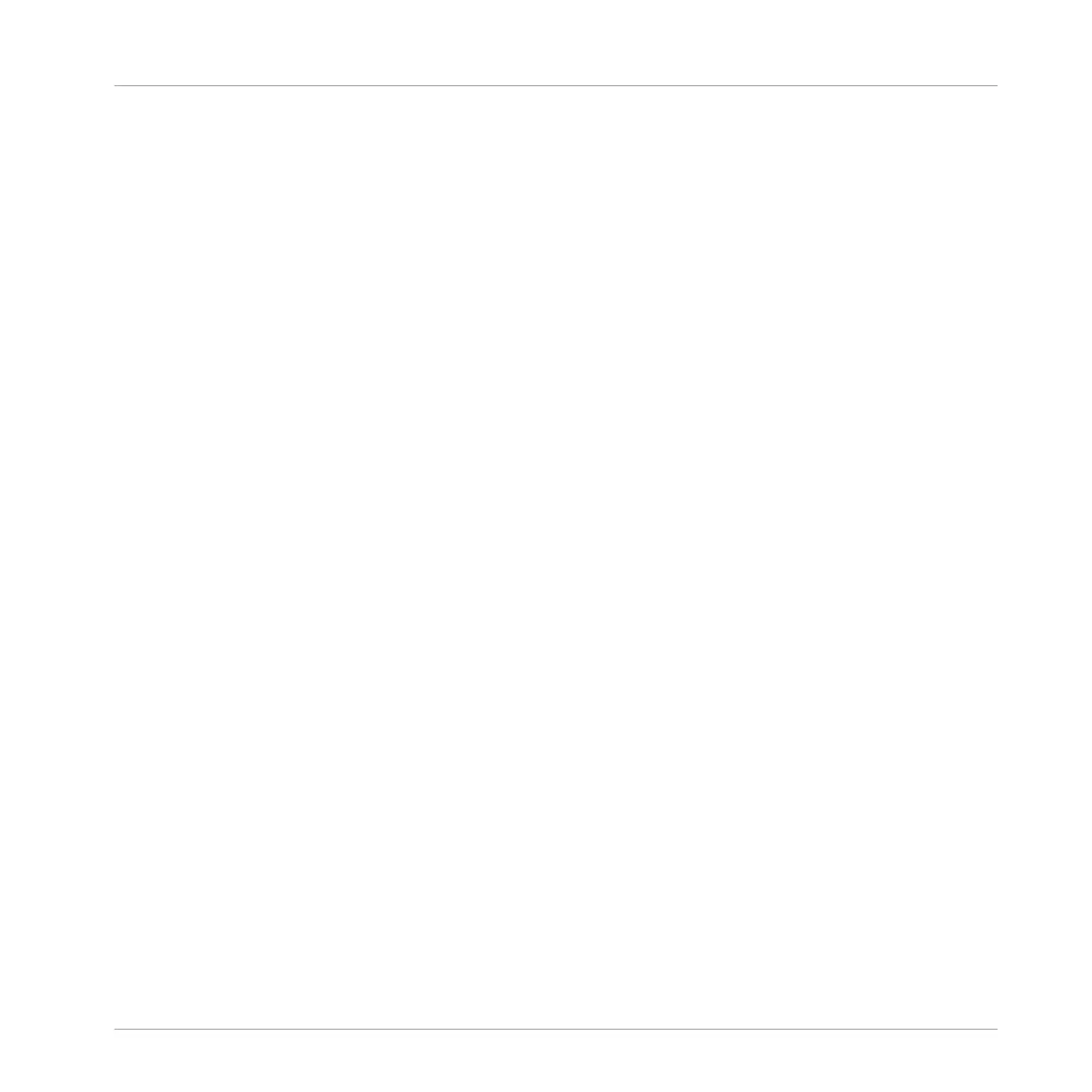10.2 Managing Sections ..................................................................................................................... 145
10.2.1 Adjusting the Length of a Section .............................................................................. 145
10.2.1.1 Adjusting the Length of a Section Using the Software ...............................146
10.2.1.2 Adjusting the Length of a Section Using the Controller .............................147
10.2.2 Duplicating and Removing Sections .......................................................................... 148
10.3 Selecting a Loop Range .............................................................................................................. 150
10.4 Saving Your Project .................................................................................................................... 151
10.5 To Sum Up… .............................................................................................................................. 152
11 Using Advanced Features ...........................................................................................
153
11.1 Changing the Sound, Group, and Master Channel Properties ..................................................... 153
11.2 Using Macro Controls ................................................................................................................. 154
11.2.1 Macro Control Overview ............................................................................................. 155
11.2.2 Assigning Macro Controls on the Controller ............................................................... 156
11.2.3 Assigning Macro Controls in the Software ................................................................. 159
11.3 Using Other Sound Sources ........................................................................................................ 162
11.3.1 Using Sounds and Groups as Sound Source .............................................................. 163
11.3.2 Using an External Sound Source ................................................................................ 166
11.4 Sampling .................................................................................................................................... 170
11.4.1 How to Sample ........................................................................................................... 171
11.4.2 Editing, Slicing and Mapping Your Sample ............................................................... 174
11.5 The Mix View ............................................................................................................................... 174
12 Quick Reference ........................................................................................................
177
12.1 Using Your Controller .................................................................................................................. 177
12.1.1 Controller Modes and Mode Pinning .......................................................................... 177
12.1.2 Controlling the Software Views from Your Controller ................................................. 179
12.2 MASCHINE Project Overview ........................................................................................................ 182
Table of Contents
MASCHINE - Getting Started - 8