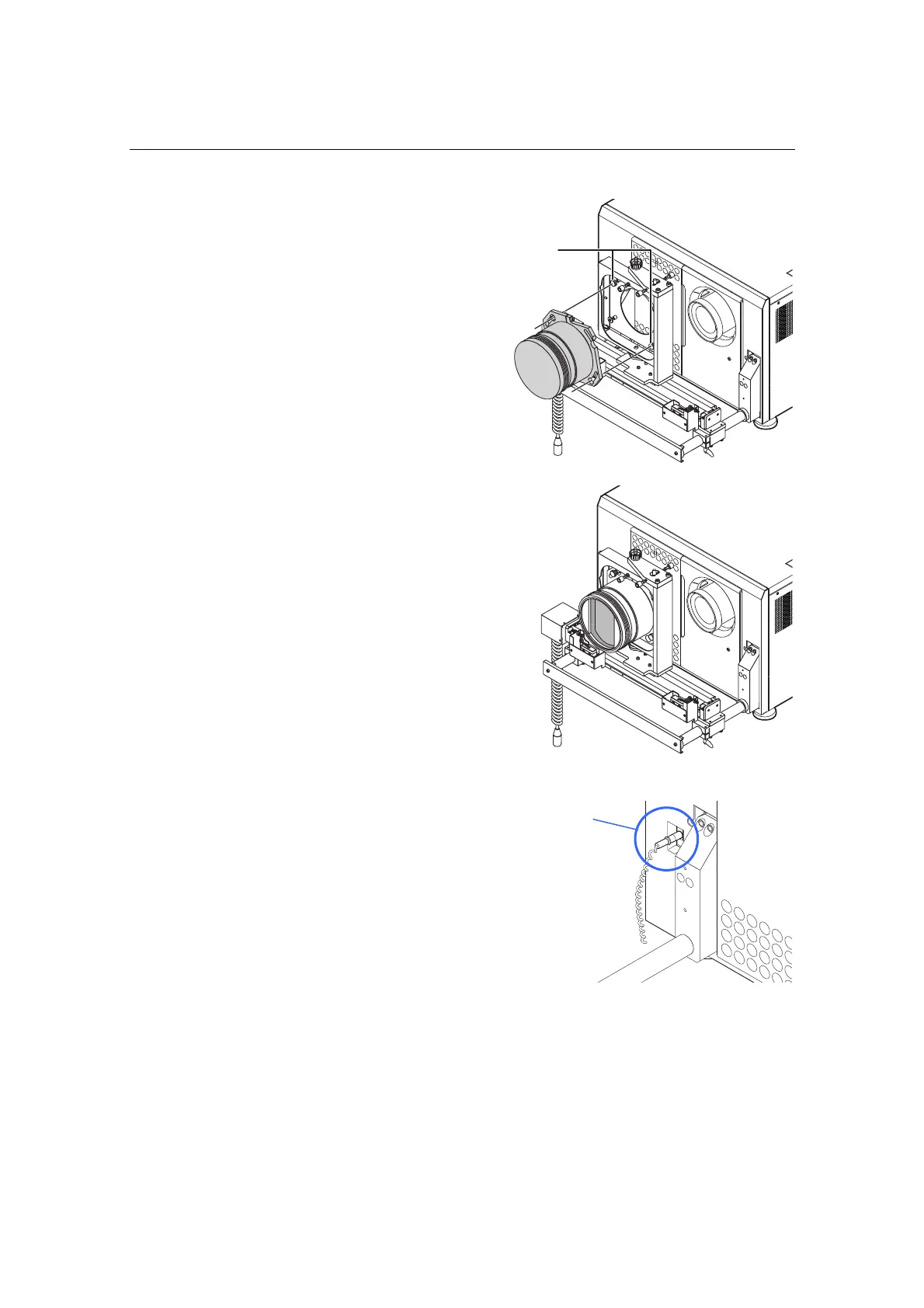2. Setting Up Your Projector
92
[3] Mount the lens holder onto
which the wide converter lens is
mounted
to the slide unit.
<1> Turn the lens holder’s knob hole to
the position of the roll angle fixing
knobs, insert, then turn clockwise.
<2> Tighten the two roll angle fixing
knobs and tighten the lens holder.
<3> Remove the lens cap.
[4] Insert the wide converter
lens power supply/ control
connector into the projector
side connector.
This completes the mounting of the wide converter lens. Adjust the wide converter lens after
the adjustment the primary lens. For details, refer to “3.8 Adjusting the Wide Converter Lens or
Anamorp
hic Lens” (Page 118).
Roll angle
fixing
knobs
Power supply/
Control connector