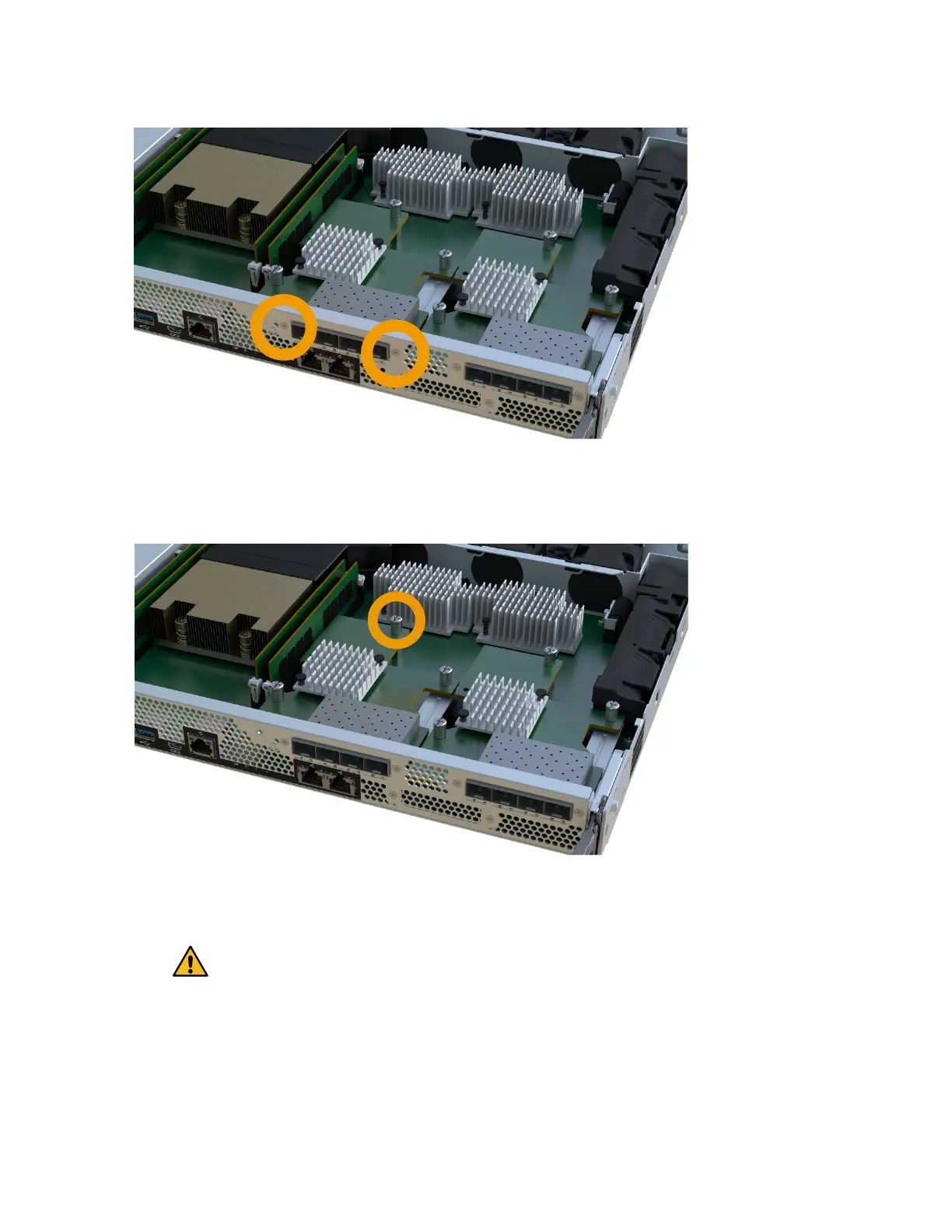Note: The image above is an example, the appearance of your HIC may differ.
2.
Remove the HIC faceplate.
3.
Using your fingers or a Phillips screwdriver, loosen the single thumbscrew that secure the HIC
to the controller card.
Note: The HIC comes with three screw locations on the top but is secured with only one.
4. Carefully detach the HIC from the controller card by lifting the card up and out of the
controller.
Attention: Be careful not to scratch or bump the
components on the bottom of the HIC or on the top of
the controller card.
Maintaining EF300 and EF600 Hardware 19
Controllers