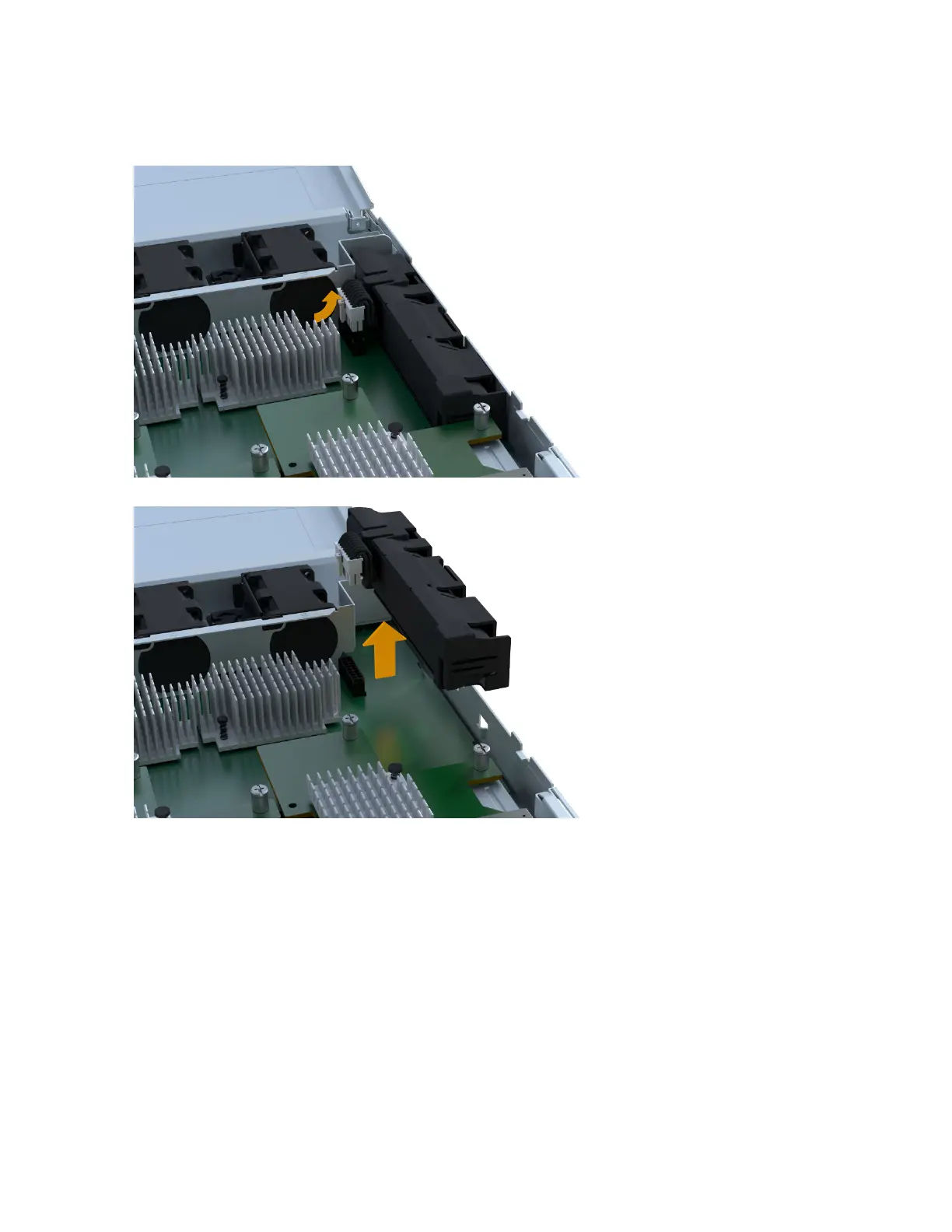4. Gently squeeze the connector housing the battery wiring. Pull up, disconnecting the battery
from the board.
5.
Lift the battery out of the controller and place on a flat, static-free surface.
After you finish
Go to
Remove host interface card
on page 18.
Remove host interface card
If the controller canister includes a host interface card (HIC), you must remove the HIC from the
original controller canister, so you can reuse it in the new controller canister. To remove the HIC
you must first remove the faceplate, then loosen the single thumbscrew on the HIC and lift it from
the controller.
Before you begin
• You must have a #1 Phillips screwdriver.
Steps
1. Using a Phillips screwdriver, remove the two screws that attach the HIC faceplate to the
controller canister.
Maintaining EF300 and EF600 Hardware
18
Controllers