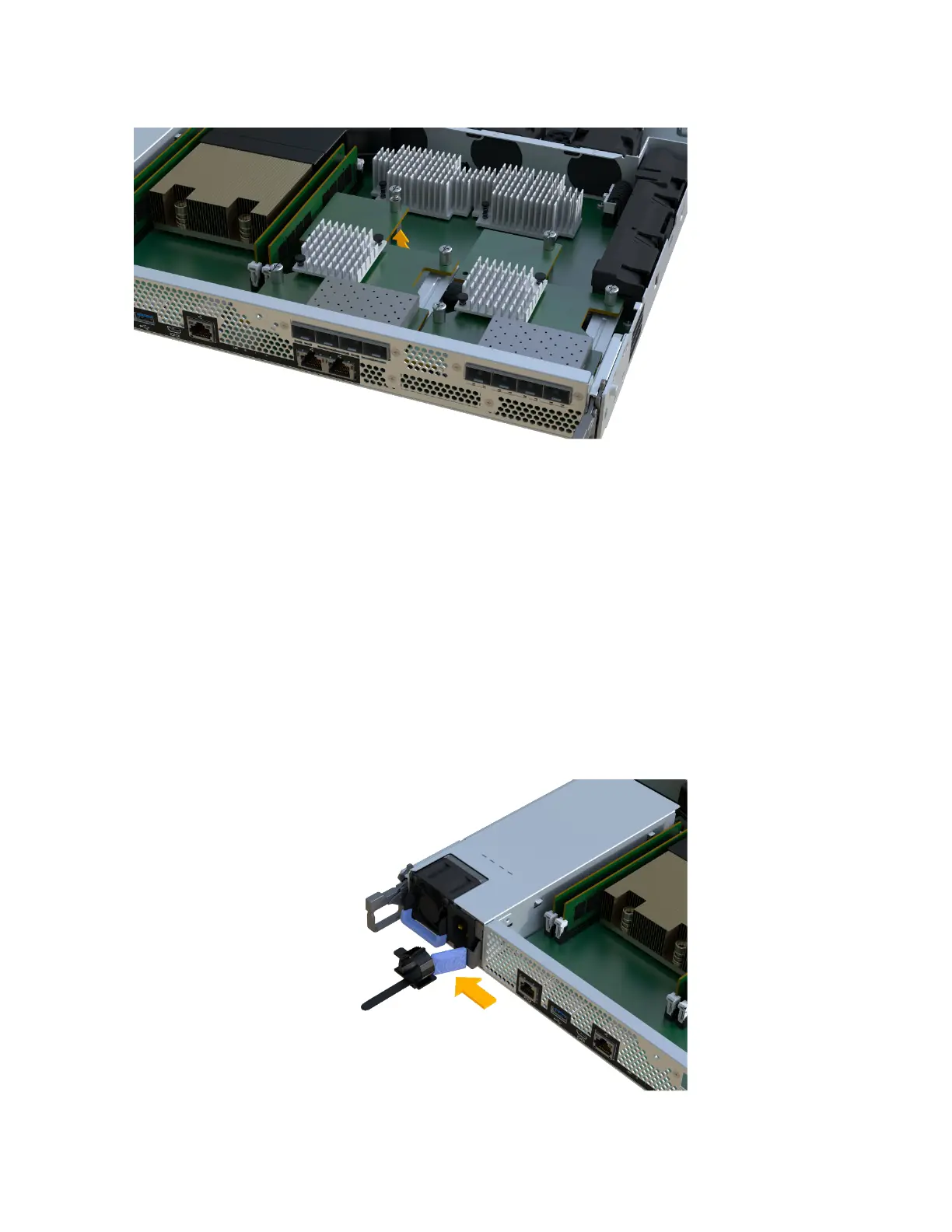5.
Place the HIC on a flat, static-free surface.
After you finish
Go to
Remove power supply
.
Remove power supply
Remove the power supply so you can install it in the new controller. When you remove a power
supply, you disconnect the power cord, and slide the part out of the shelf.
Before you begin
• You have an ESD wristband, or you have taken other antistatic precautions.
Steps
1. Disconnect the power cables:
a. Open the power cord retainer, and then unplug the power cord from the power supply.
b. Unplug the power cord from the power source.
2. Locate the tab to the right of the power supply and press it towards the power supply unit.
3. Locate the handle on the front of the power supply.
4. Use the handle to slide the power supply straight out of the system.
Maintaining EF300 and EF600 Hardware
20
Controllers