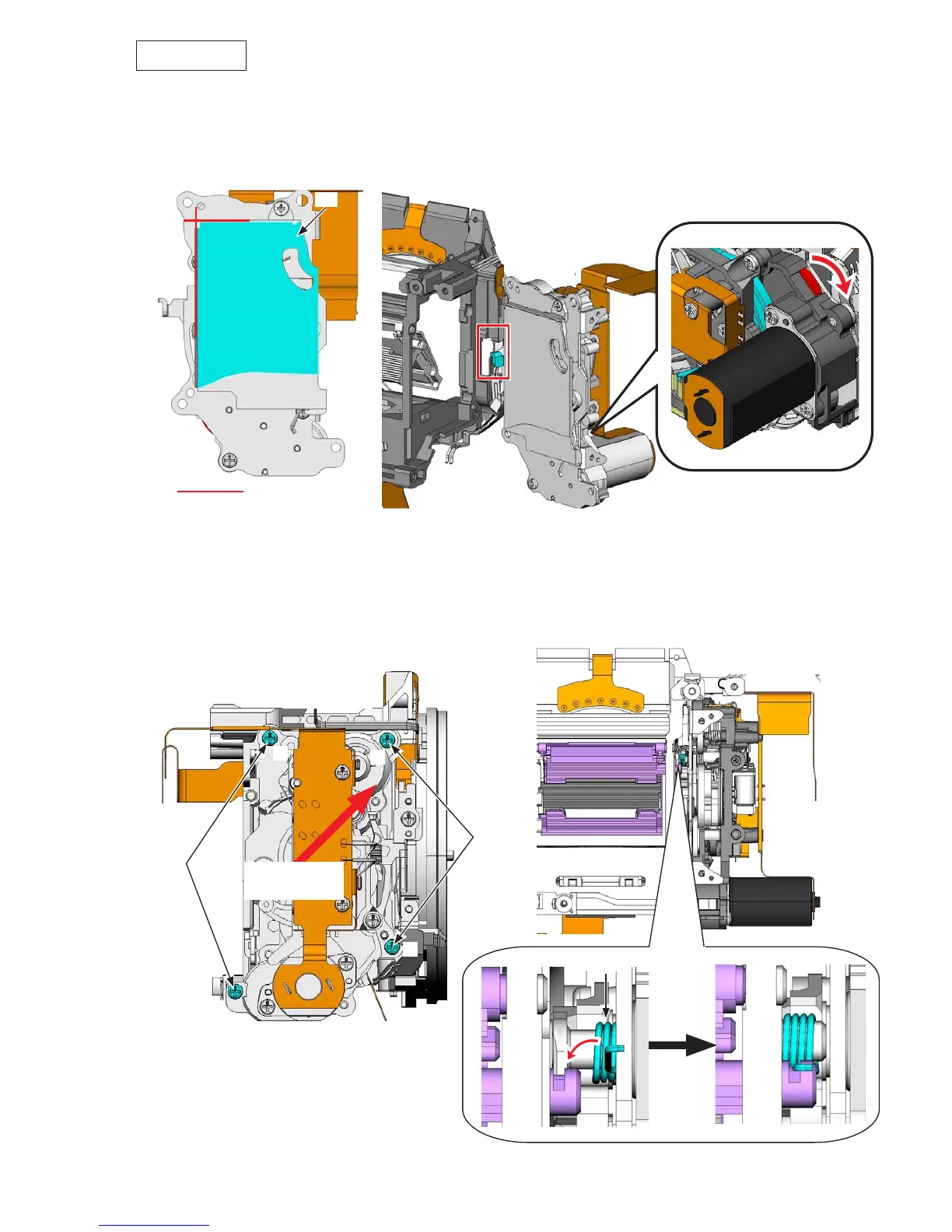VBA28001-R.3813.A
- A7 ・ D3100 -
#B2177
#29
#602
#602
バネ
①
②
③
④
SQ PCB unit
Attach the shading sheet (#29).
Turn the gear indicated in red in the direction of the arrow to lower the mirror of the aperture lever
section of the SQ PCB unit (#B2177).
Mount the SQ PCB unit (#B2177) by tting its aperture lever section in a gap of the front body.
•
•
•
Attaching position
Tighten the four screws (#602) temporarily.
With the slightly lifting the SQ unit, hook the spring to the mirror unit.
Do nal tightening of the four screws (#602) in the numeric order from
①
to
④
.
After assembling the above, check whether the aperture lever section works smoothly.
•
•
•
•
Direction for
positioning
Spring
