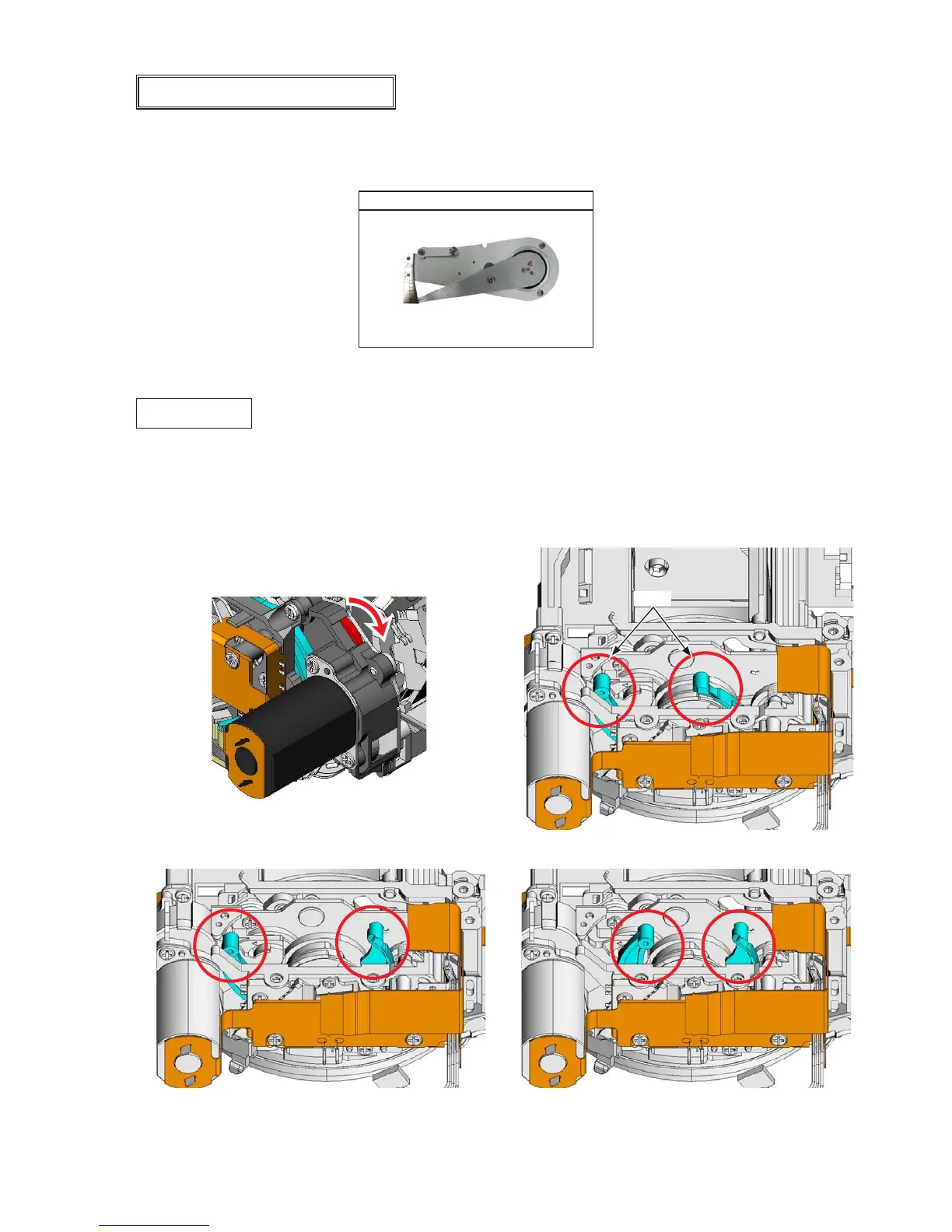VBA28001-R.3813.A
- A8 ・ D3100 -
OK
MG PCB unit
Turn the gear (indicated in red) of the SQ PCB unit in the direction of the arrow to raise the mirror.
Then, set the lever's position of the MG PCB unit to the "OK" position as below.
Caution: It may require turning the gear several times to become at "OK" position.
•
Height adjustment of aperture lever
Refer to "Height adjustment of aperture lever" of ADJUSTMENT Separate Volume
①
for details.
Standard: 3.3 - 3.6 mm
•
Tool (device)
J18004
Aperture lever positioning gauge
SQ PCB unit
lever's
NG: Not Good
NG: Not Good
