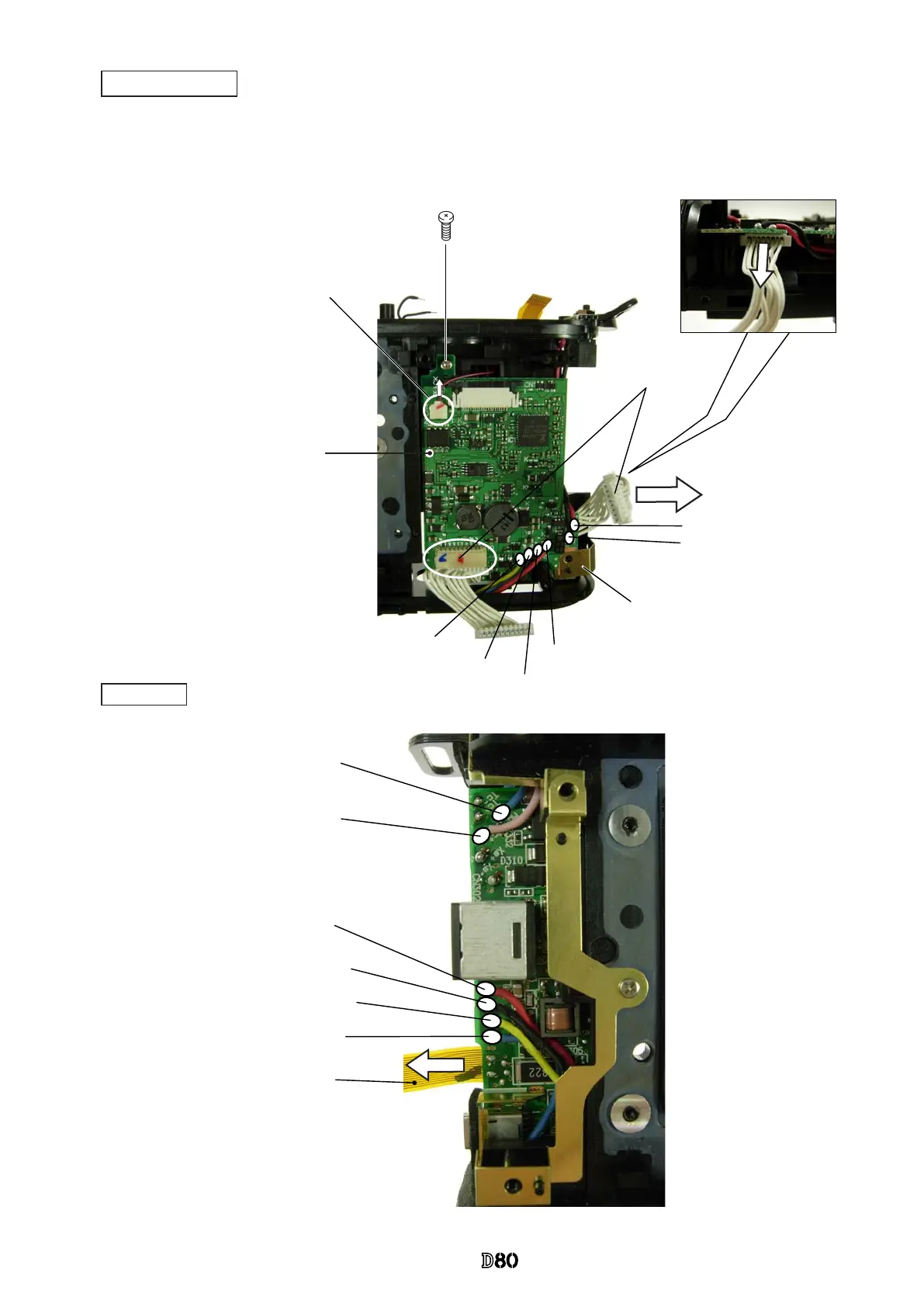- D ・ -
Q0340グラフィック用ロゴ
060411デザイン部伊藤
VBA14001-R.3694.A
・
Remove the FPC.
・
Remove six wires.
SB PCB
Pink
Red
Black
Yellow
Blue
FPC
・
Remove [#110].
・
Unsolder six wires.
・
Disconnect the rechargeable-battery wire (#1059) from the connector.
・
Remove two harnesses.
・
Take out the screw (#610).
・
Remove DC/DC PCB unit (#1030).
#110
#610
Harness
Black: battery-contact spring
Blue:
SB-PCB
Red: battery-contact spring
Yellow:
SB-PCB Red:
SB-PCB
Black:
SB-PCB
Rechargeable-battery wire
(#1059)
Blue
DC/DC PCB unit
DC/DC PCB unit
(#1030)
