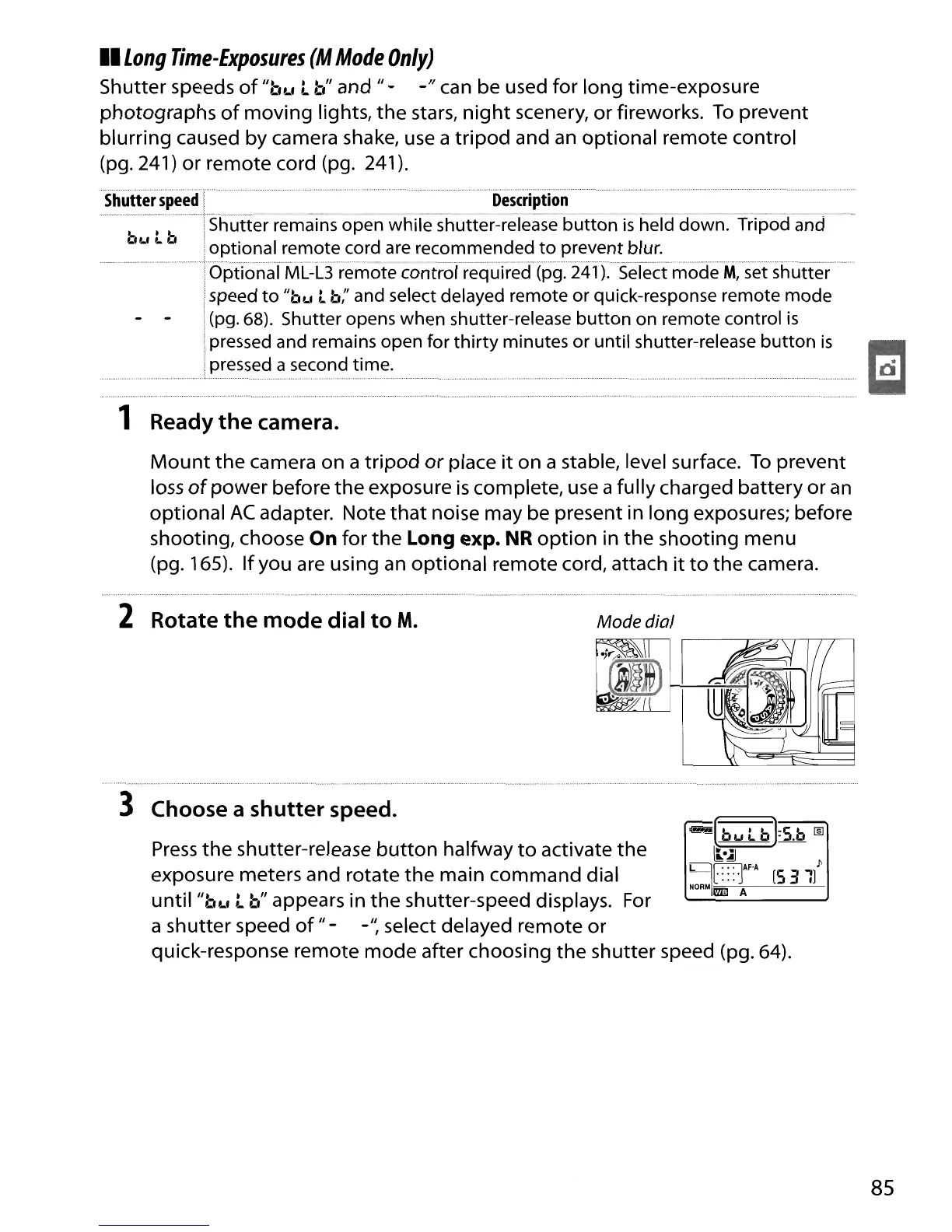II
Long
Time-Exposures
(M
Mode
Only)
Shutter speeds
of
IIbL' t
b"
and
II
-
-"
can be used for long time-exposure
photographs
of
moving lights,
the
stars,
night
scenery,
or
fireworks.
To
prevent
blurring caused by camera shake, use a
tripod
and an optional remote control
(pg. 241)
or
remote cord (pg. 241).
···Shutterspeedl······
Description
·'"-'·'--'~TShutier
remains
open
while-shutter-release
button
is
held
down-.
Tripod
and-
-
til
..
,
to
b !optional remote cord are recommended
to
prevent blur.
"._--
Optionaf"MDL3-remote
cont-rorrequired-(pg.24n:-S'ef"ectmode~M,setshuiie'r
speed
to
11
0LI
to;' and select delayed remote or quick-response remote
mode
(pg.68). Shutter
opens
when shutter-release button on remote control
is
pressed and remains
open
for thirty minutes or until shutter-release button
is
f!II
pressed a second time.
~
1 Ready
the
camera.
Mount
the
camera on a
tripod
or
place
it
on a stable, level surface.
To
prevent
loss
of
power
before
the
exposure
is
complete, use afully charged battery or
an
optional
AC
adapter. Note
that
noise may be present in long exposures; before
shooting, choose
On for
the
Long
expo
NR
option
in
the
shooting menu
(pg. 165).
If
you are using an
optional
remote cord, attach
it
to
the
camera.
2 Rotate
the
mode
dial to
M.
Mode dial
~(ou
t
0]=5.0
[§]
~.~
~
c:-::lAF-A
l'
1::::".1
(S
311
NORM
mJl
A
Press
the
shutter-release
button
halfway
to
activate
the
exposure meters and rotate
the
main
command
dial
until
IIbL' t
b"
appears in
the
shutter-speed displays. For
a shutter speed
of
11_
-':
select delayed remote
or
quick-response remote
mode
after choosing
the
shutter speed (pg. 64).
3 Choose a shutter speed.
85