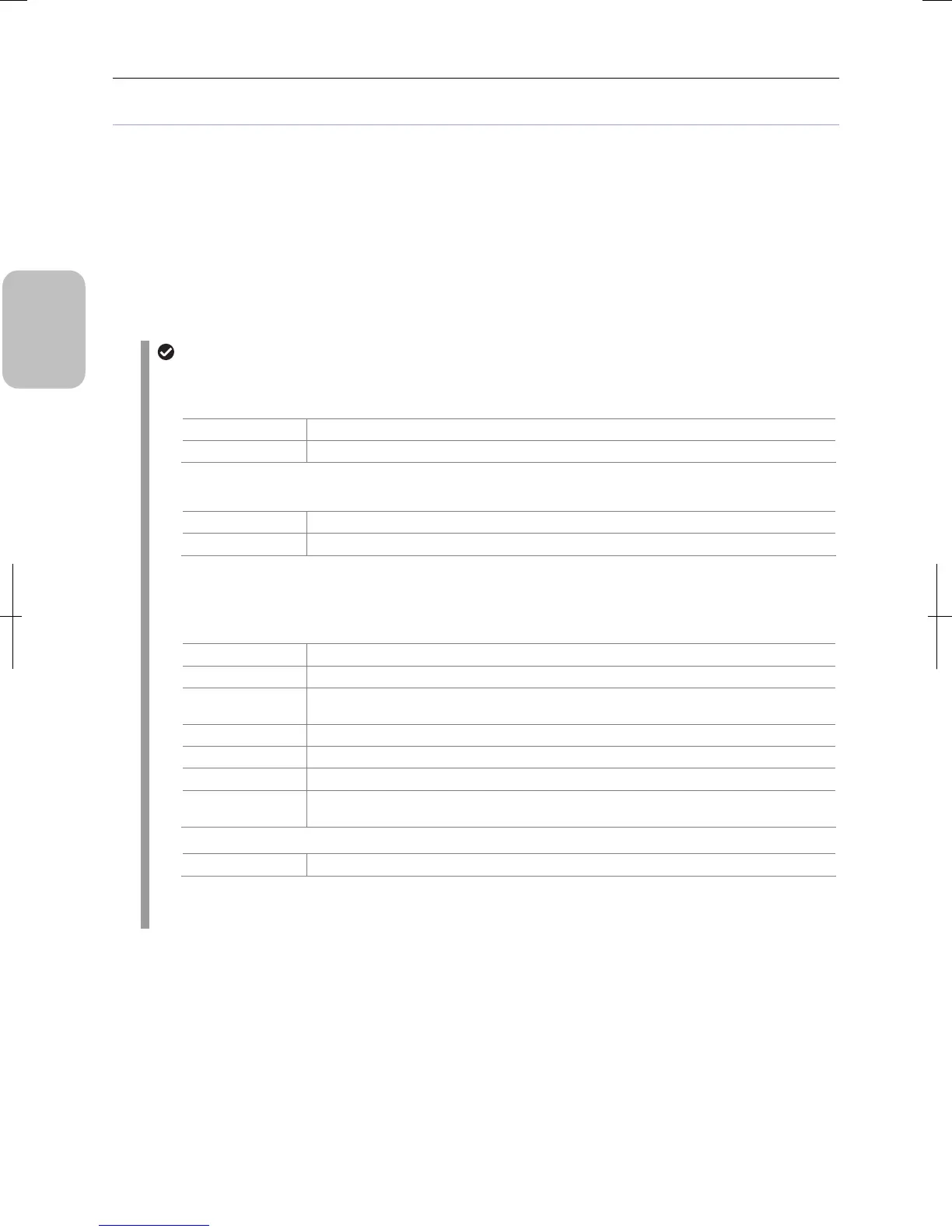Chapter 1 Before Use
6
Please
Read First
(10) Personal computer (PC)
PC is necessary when processing image data photographed by DS-L3 or controlling DS-L3 remotely.
There are three methods to connect between the DS-L3 and the PC.
1. Connection through the network:
The PC controls the DS-L3 from a remote location or captures photographed images via network.
2. Connection through a USB cable (using DS-L3 as a removable media device):
The PC and the DS-L3 are connected with a USB cable to capture photographed images or to read or write data in a
medium that is inserted in the DS-L3. (The DS-L3 is connected to the PC as a removable medium.)
3. Connection through a USB cable (with a specialized application on the PC):
Connect a PC and the DS-L3 with a USB interface to control the DS-L3 and to display live images or capture
photographed images with the specified application software on a PC.
Running environment
The operating environment of the PC depends on the connection method.
1. Network connection
Machine Windows PC or Mac OS PC
OS Windows 7 or Mac OS 10.6
2. USB connection (connected as a removable media)
Machine Windows PC
OS Windows 7
3. USB connection(When an dedicated application "NIS-Elements" is used)
The minimum requirements for NIS-Elements is as follows (different from the recommended environment)
PC unit
Type Windows PC equipped with USB 2.0
CPU Intel Core 2 Duo or higher
Memory
2 GB or more (when 32-bit OS is used)
4 GB or more (when 64-bit OS is used)
Hard disc 2-GB available space is required at the time of installation
Video 1280x1024 pixels, High Color mode or better (True Color mode recommended)
OS Windows 7, 32 bit/64 bit (Japanese/English)
Other
We recommend installing the Microsoft standard USB 2.0 device driver for the PC's USB
controller.
PC monitor
Resolution 1280 x 1024 pixels or more (True Color mode, displayable monitor recommended)
Note: Nikon does not guarantee that the software will work on all the PCs that comply with the operating
environments described above. For detail information, contact your nearest Nikon representative.