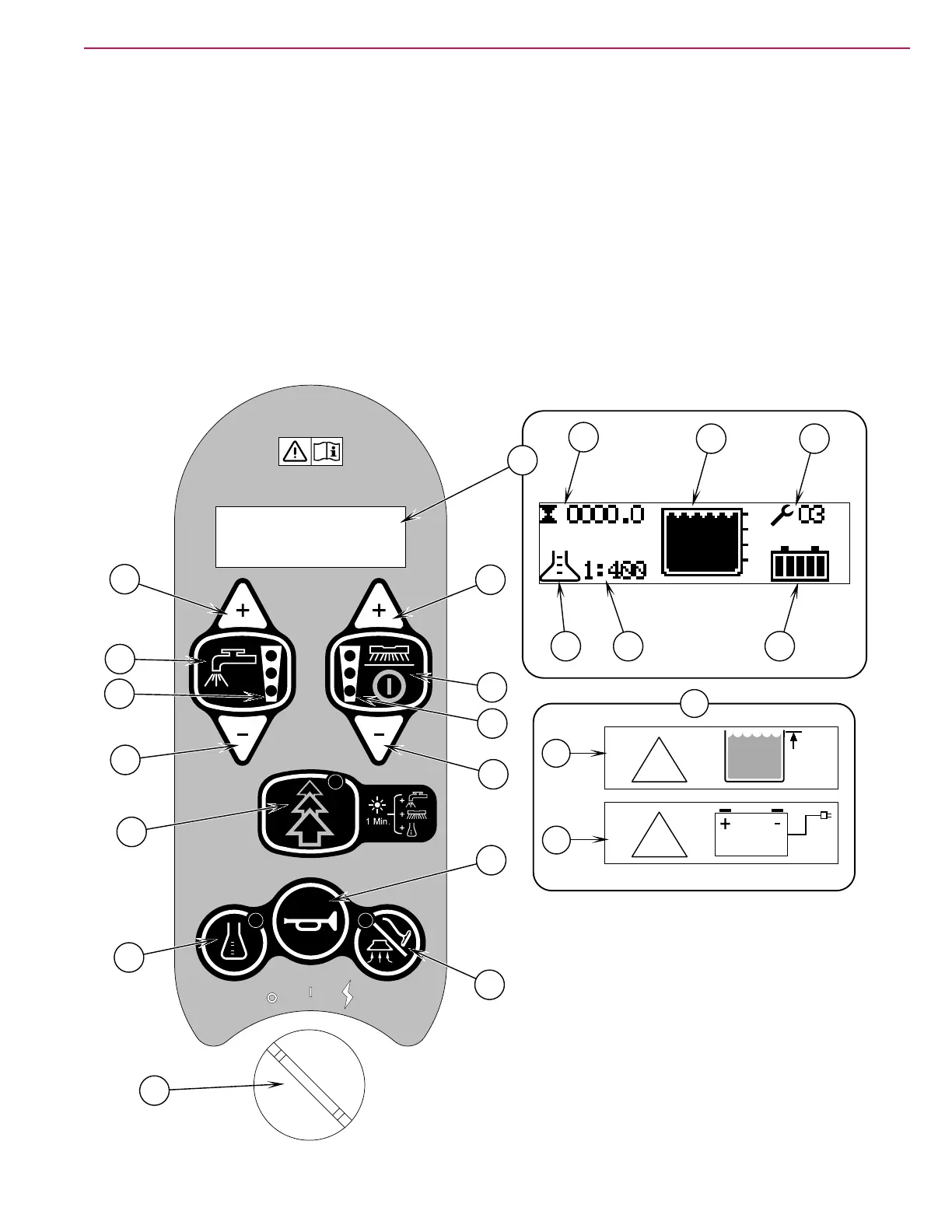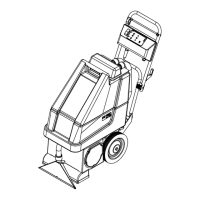Know Your Machine 15Service Manual – Advenger, 2800ST, 3800ST, BR 755, BR 855
!
!
F
F7
F8
A
C
B
C1
D
J
E
G
H
H1
I
K
L
F
F1
F2 F3
F4 F5 F6
KNOW YOUR MACHINE
CONTROL PANEL (Advenger / BR 755, 855 Disc and Cylindrical models)
A Key Switch
B Solution Increase Switch
C Solution ON/OFF Switch
C1 Solution Flow Indicators (Normal, Heavy & Extreme)
D Solution Decrease Switch
E AXP/EDS (EcoFlex) ON/OFF Switch
F Display
F1 Hour Meter
F2 Solution Tank Level Indicator
F3 Fault Codes
F4 AXP/EDS or EcoFlex Indicator (if so equipped)
F5 Detergent Ratio Indicator
F6 Battery Indicator
F7 Recovery Tank FULL Indicator
F8 Battery Low Indicator
G Scrub Pressure Increase Switch
H Scrub ON/OFF Switch
H1 Scrub Pressure Indicators (Normal, Heavy and Extreme)
I Scrub Pressure Decrease Switch
J EverGreen (Burst of Power) Switch
K Horn Switch
L Vacuum/Wand Switch
NOTE 1: The display will go into Sleep Mode to save power if the
machine is turned on, in Neutral pedal, and idle for more than 10
minutes. Closing the seat switch, moving the drive pedal, or pressing
a control panel button will refresh the LCD display and LEDs.
NOTE 2: Recovery Tank FULL (F7) status allows machine
transport but disables all active systems and disables the control
panel switches except for the Horn Switch (K). To reset, empty the
tank and cycle the key switch.
NOTE 3: Battery Low (Low Voltage Cutout) Indicator (F8) triggers
at 20.55V on the wet setting and at 21.75V on the gel setting.
Refer to “Changing Program Settings - Advenger / BR 755, 855” to
change battery type programming.
