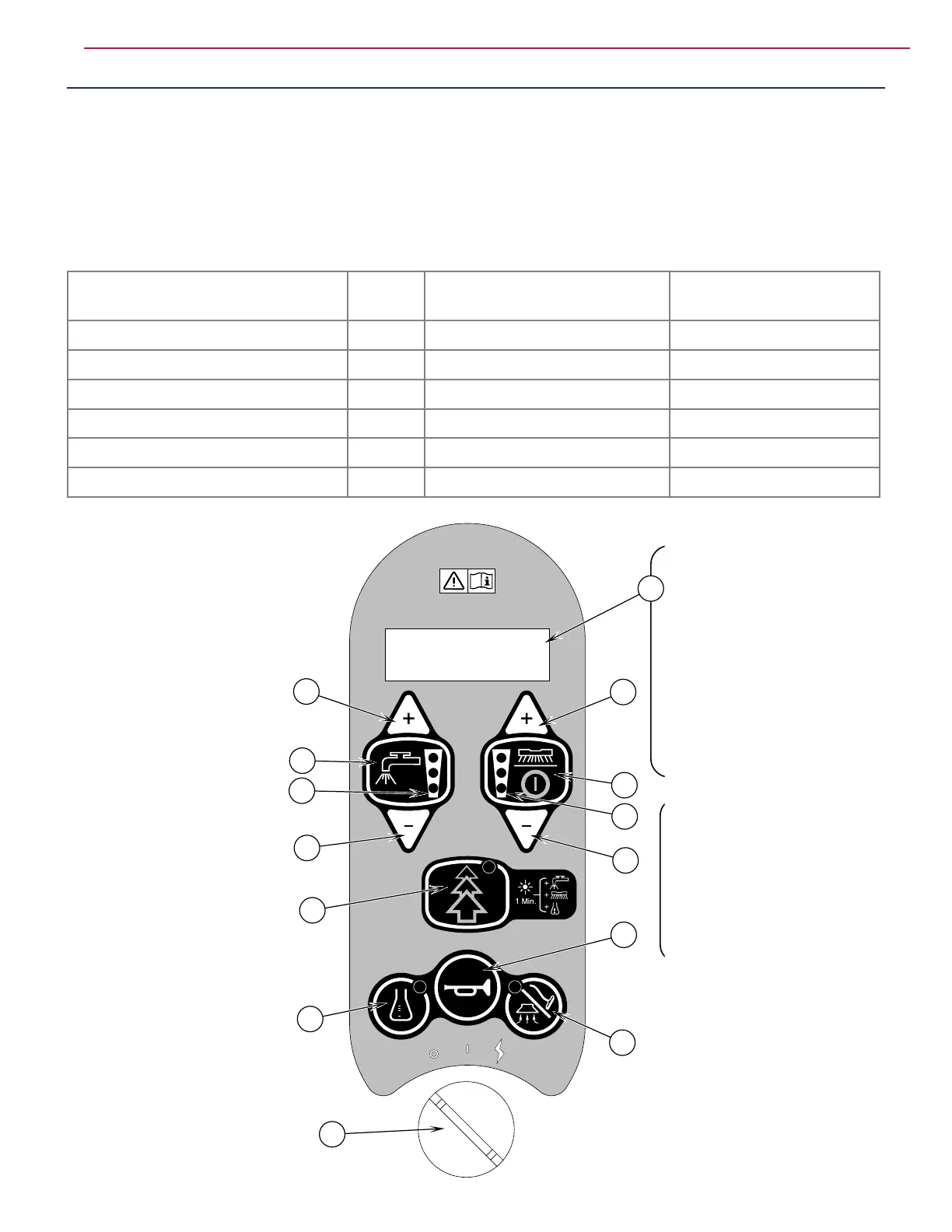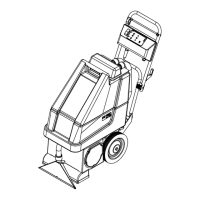Programming Functions 82Service Manual – Advenger, 2800ST, 3800ST, BR 755, BR 855
Programming Functions
Service Test Mode - ADVENGER / BR 755, 855 (Disc and Cyl.)
The purpose of Service Test Mode is to by-pass the lock-out function of the normal control system of components that are in an error state and
allow those components to be manually turned on and off for troubleshooting purposes. (Components in an overload error state will still be locked
out for safety reasons.)
Advenger / BR 755, 855 - Service Test Mode is accessed via the Hidden Menus. To enter, turn the key switch Off, then press and hold the Scrub
and Vacuum switches together. Turn key switch back On and hold the switches for 2 seconds until the Solution and Scrub indicators both turn on.
Release both switches - the display will now read “Programming Options.” Scroll through the menus using the Solution + or - switches and enter
program 16 for Service Test Mode.
Advenger / BR 755, 855 Desired Action Press
Switch
Toggles LCD Display Indication *
ON/OFF
Raise/lower scrub deck lift actuator M4
G
OFF...DOWN...OFF...UP DECK
Raise/lower squeegee lift actuator M3
K
OFF...DOWN...OFF...UP SQG
Activate solution solenoid L1
C
ENERGIZED...DE-ENERGIZED SOL
Activate vacuum motor contactor K1
L
ENERGIZED…DE-ENERGIZED VAC
Activate AXP/EDS pump M2
E
ON...OFF CPUMP
Activate brush motor contactor K2
H
ENERGIZED...DE-ENERGIZED BRUSH
* LCD also displays SPD speed control ON/OFF, actual battery voltage measured, and any error codes.
A
C
B
C1
D
J
E
G
H
H1
I
K
L
F
