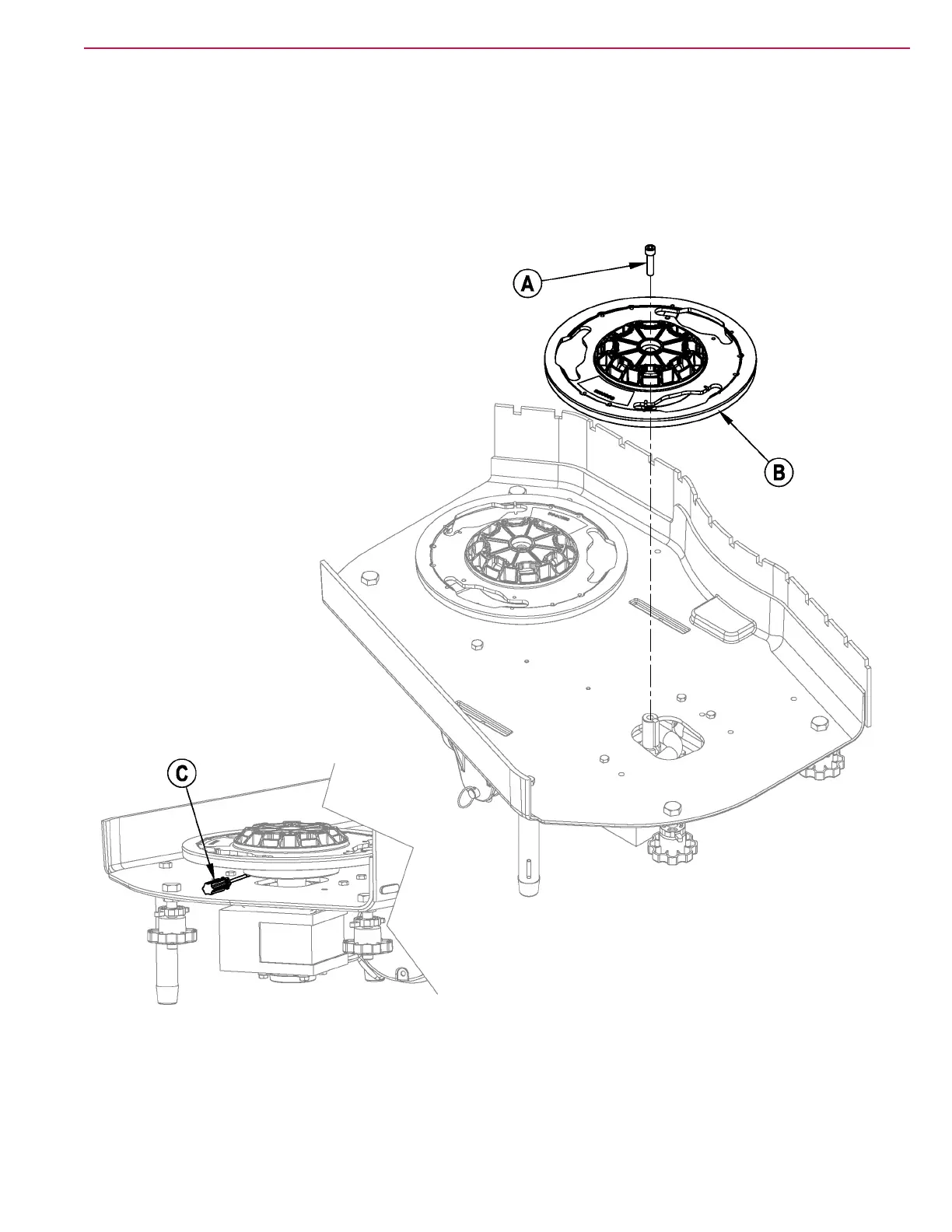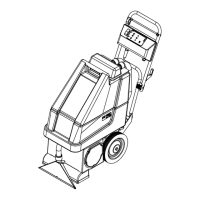SCRUB SYSTEM 42Service Manual – Advenger, 2800ST, 3800ST, BR 755, BR 855
Scrub Brush Motor Removal - DISC
(also needed for Carbon Brush check)
1 See SCRUB DECK REMOVAL-DISK to remove the scrub deck assembly.
2 See Figure 21. After removing the deck turn it over so the Brush Plates are on top.
3 Remove the hex socket screw (A) from the Motor Gimbal located at the Brush Plate center.
4 Remove the Brush Plate Assembly (B). NOTE: It may be necessary to pry the assembly off the motor shaft. Do not pry on the outer
edge of the Brush Plate Assembly (B) as this could damage the plate. Pry using a at screw driver (C) against the aluminum gimbal
shoulder underneath the Brush Plate.
FIGURE 21
