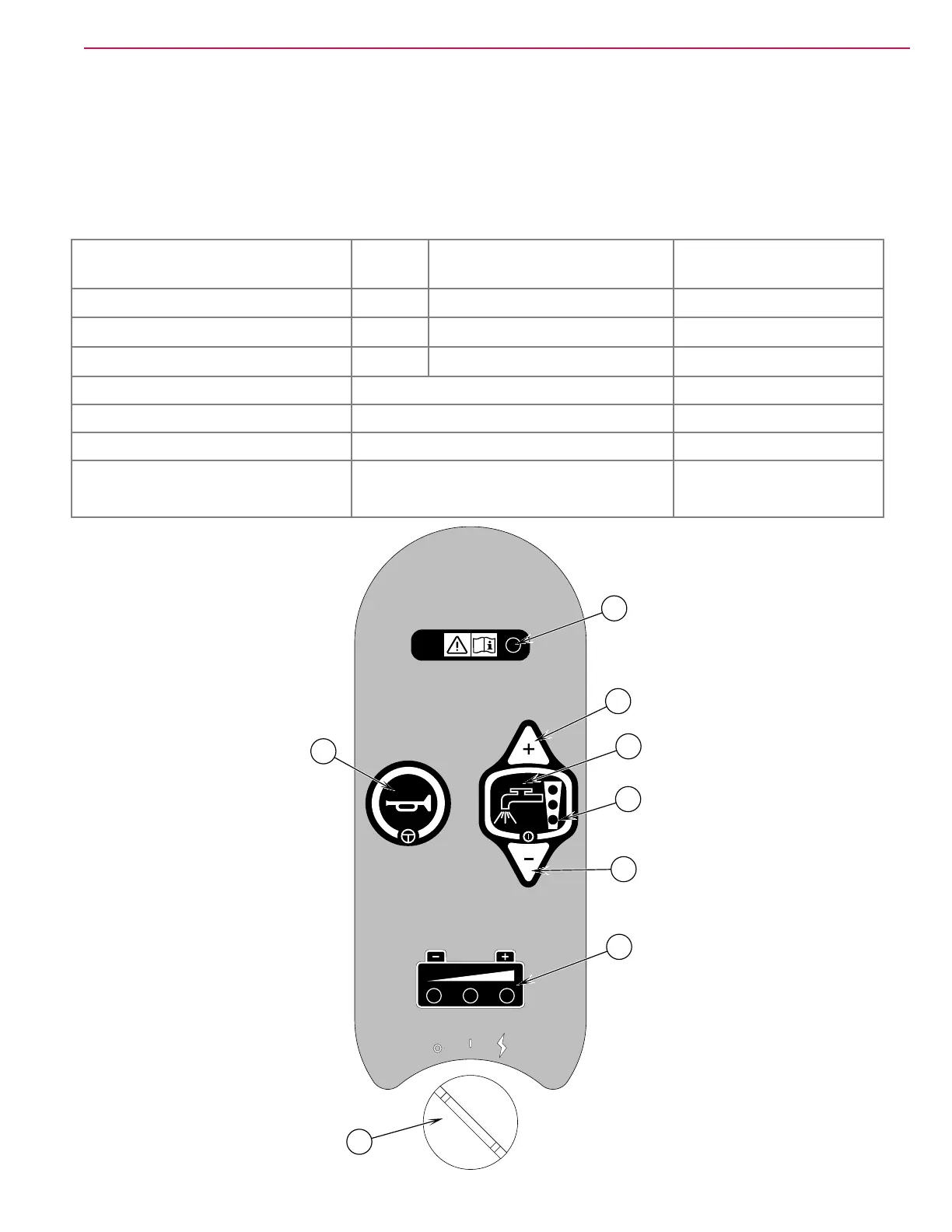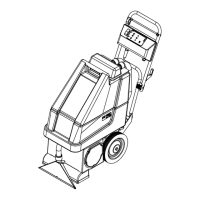Programming Functions 86Service Manual – Advenger, 2800ST, 3800ST, BR 755, BR 855
Service Test Mode - ST
The purpose of Service Test Mode is to by-pass the lock-out function of the normal control system of components that are in an error state and
allow those components to be manually turned on and off for troubleshooting purposes. (Components in an overload error state will still be locked
out for safety reasons.)
ST - To enter Service Test Mode, turn key switch Off, then press and hold the three buttons shown below simultaneously. Turn key switch back On
and hold for 2 seconds until the red, yellow, and green LEDs turn On, then release the switches.
ST Desired Action
Press
Switch
Toggles LED Indication
ON/OFF
Activate solution solenoid L1
C
ENERGIZED...DE-ENERGIZED Solution Med
Activate brush motor contactor K2
B
ENERGIZED...DE-ENERGIZED Solution High
Activate vacuum motor contactor K1
D
ENERGIZED...DE-ENERGIZED Solution Low
Other Status Indicators Indication LED
Main control board
ST Service LED Blink Code
Fault Indicator
Speed Control
Speed Control Error Flash Code
Battery RED - Blinking
Drive pedal
Forward
Reverse
Battery YELLOW - ON
Battery GREEN - ON
N
B
C
C1
D
A
K
M
