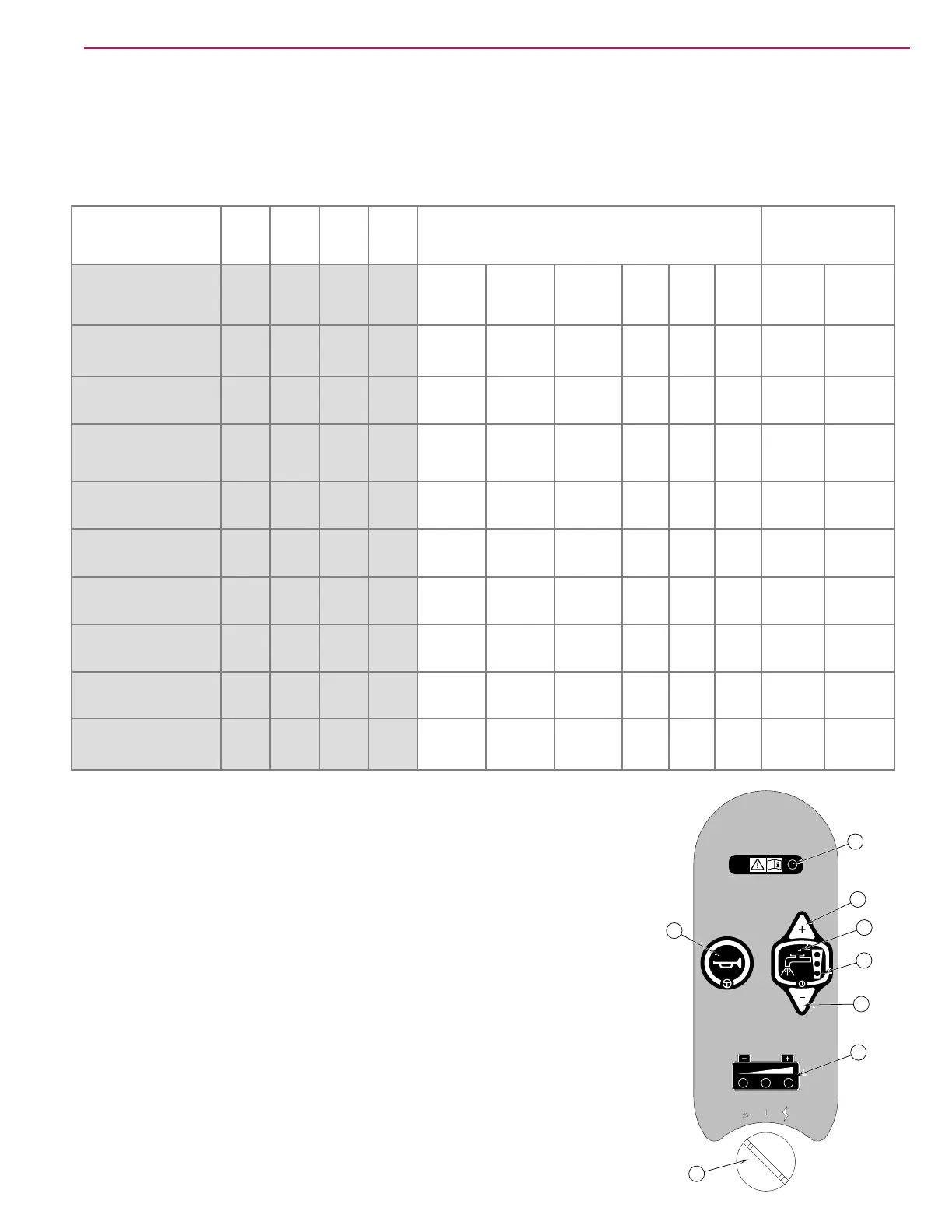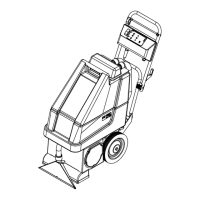Programming Functions 85Service Manual – Advenger, 2800ST, 3800ST, BR 755, BR 855
Changing Program Settings - ST
1 To enter this Hidden Menu, turn key switch Off, then press and hold the buttons shown in the table below simultaneously.
2 Turn key switch back On and hold for 2 seconds until the indicated LEDs for the desired function turn On, then release the switches.
3 Use the Solution + or - switches to change the setting. The fault code LED will blink at the same rate as the fault code display to show
what the current setting is.
Press the Solution On/Off switch to save the setting, then turn key switch Off to exit the hidden menu.
(1)
SWITCHES PRESSED
B D C K
(2)
INITIAL LED INDICATION
(3)
BLINKS
FUNCTION
LOW
Solution
MED
Solution
HIGH
Solution
RED YEL GRN
Low Voltage Cutout
● ● ●
Wet Gel/AGM
Scrub Deck Size
● ● ●
28” 34”
Single/Dual Vac Motor
● ● ●
S D
Max Scrub Speed % of
Transport Speed
● ● ● ●
50% 60% *
Recovery Tank Full
Shutoff
● ● ●
Enabled Disabled
Restore Factory
Defaults
● ● ● ●
No Yes
Fault Recall
● ● ● ●
Fault Detection
● ● ● ● ●
Enabled Disabled
Solution Flow Rate
Lockout
● ● ● ● ●
None Low **
* 70% - 100% are 3 to 6 blinks respectively.
** Medium, High, Low & Medium, Low & High, Medium & High are 3 to 7 blinks respectively.
N
B
C
C1
D
A
K
M
