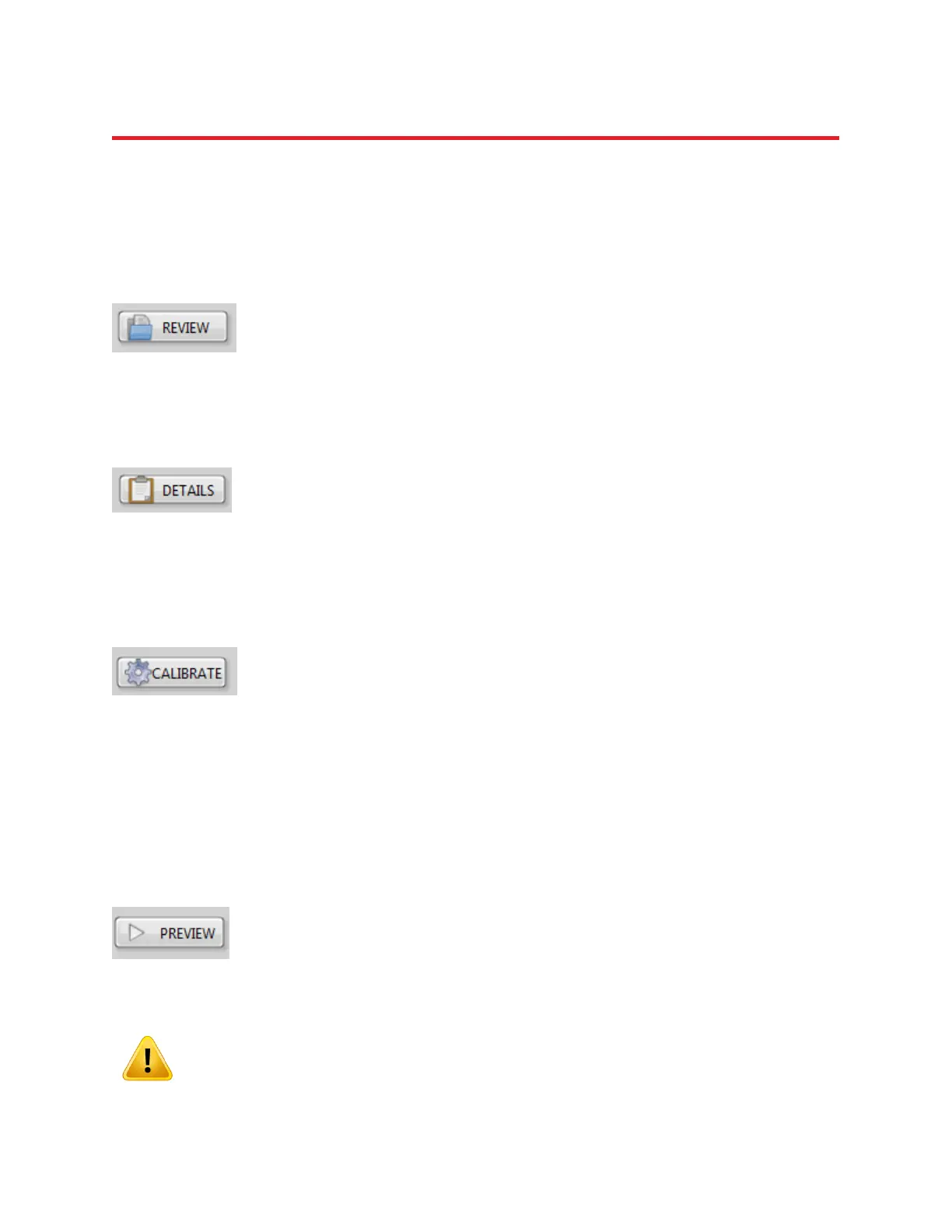NIRStar 14.1 - User Manual
Page 47 of 124
7 Operating Panel
In this section, the functions of the main buttons are described. The order of the buttons on the mid-
block (sections 7.3 - 7.6) matches the usual sequence of operations during a data recording session.
7.1 Review
7.2 Details
7.3 Calibrate
A calibration procedure must be performed prior to each measurement.
In this step the instrument determines the optimum gain (or signal
amplification) for each source-detector combination. Gain levels are
numbered from 0 to 7 (NIRScout Systems) or from 0 to 2 (NIRSport), with
each step representing a 10-fold amplification factor. During calibration,
the Signal Quality (see Section 8.1) will be updated to reflect the current
gain settings and corresponding Level and Noise values. During the
calibration, we perform 4 scans for each amplification step and calculate
the signal mean to evaluate the current gain. The gain is deemed optimal
if a channel's modulated raw signal falls between 0.4 V and 4.0 V.
7.4 Preview
The Preview button initiates a preview scan without writing data to disk,
for test measurements, inspection of the data quality, and display
optimization. The test scan may be stopped by clicking the Preview
button a second time, or by clicking the Stop button. “NOT RECORDING”
alert will be displayed on the screen during a preview scan.
Data measured during the preview is not automatically saved to disk! But
note that if the Record button is clicked during an ongoing preview, then
the preview data will be saved.
NIRStar14-1 provides the user with the capability of reviewing previously
recorded datasets, which can be done by clicking on “Review”. Please note
that this button will be only enabled if the NIRStar operating mode has
been switched to offline. Detailed information on online/offline modes
and also on the data reviewing feature may be found on section 15.
This option allows the user to visualize the details about the parameters
obtained to calculate the signal quality of each masked channel (Gain,
Level and Noise). These may be displayed either using a ‘traffic light’
metric (green, yellow, red) or the old-style scale from earlier versions.
Please refer to section 15.2 for more information about this feature.
