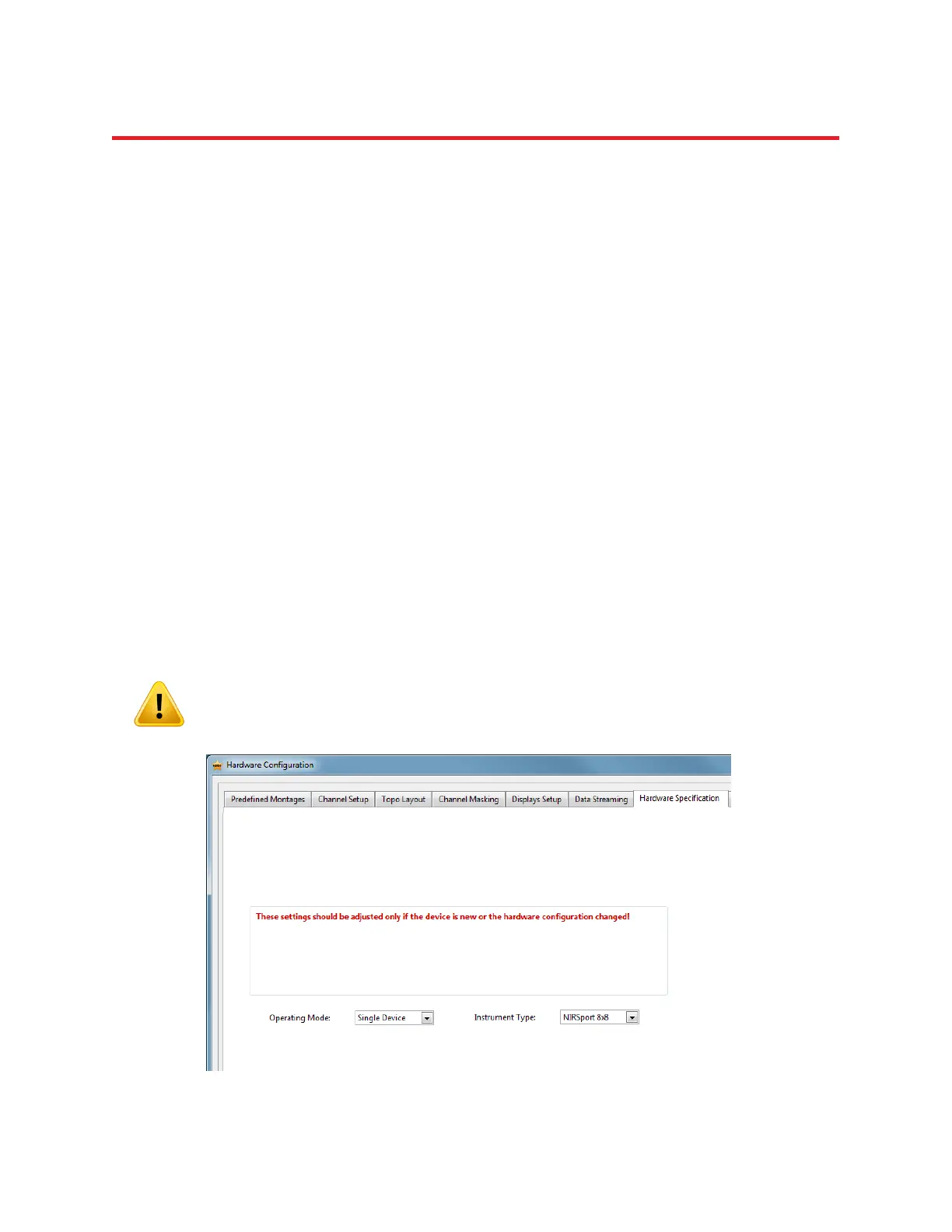NIRStar 14.1 - User Manual
Page 80 of 124
16 Device-Specific Information
NIRStar 14.1 is an integrated solution, which supports the following NIRx NIRS imaging devices and
configurations:
- NIRScout
- NIRScout eXtended (NIRScoutX)
- NIRSport
All of these instruments can be operated as single devices or in a parallel ‘Tandem’ mode, doubling the
available channel capacity.
16.1 NIRSport
16.1.1 Hardware Configuration
When connecting a NIRSport unit, the Configure Hardware dialog (see Chapter 5) shows a different
Hardware Specification view (Figure 56) as compared to NIRScout devices. It is not possible (or
necessary) to set up the hardware-specific number of installed detector or source channels because
these parameters are fixed (e.g., for a NIRSport 8×8, No. of Source = No. of Detectors = 8). Instead, an
Instrument Type drop-down menu is displayed, in which the appropriate device or model must be
selected.
LEGACY NOTE For some older NIRScout devices, the Instrument Type menu may appear with
NIRSport selected as the default. In this case, the Instrument Type must be set by the
user to NIRScout.
Figure 56. Hardware Configuration Dialog for NIRSport devices