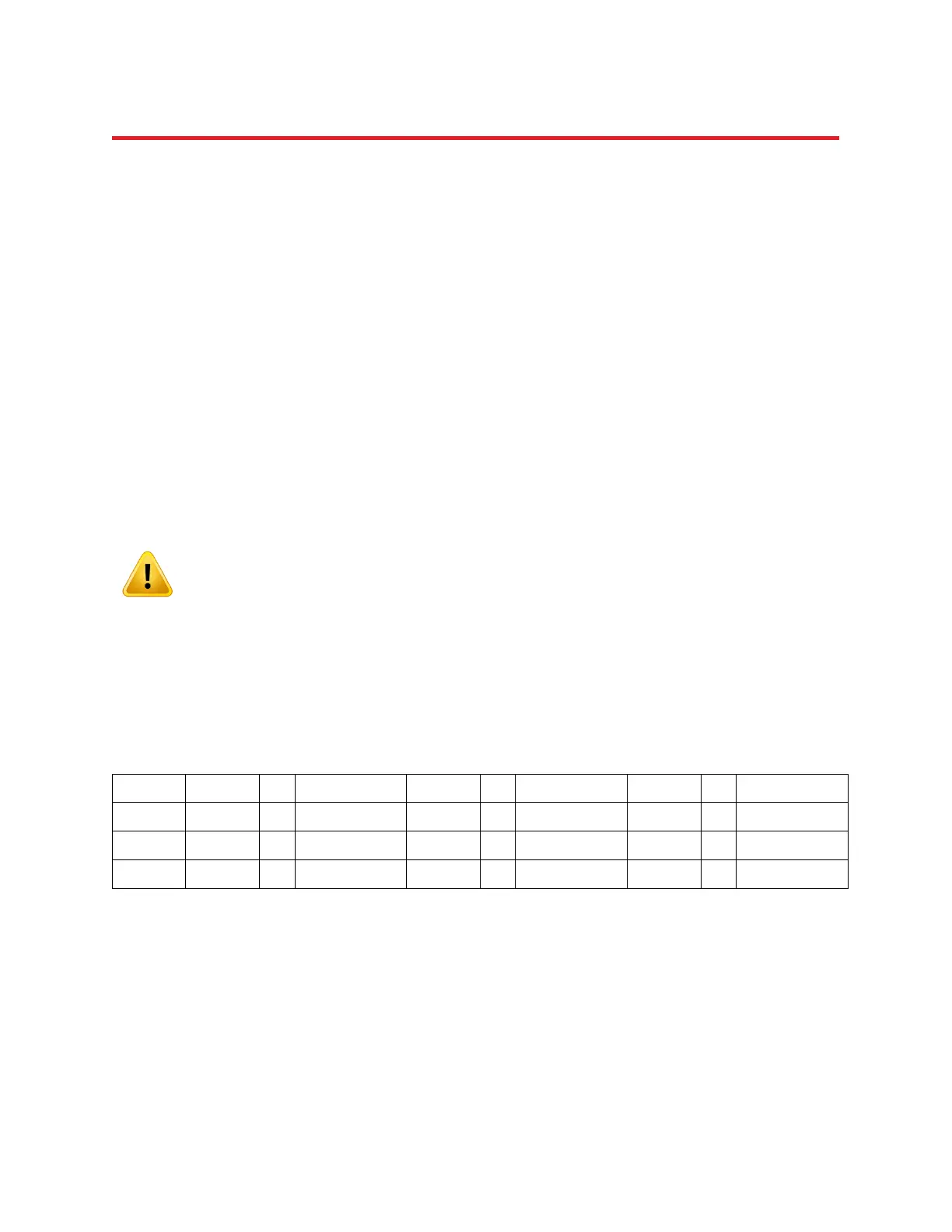NIRStar 14.1 - User Manual
Page 67 of 124
13 Data File Formats
13.1 File Naming and Organization
By default, the NIRStar software organizes and names files automatically, using to the date and time of
acquisition to define the target directory name and the common root of the file names. Alternatively, the
user may specify a directory and/or a file-name prefix (see Section 6.3). Whichever method is used, the
number of files saved and the type of information contained in each one is the same. Most of the files
are saved in text (ASCII) format, apart *.nirs and *_probeInfo.mat, which are saved in Matlab format.
13.2 Detector Readings: *.wl1, *.wl2
The recorded signals for both wavelengths are stored in two separate files:
prefix-yyyy-mm-dd_xxx.wl1 ← contains data for wavelength 1 (760 nm)
prefix-yyyy-mm-dd_xxx.wl2 ← contains data for wavelength 2 (850 nm)
These data files contain the raw voltage readings recorded by the source-detector channels.
The saved raw data are never processed in any way. That is, any preprocessing steps
selected on the user interface, such as filtering or normalization, are for display
purposes only and have no impact on the recorded data.
The file format is a space-separated ASCII table where columns represent data channels and rows
represents time frames. The file contains no header, explicit row or column labels, or time stamps. The
data structure is illustrated in the table below.
Table 1: Structure of the optical data files *.wl1, *wl2. S
i
: i
th
source; D
j
: j
th
detector; t
k
: k
th
scan, or time frame of
measurement. S
i
-D
j
(t
k
): reading at the j
th
detector, of light emitted by the i
th
source, during the k
th
scan.
The number of columns in the file equals (number of sources number of detectors): S
max
D
max
.
To extract a desired data channel S
i
-D
j
from the file, use the following formula to identify the appropriate
column n:
n = (S
i
-1)D
max
+ D
j
