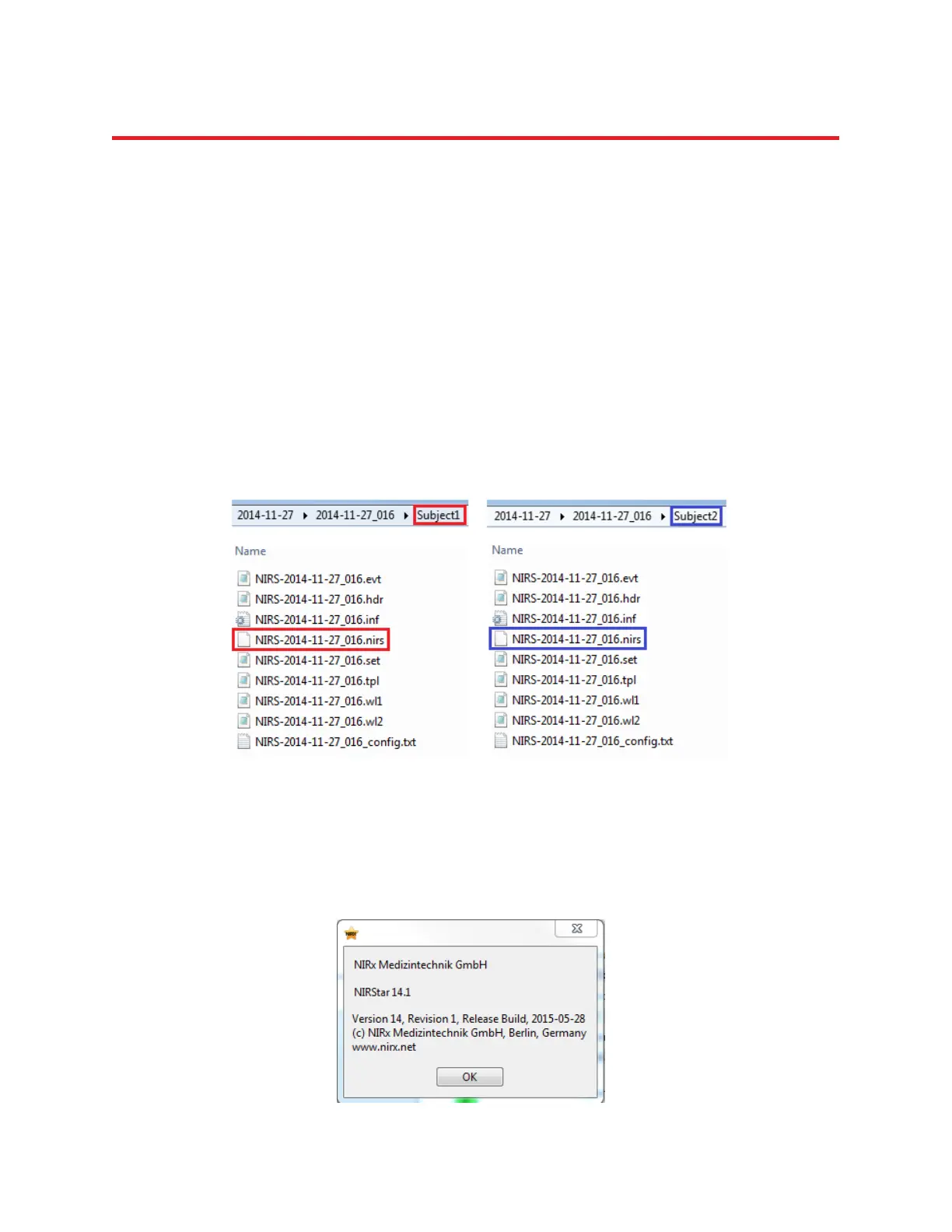NIRStar 14.1 - User Manual
Page 46 of 124
It is necessary to access the information from the Probe Setup (*_probeInfo.mat) file corresponding to
the measurement, as explained on the alert message that pops up for the user once this option is
enabled (Figure 29).
If the user has set up the probes and prepared the display for Topographic Rendering (see section 18)
before starting the measurement, the *.nirs file (format expected by Homer2) will be automatically
generated and saved along with the other files in the dataset folder.
Otherwise, the user will be prompted at the end of the experiment to choose the corresponding
_probeInfo.mat to the dataset just recorded. If the user selects a file that does not correspond to the
saved dataset, the user will be once again prompted to select a new file.
For Hyperscanning studies, in which two subjects are measured with the same layout (see section 19),
only one _probeInfo.mat file is required. Nevertheless, since the datasets recorded are not the same,
two *.nirs files will be saved, one for each subject, as shown on Figure 30.
6.4 About
Information about the software and copyright notices revision can be obtained through the About menu
item, as shown in Figure 31.
Figure 30. Saved files for Hyperscanning study with the feature to export to homer2 format.