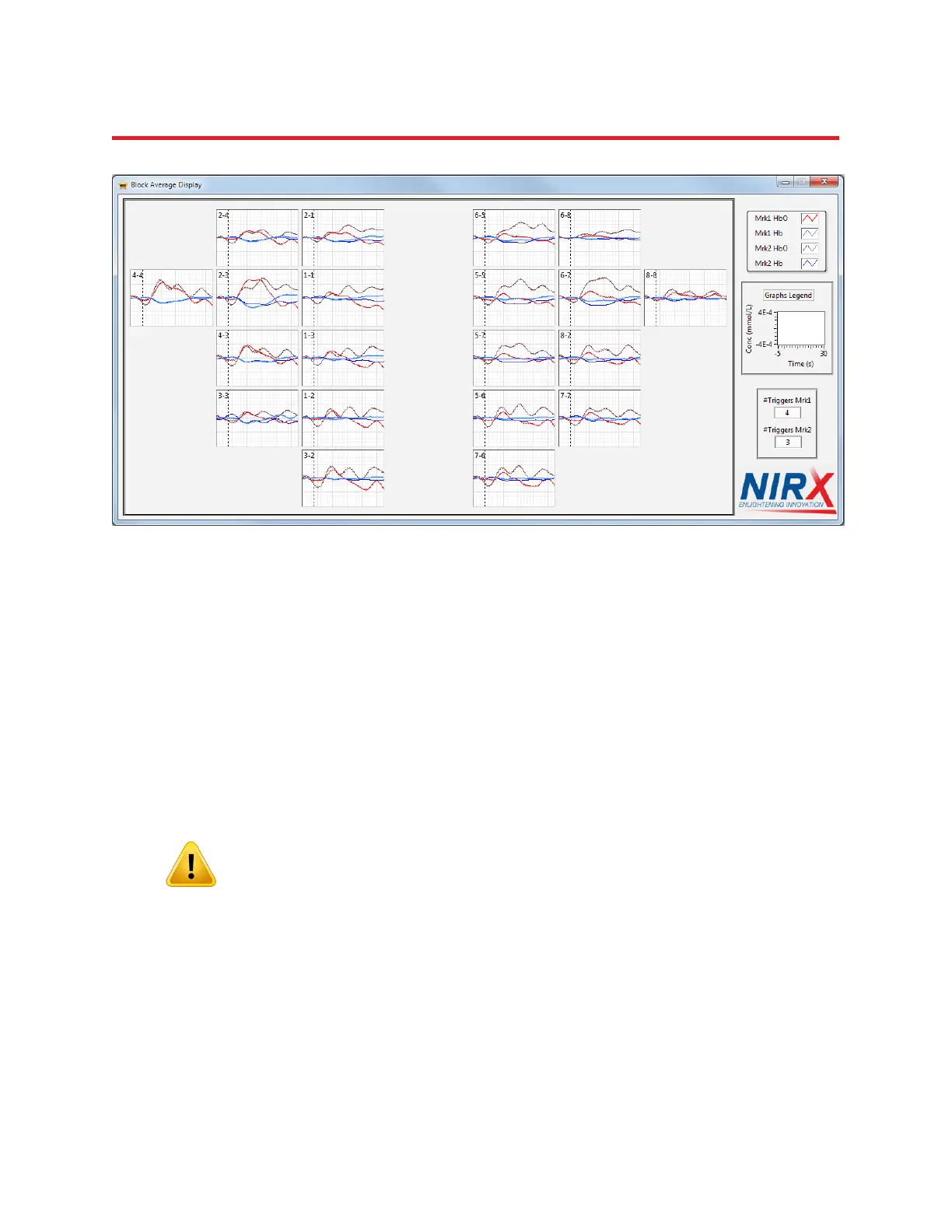NIRStar 14.1 - User Manual
Page 95 of 124
Open: If at least one marker has been set to a non-zero value, the Open button is enabled as soon as the
user clicks on Preview or Scan. Clicking this button will launch a separate Block Average Display window
(Figure 73). The display is updated in real time when:
i) The scale factor is changed;
ii) The time window around the trigger is changed;
iii) A new trigger corresponding to a selected marker is received.
iv) One of the Marker values is changed in the Block Average Setup.
17.2.4 Block Average Display
Figure 73 depicts the Block Average Display window during a typical motor-task experiment
configuration with 8 sources and 8 detectors, using two conditions. The display resembles the channels
defined in the Topo Layout tab of the Hardware Configuration user interface as shown in the previous
example in Figure 16. The block-average graph for each channel is in the same position as the cell for the
corresponding channel in the Topo Layout matrix.
Please note that block-averaged data for a given marker will be displayed only
after the period of time entered on the “Max Display” field (Configure Hardware)
following the trigger has been reached. Until then, the window shows blank plots.
Figure 73. Block Average Display in action