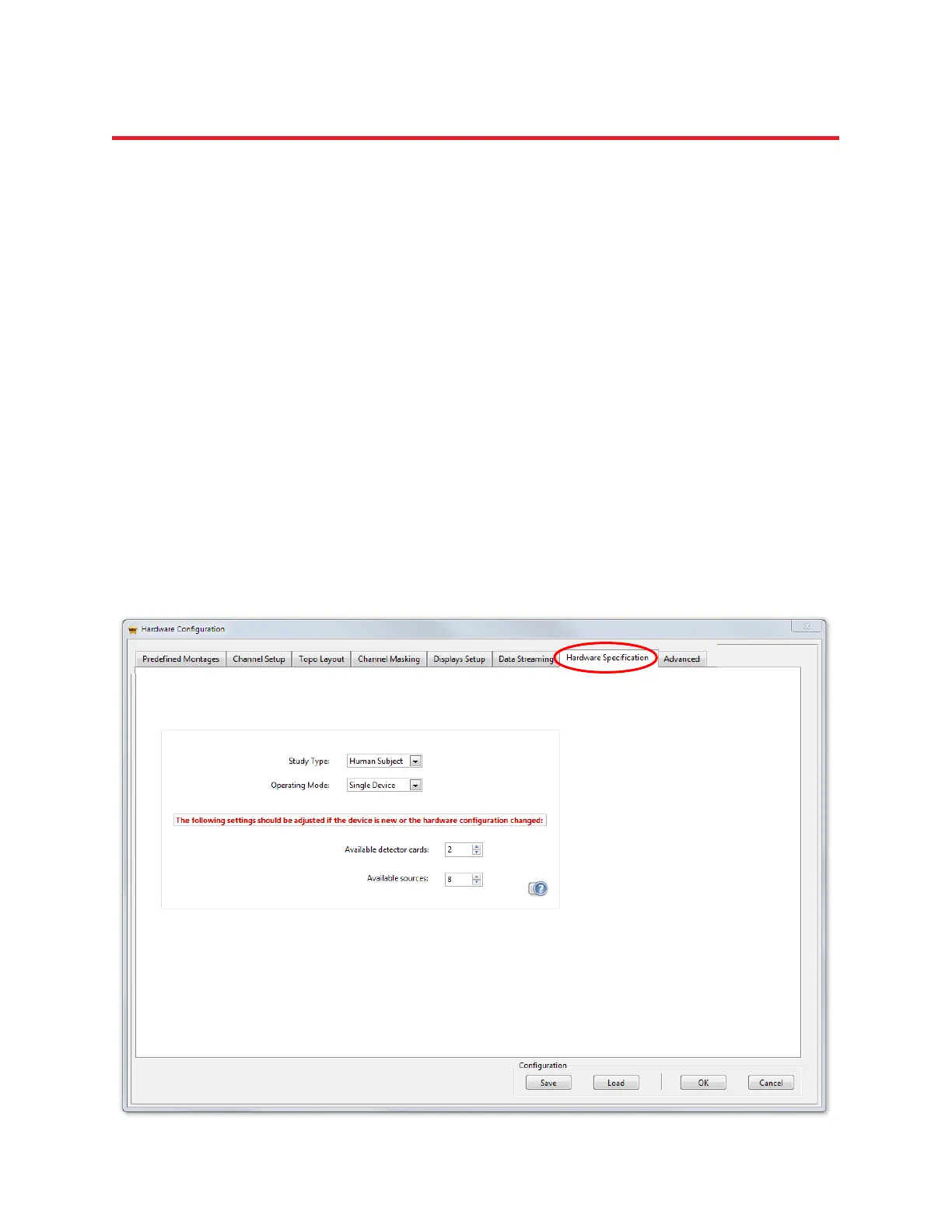NIRStar 14.1 - User Manual
Page 20 of 124
5 Hardware Configuration
All hardware settings and experimental configurations of the instrument are controlled in the Configure
Hardware item in the Menu Bar. The Hardware Configuration user interface (Figure 5) is subdivided into
several tabs whose functions are described subsequently. All settings specified in Hardware
Configuration are automatically saved and will be applied during subsequent calls of the software, until
they are again modified.
5.1 Hardware Specification
The Hardware Specification feature accounts for the different types of imaging devices and different
individual configurations supported by NIRStar. With the USB cable connected to the imager and the
imager in the ‘on’ position, launching NIRStar will cause the software to automatically identify the
imager type (i.e., NIRSport, NIRScout, NIRScoutX). Because some system types are scalable, it is
important that the hardware specifications listed in this section matches the hardware configuration
present in the connected device. Hardware specification is made by indicating the number of detector
cards (each having 4 input connectors), and number of LEDs (sources) available. Each LED driver card
can support either one or two, 8-element connector cables. Shown in Table 1 is a summary of the
maximum configurations supported by the different imager systems.
Figure 5. Hardware Specification. Use this interface to define the hardware configuration for the instrument in use.