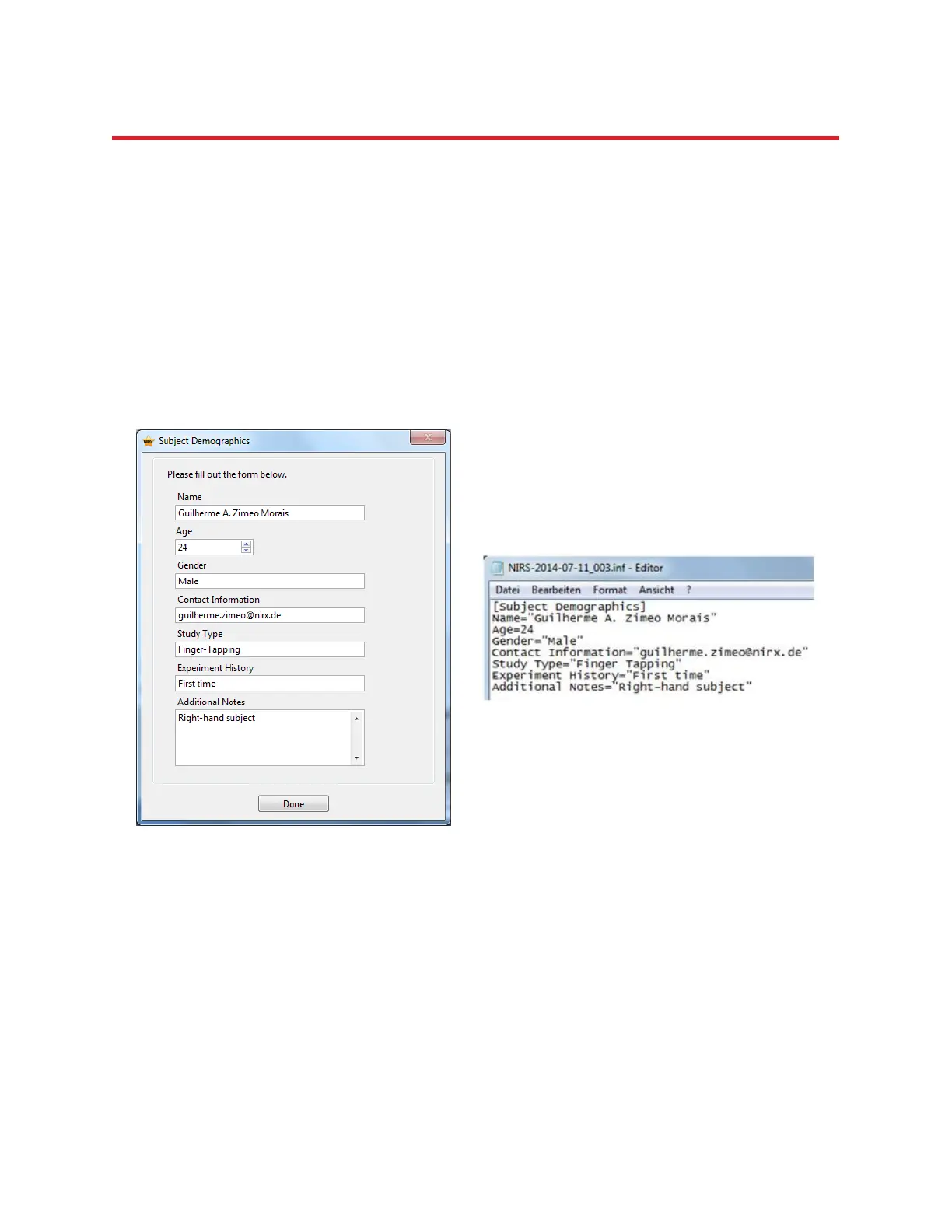NIRStar 14.1 - User Manual
Page 64 of 124
11 Subject Demographics
NIRStar offers a convenient way of recording the subject’s demographic and other information relevant
to the statistical analysis of the experiment. Whenever the ‘Preview’ or ‘Record’ button is clicked, a
dialog form will appear that allows entering information about the subject (identity, gender, age, etc),
the experiment, and general notes. After clicking ‘Done’ the NIRS acquisition will commence.
To make use of this feature, be sure that the box labeled ‘Subject Demographics?’ under Hardware
Configuration > Channel Setup (see 5.2) is checked, which is the default. If this box is unchecked, clicking
the ‘Preview’ or ‘Record’ button will immediately start the scan, without prompting the subject
information input dialog.
Figure 47. Left: Dialog for entering the subject information as it appears at the start of a recording. Right:
Corresponding output saved in the .inf file.