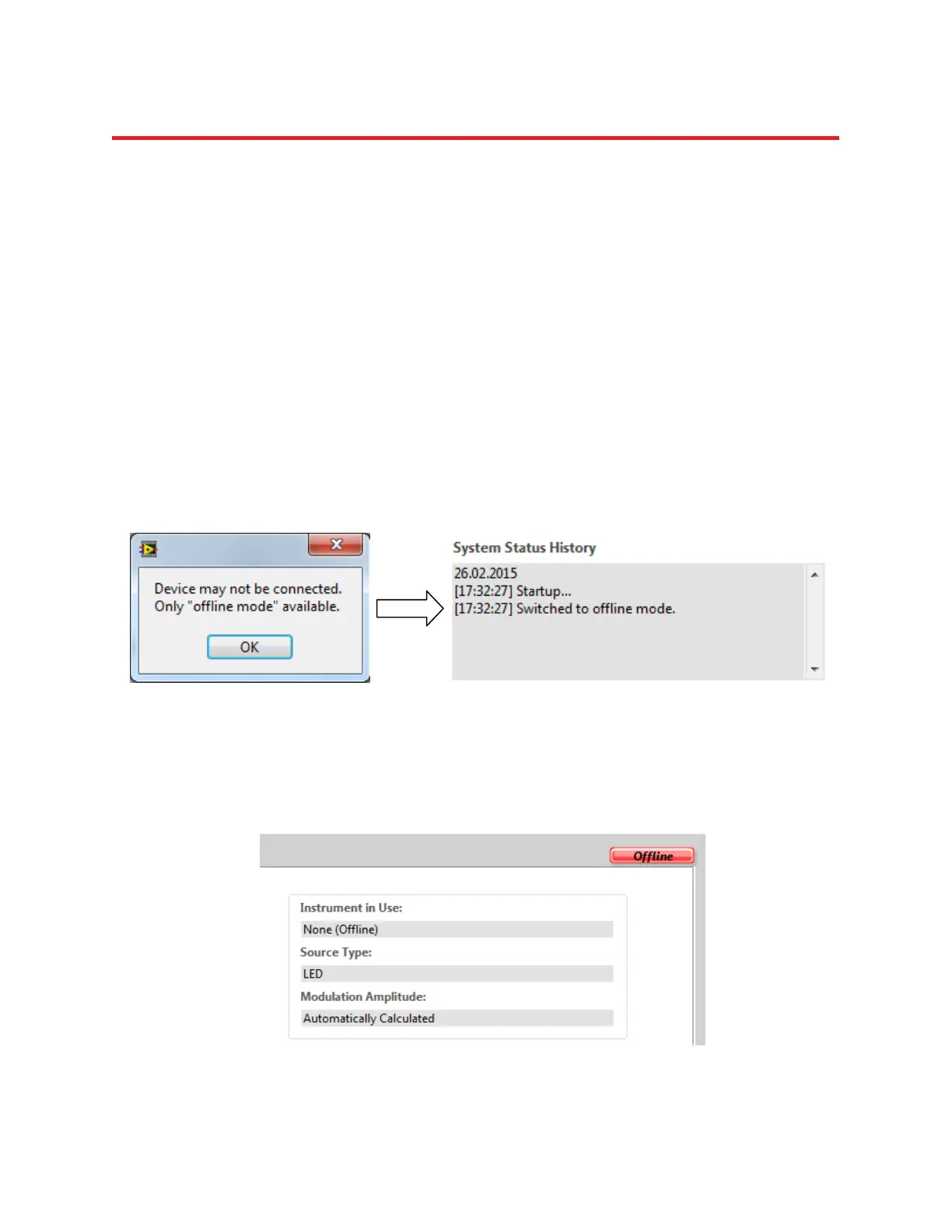NIRStar 14.1 - User Manual
Page 76 of 124
15 Data Review
15.1 Online/Offline Mode
NEW FEATURE
NIRStar14-1 can be run on two different operating modes: online (acquisition) or offline (review).
The online mode is used to acquire data and to which almost all the functions described on the previous
chapters refer. The offline mode is used to load and review previously recorded datasets, including their
signal quality, hemodynamic time series, trigger markers and corresponding block average. This function
will be thoroughly explained on section 15.2.
The first important consequence of having an offline mode is that NIRStar can now be launched without
having an instrument (real or simulated) detected by the computer in which it is installed. If you launch
NIRStar without any device available in NI MAX (Appendix A), an alert message will be displayed with the
information that only Offline mode will be available (Figure 50).
In the NIRStar main screen, under the System Setup tab, the “Instrument in Use” field will be defined as
“None (Offline)”; and the indicator on the top right corner of the screen will appear disabled as Offline
with red background (Figure 51).
Figure 50. Alert message (left) and corresponding system status history (right) for offline mode only.
Figure 51. Instrument in Use: None (Offline)