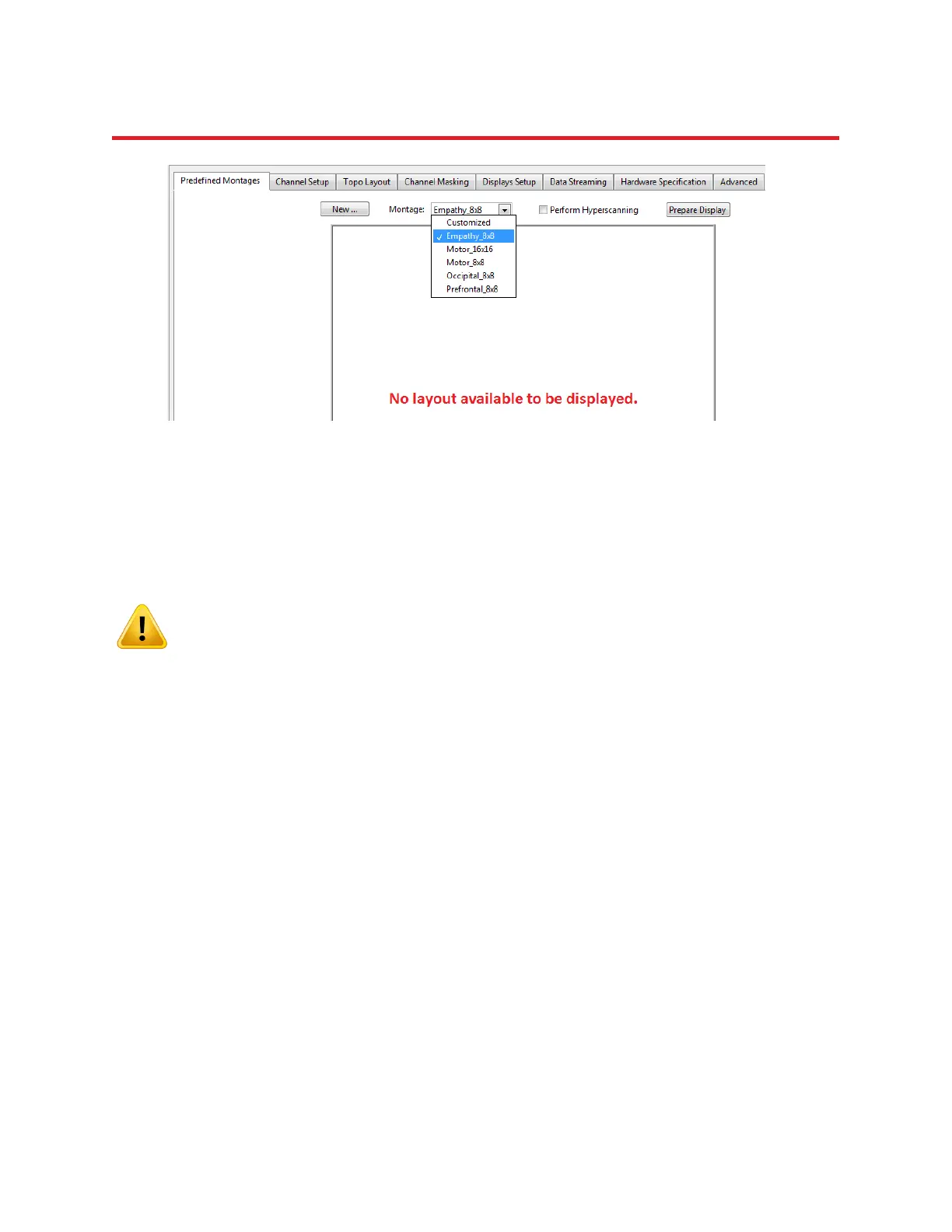NIRStar 14.1 - User Manual
Page 26 of 124
This message will also be displayed in the case that “Customized” Montage is chosen, which may happen
either manually or when the user changes any setting of the Hardware Configuration, because this will
result on a different configuration than the previously selected Montage.
Please note that the radio button “Perform Hyperscanning” will be invisible if no
Hyperscanning TopoLayout has been loaded. Also, for the case there is no Probe Setup file
available, an alert message will be displayed to the user when clicking on “Prepare Display”.
5.3 Channel Setup
In the Channel Setup tab (see, Figure 12) the user can define the number of measurement channels and
the illumination sequence to be used in a specific experimental protocol.
Number of Sources
Sets the number of physical illumination positions used in the experiment. The maximum number of
sources is determined by the number of available sources specified in Section 5.1.
Number of Steps
Sets the number of rows in the illumination pattern matrix. As explained below, the number of rows
cannot exceed the number of columns.
Number of Detectors
Sets the number of detection positions used for the experiment. The maximum number of detectors is
determined by the number of detector cards available, as explained in Section 5.1.
Figure 11. Upon completion, the Montage drop-down menu list is updated and now shows Empathy_8x8.