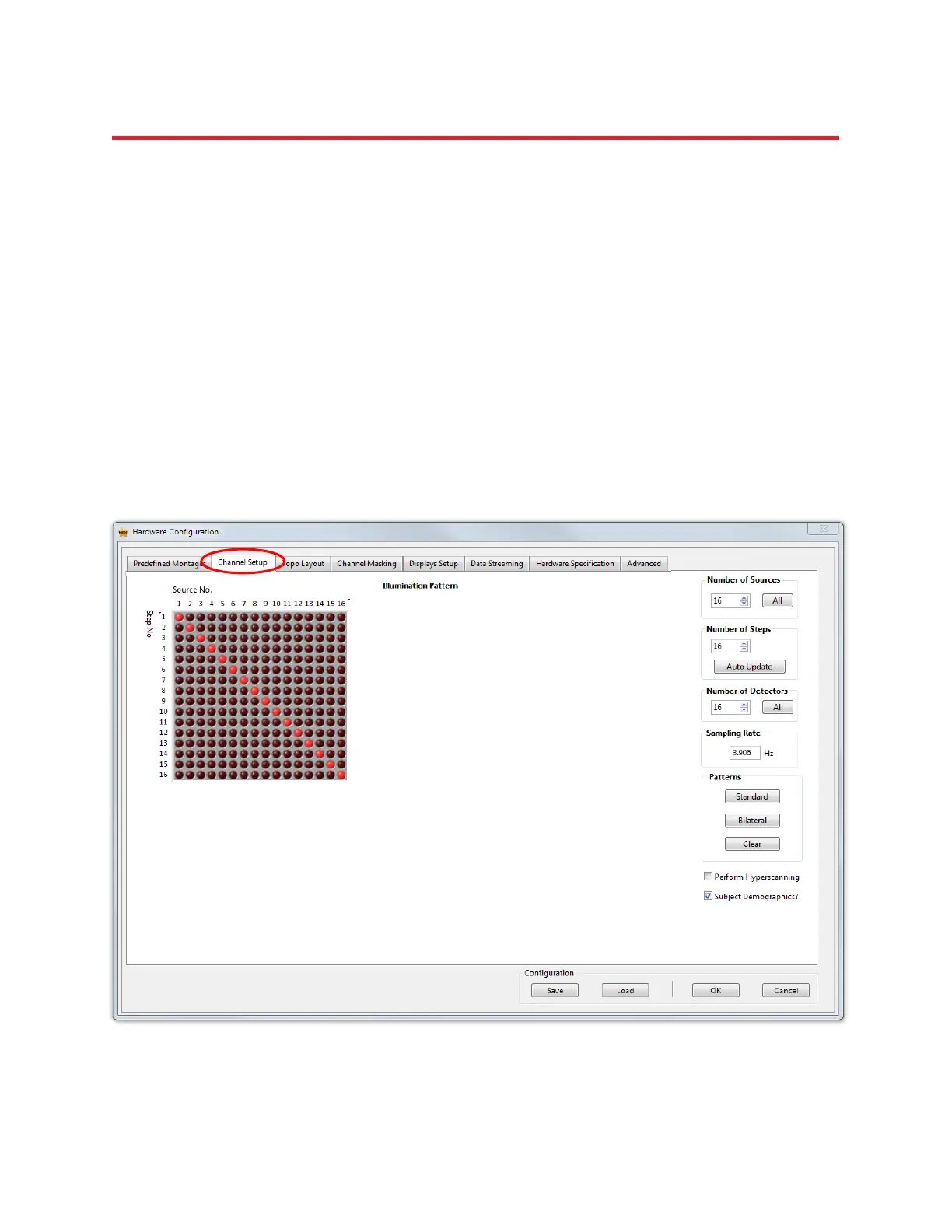NIRStar 14.1 - User Manual
Page 27 of 124
Illumination Pattern
The NIRStar software provides the user with the ability to specify illumination sequences. The
illumination pattern graphic identified under the Channel Setup tab indicates the illumination sequence
used in the experiment, i.e., the order in which the sources are turned on during each scan. Each column
of the matrix represents a source (in consecutive order from left to right, starting with source no. 1), and
the rows represent sequential steps in the scanning process, from top to bottom. The individual
elements of the matrix may be toggled by left-clicks of the mouse. A highlighted dot in the matrix
position row x / column y signifies that the source no. y is activated in the x
th
step of the scanning
sequence. The default pattern is a square matrix with the main diagonal highlighted, i.e., all sources light
up in consecutive order. Figure 12 shows the default illumination pattern for a 16-source measurement,
resulting in 16 illumination steps and a scan rate of 3.906 Hz. Because the illumination duration per
source is always constant, the overall scan rate depends on the number of scan steps, according to
f
scan
= 62.5 Hz (no. of steps).
Figure 12. Illumination Setup: A standard pattern for 16 sources