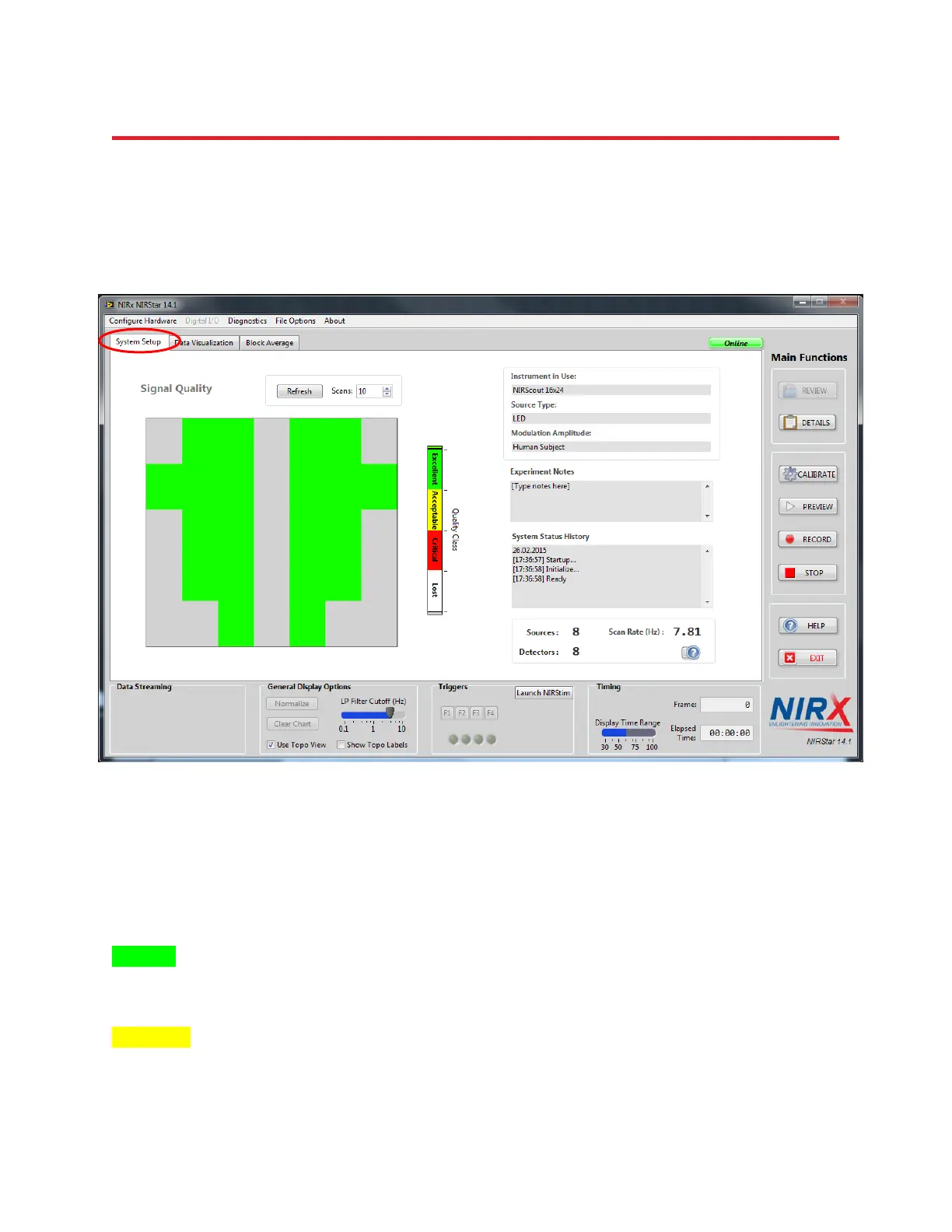NIRStar 14.1 - User Manual
Page 49 of 124
8 System Setup
The System Setup tab is displayed when NIRStar is started. In a typical experiment and data recording
setup, the user would first place the sources and detectors on the subject’s head, then calibrate the
instrument, and then perform the data recording.
8.1 Signal Quality
NEW FEATURE Before recording data, a calibration has to be performed to automatically determine an
appropriate amplification factor for each source-detector combination and to judge the signal quality.
NIRStar 14-1 provides a Signal Quality which labels the expected data quality for each channel according
to a simplified ‘traffic-light’-style color-coded classification:
Excellent – This level of signal quality usually permits a clear visibility of the cardiac fluctuations in the
HbO signals (e.g., in the unfiltered Preview display) and is appropriate for the highest demands (e.g.,
single-trial/single-subject evaluation).
Acceptable – Basic physiological features such as the cardiac signal may not be discernible in the
unprocessed display but the noise level generally still affords the extraction of neuro-activity through the
use of appropriate statistical evaluation (e.g., filtering, event-related averaging, SPM, group averaging).
Figure 32. System Setup after calibration in topographic view