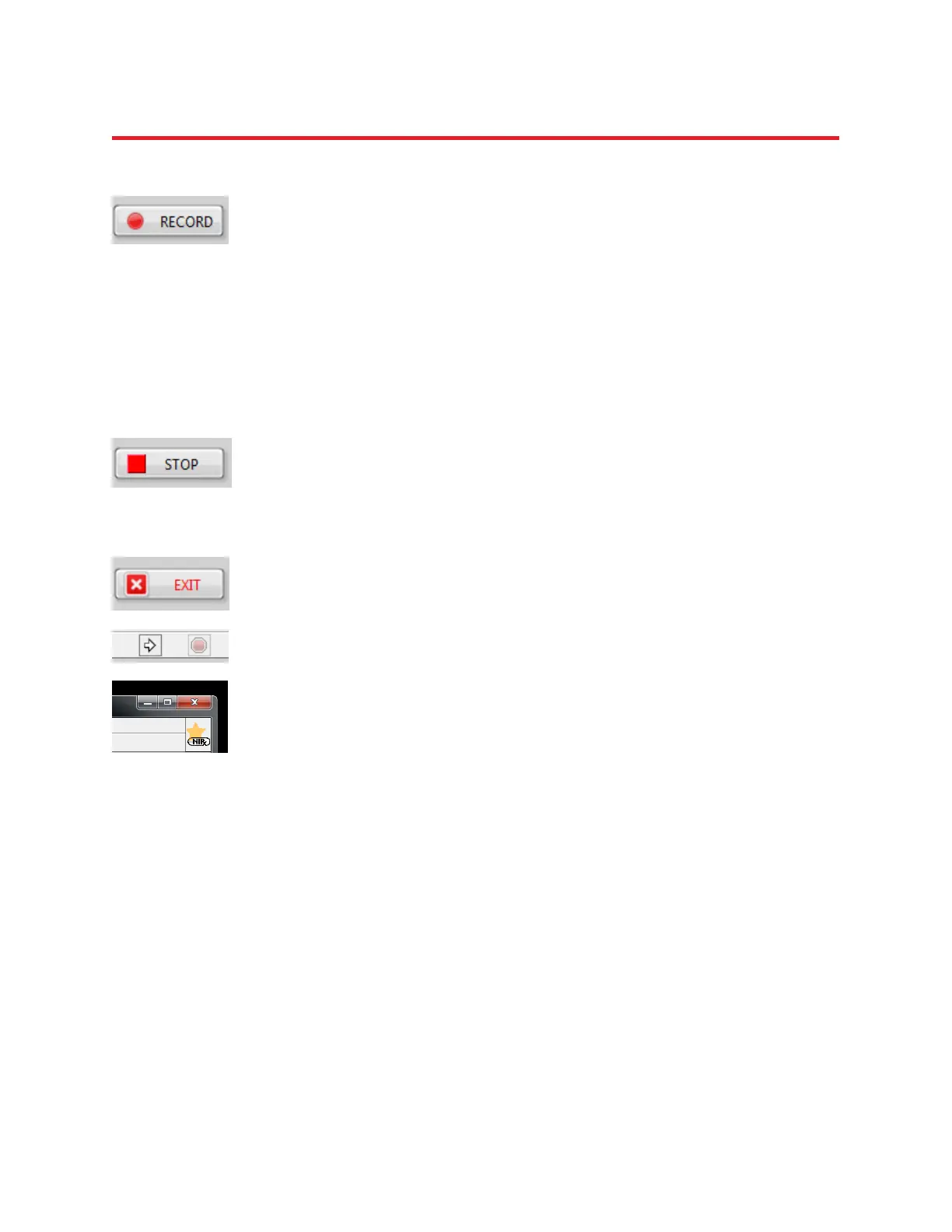NIRStar 14.1 - User Manual
Page 48 of 124
7.5 Record
The Record button initiates a scan for which the data, gain settings,
trigger events and various system settings get recorded. If first a test scan
is initiated with the Preview button, and at some point afterwards during
the scan the Record button is clicked, all data (i.e., both preceding and
following the instant that the Record button was pressed) will be saved.
If the user has selected Use custom path and file name in the Options
menu, the software will prompt the user to specify a path and a filename
prefix prior to recording the data.
7.6 Stop
Once recording has started, the only way to stop the scan is by using the
Stop button. The Stop button terminates the ongoing scan.
7.7 Exit
Clicking the Exit button is the ONLY way to implement a proper shutdown
of the software, including correct handling of all used variables and data.
After exiting, a toolbar appears underneath the menu bar, indicating that
the software is not running anymore.
To restart NIRStar, click the white arrow in the upper left corner.
You may also close the window (e.g., by clicking [×] in the upper right
corner).